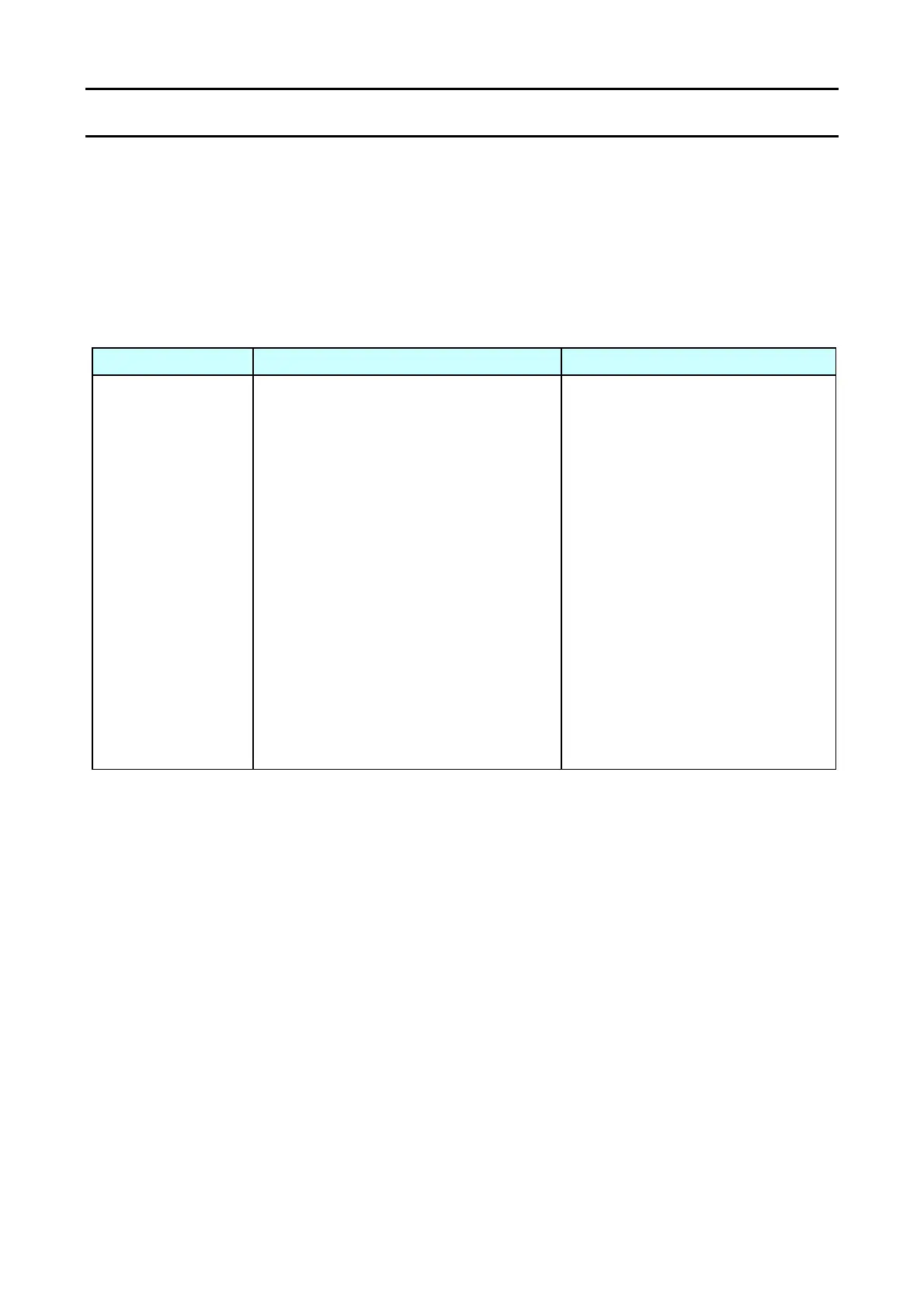Chapter 4 Troubleshooting
4-2. Troubleshooting
4-5 CL-S400DT
4-2. Troubleshooting
The following tables show possible remedies for various symptoms that might occur. Symptoms
are given in the left column, and the corresponding remedies in the right column.
Notes:
1. When parts are replaced, refer to Chapter 3 "Disassembly and Maintenance".
2. Connectors (J . . .) given in the column of checks and remedies are connected with the “SA
Main PCB”. For the location of each connector, refer to “
4-2-6. Connector Location".
4-2-1. Problems in Powering Up the Printer
Symptoms Checks Remedies
No power to the
printer
1. Check voltage on the input power line.
Acceptable supply voltage:
120V AC (-10%+6%) or
220V-240V AC (-10%+6%)
2. Is the “SA Power Cable” firmly
connected between the “SA Power
Supply” and the “SA Main PCB” (J14)?
3. Is the “SA FFC LED” connected
between the “SA Main PCB” (J3) and
the “SA LCD PCB” firmly connected?
If it is not connected or it is inserted
upside down, no LED lights up and
nothing appears on the LCD even if the
power is turned ON.
4. Failure in the power supply circuit of the
“SA Power Supply”.
1. Supply correct voltage.
2.Connect it firmly.
3. Connect it firmly.
4. Replace the “SA Power Supply”.
