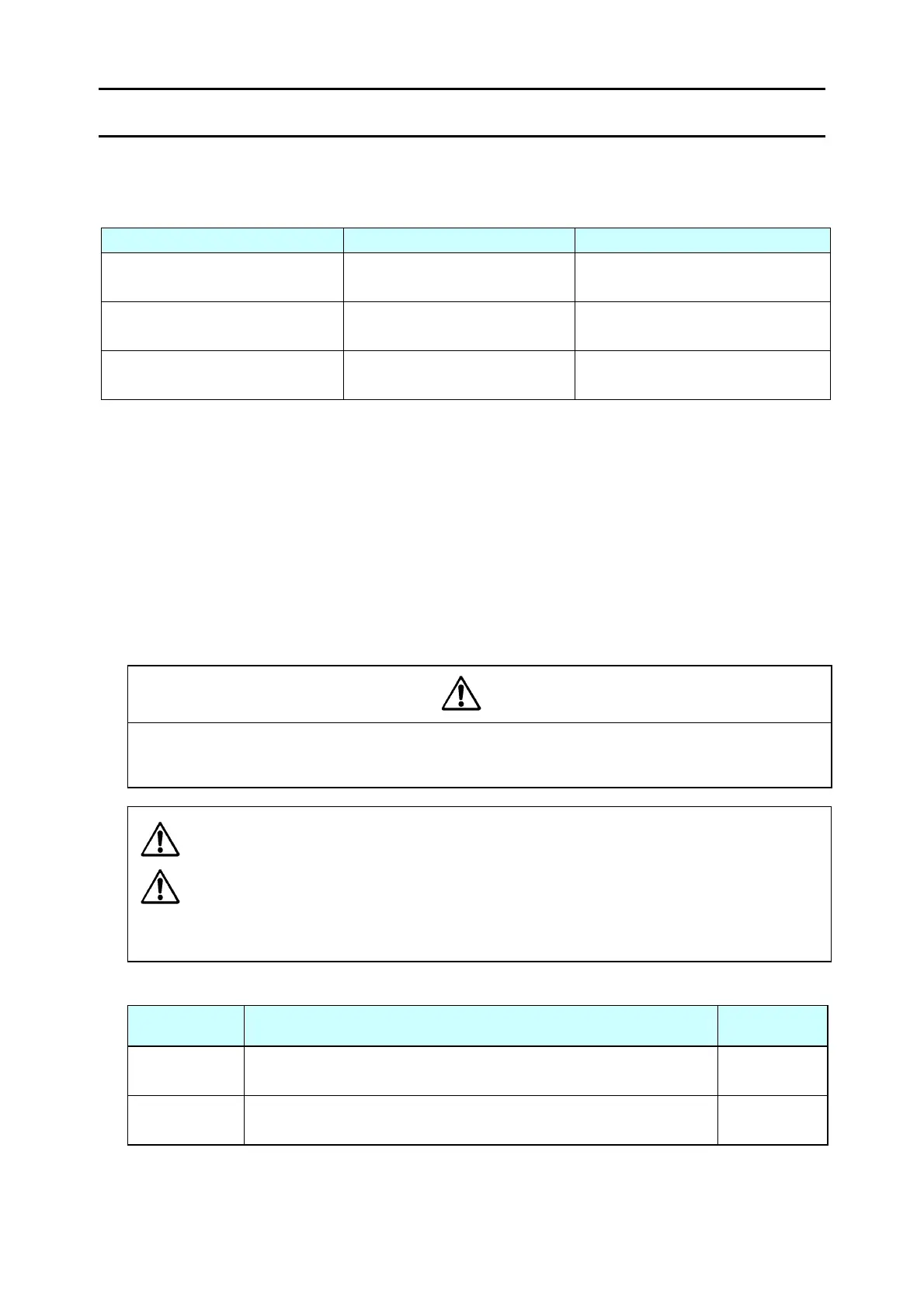Chapter 3 Disassembly and Maintenance
3-7 Adjustment
3-27 CL-S400DT
3-7. Adjustments
3-7-1. Transparent/Reflective Sensor Position Adjustment
When you replace one of the following parts, perform sensor position adjustment and sensor
sensitivity adjustment as shown below.
Parts replaced Sensor position adjustment Sensor sensitivity adjustment
SA Main PCB Through Pos, Reflect Pos,
and Fix-Refl Pos
Init Thru Sen and Init Refl Sen
SA Adjust Sensor U
(transparent sensor)
Through Pos Init Thru Sen
SA Adjust Sensor L
(Reflective sensor))
Reflect Pos Init Refl Sen
(1) Sensor position adjustment (Factory mode)
After entering Factory mode, adjust the following submenu items:
For details, refer to “2-3-3. Factory/Service mode” in Chapter 2.
- Through Pos (When the “SA Adjust Sensor U” (Transparent sensor) or the “SA Main
PCB” is replaced.)
- Reflect Pos (When the “SA Adjust Sensor L” (Reflective sensor) or the “SA Main PCB” is
replaced.)
(2) Sensor sensitivity adjustment (Factory mode)
Since Factory mode menu includes essential items that can affect the printing
accuracy, etc, DO NOT change the factory set values unless otherwise required.
- Do not turn OFF the power of the printer until you finish the adjustment. If
it is turned OFF, you need to repeat the adjustment from the beginning.
- The value adjusted here is retained until you change it with the same
procedure. Even if you perform initialization by selecting “Test Mode” main
menu, “Factory Default” submenu and then “Yes”, the changed value is
not returned to the initial value set at the factory.
Perform sensitivity adjustment for each sensor with the following submenu.
Submenu Adjust when the following part is replaced. Refer to
Init Thru Sen
- SA Adjust Sensor U (Transparent sensor)
- SA Main PCB
(2-1)
Init Refl Sen
- SA Adjust Sensor L (Reflective sensor)
- SA Main PCB
(2-2)
Refer to “2-3-3. Factory/Service mode” in Chapter 2 for menu operation in Factory mode.
Caution
