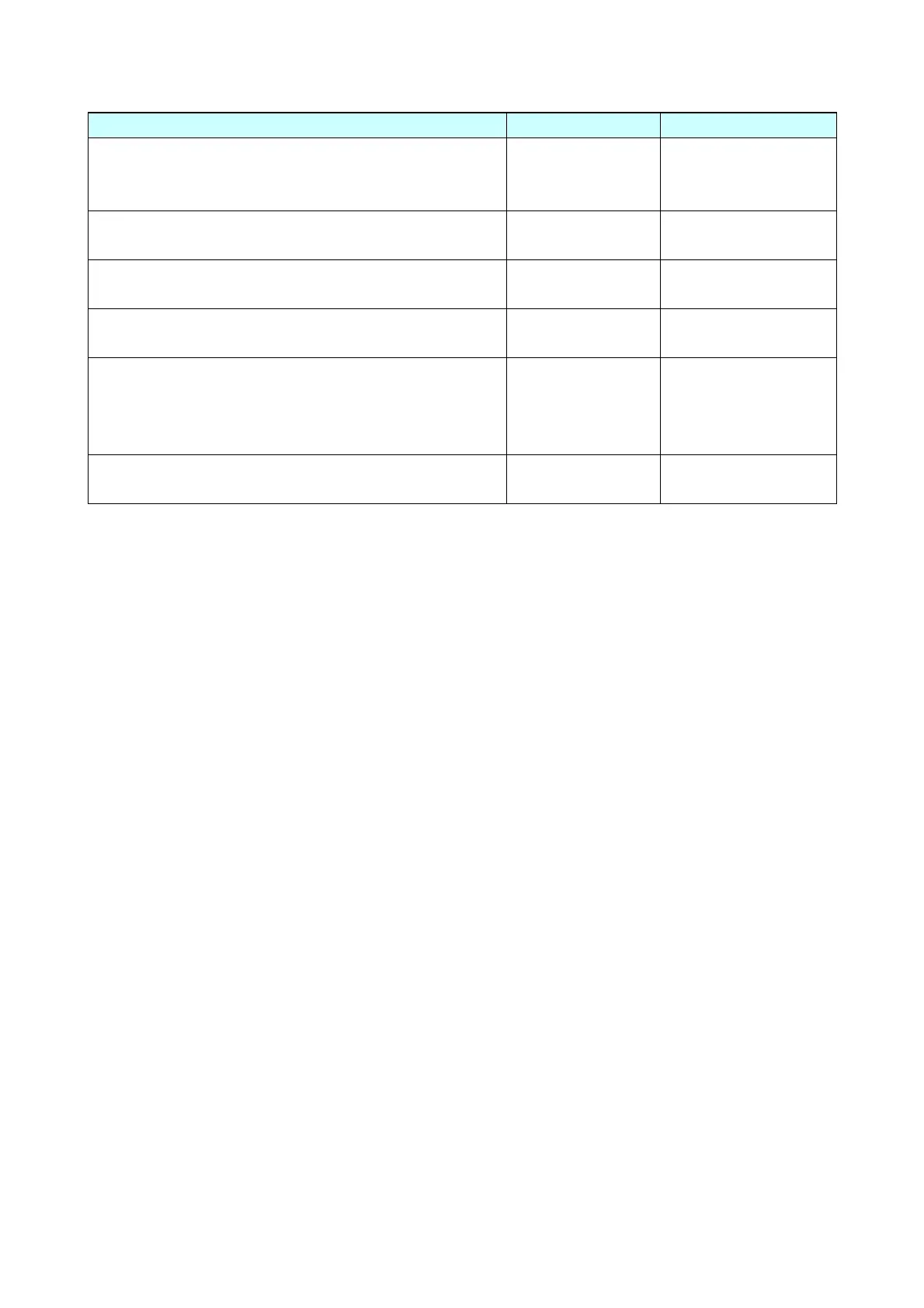Chapter 4 Troubleshooting
4-1. Error Message and Corrective Actions
CL-S400DT 4-4
Causes/Corrective Actions ERROR LED LCD
Head low resistance value abnormality
• Due to defective thermal element:
Printing quality will degrade.
Flashing in red Alarm
Head Check
Communication error
• Receiving buffer overrun error
Flashing in red Error
Serial Over Run
Communication error
• Parity error
Flashing in red Error
Serial Parity
Communication error
• Framing error
Flashing in red Error
Serial Framing
System error
• Power to the “SA2 Head” and “Unit, Motor” is
shut off. (To resume, turn the power OFF and
then ON.)
Flashing in red Error
System Fail
Auto-cutter abnormality (foreign object etc.) (Option)
• Jamming, etc.
Flashing in red Error
Cutter Fail
