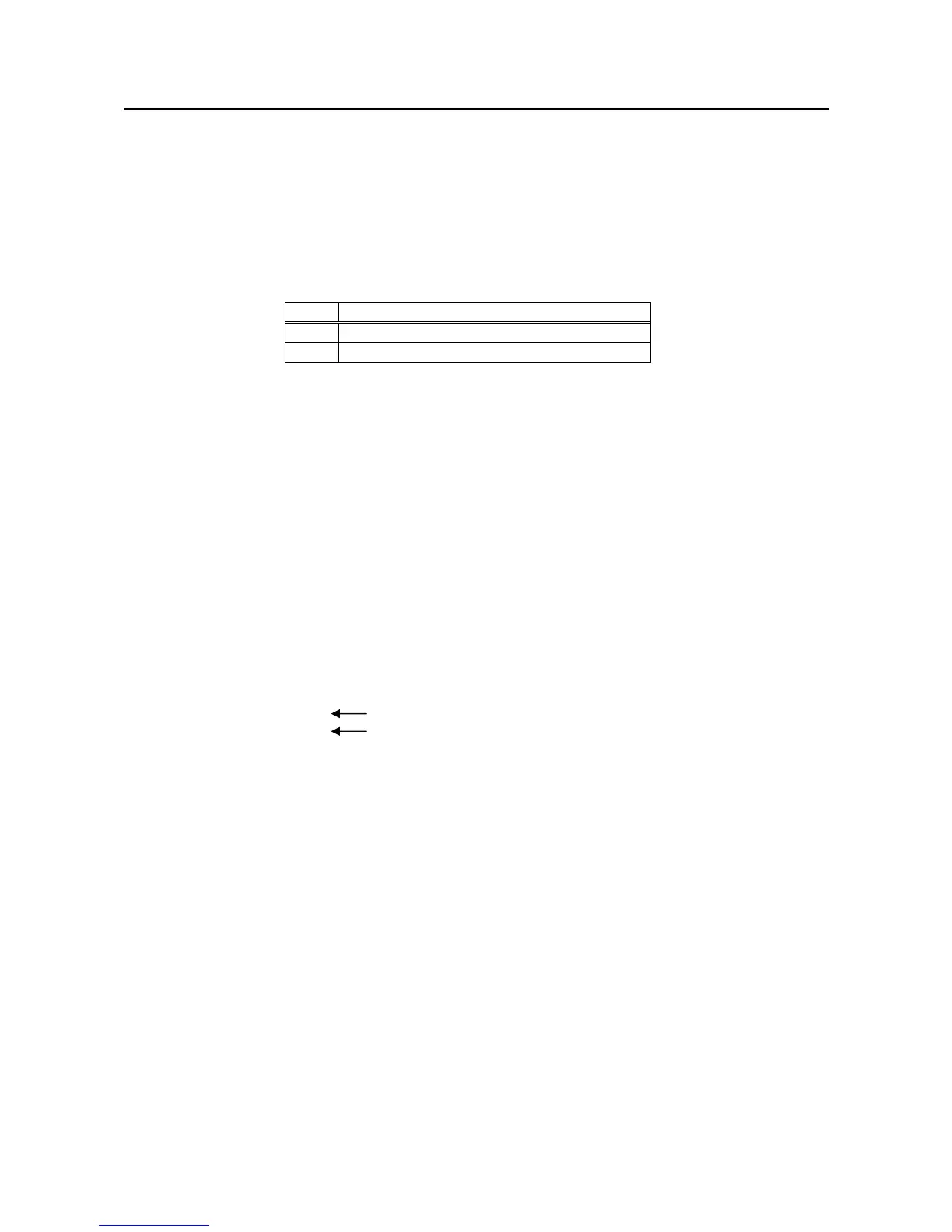- 29 -
DC3 n (Valid in CBM1000II-Compatible Mode)
[Function] Specifies/cancels printing in red (black-based paper)
[Code] <13>H<n>
[Range] 0≤n≤255
[Outline] Specifies or cancels printing in red.
• “n” is valid only for the lowest bit (n0).
• Control by the lowest bit (n0) is shown as follows:
n0 Function
0 High density print (2nd color print)
1 Low density print (1st color print)
[Caution] • Valid when 2-color paper is specified by the ESC ( E command.
• Valid only at the top of a line.
• Valid only when dedicated thermal paper is used.
• This command must not be used for normal thermal paper.
• Powering pulse count for high density print takes the standard value. For the low
density print, powering pulse count decreases to change the color.
[Default] n = 0
[Sample Program]
LPRINT CHR$(&H1B);"~";"J"; CHR$(0);
LPRINT "AAAAA"; CHR$(&HA);
LPRINT CHR$(&H1B);"~";"J"; CHR$(1);
LPRINT "AAAAA"; CHR$(&HA);
[Print Results]
AAAAA Red printing
AAAAA Black printing
* When dedicated thermal paper (Black-based paper) is used.
