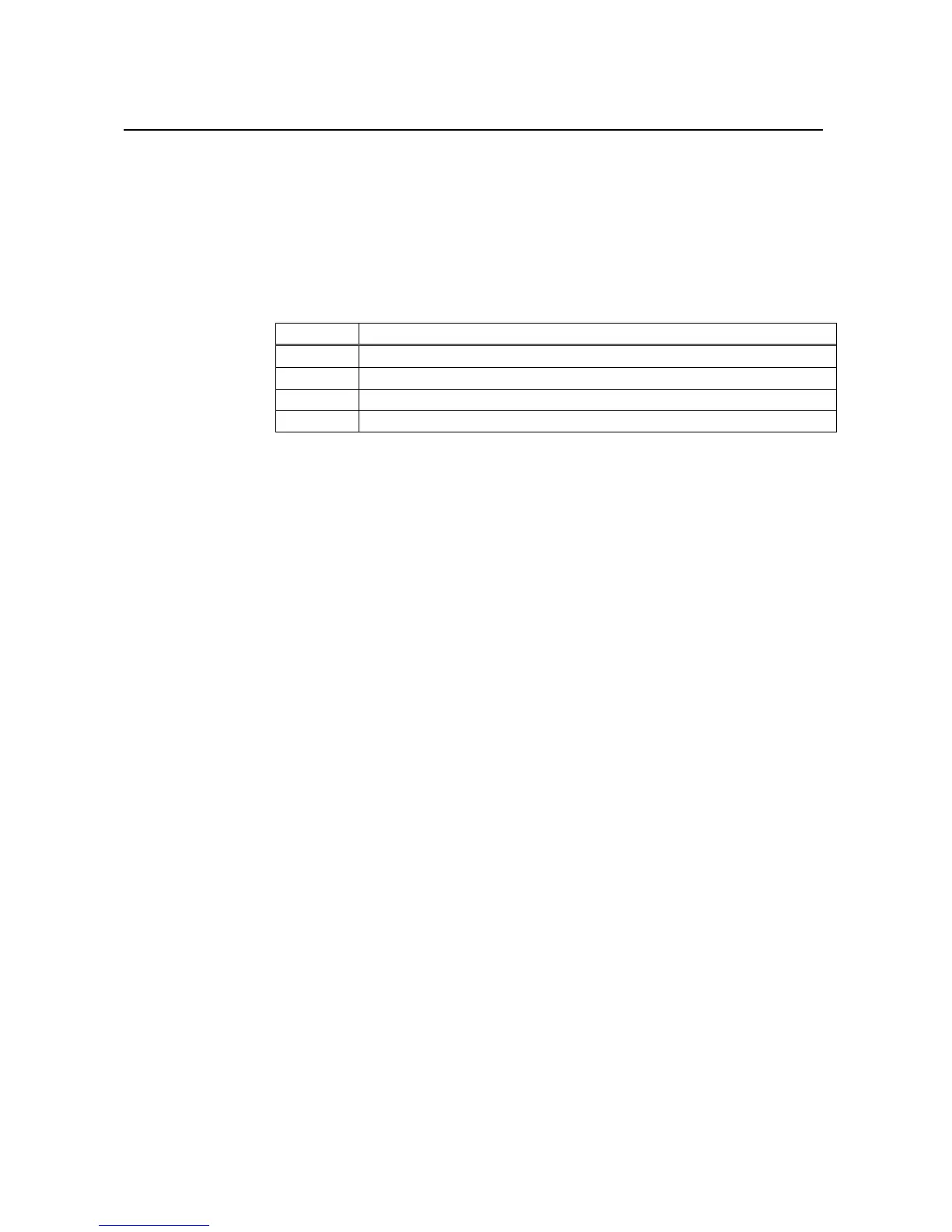- 72 -
2.2.11 Bar Code Commands
GS H n
[Function] Selecting of printing position of HRI characters
[Code] <1D>H<48>H<n>
[Range] 0≤n≤3
48≤n≤51
[Outline] Selecting printing position of HRI characters in printing bar codes.
“n” means the followings.
n Printing Position
0, 48 No printing
1, 49 Above the bar code
2, 50 Below the bar code
3, 51 Both above and below the bar code
The HRI characters refer to the bar code-turned characters so that you can read them.
[Caution] • The HRI characters are printed in the font selected with GS f.
• Specify before the GS k command.
[Default] n = 0
[See Also] GS f, GS k
[Sample Program]
LPRINT CHR$(&H1B);”3”; CHR$(5);
LPRINT CHR$(&H1D);”h”; CHR$(50);
LPRINT CHR$(&H1D);”H”; CHR$(0);
GOSUB BC
LPRINT CHR$(&H1D);”H”; CHR$(1);
GOSUB BC
LPRINT CHR$(&H1D);”H”; CHR$(2);
GOSUB BC
LPRINT CHR$(&H1D);”H”; CHR$(3);
GOSUB BC
END
BC:
LPRINT CHR$(&H1D);”k”;
LPRINT CHR$(4);
LPRINT “12”; CHR$(0);
LPRINT CHR$(&HA);
RETURN
