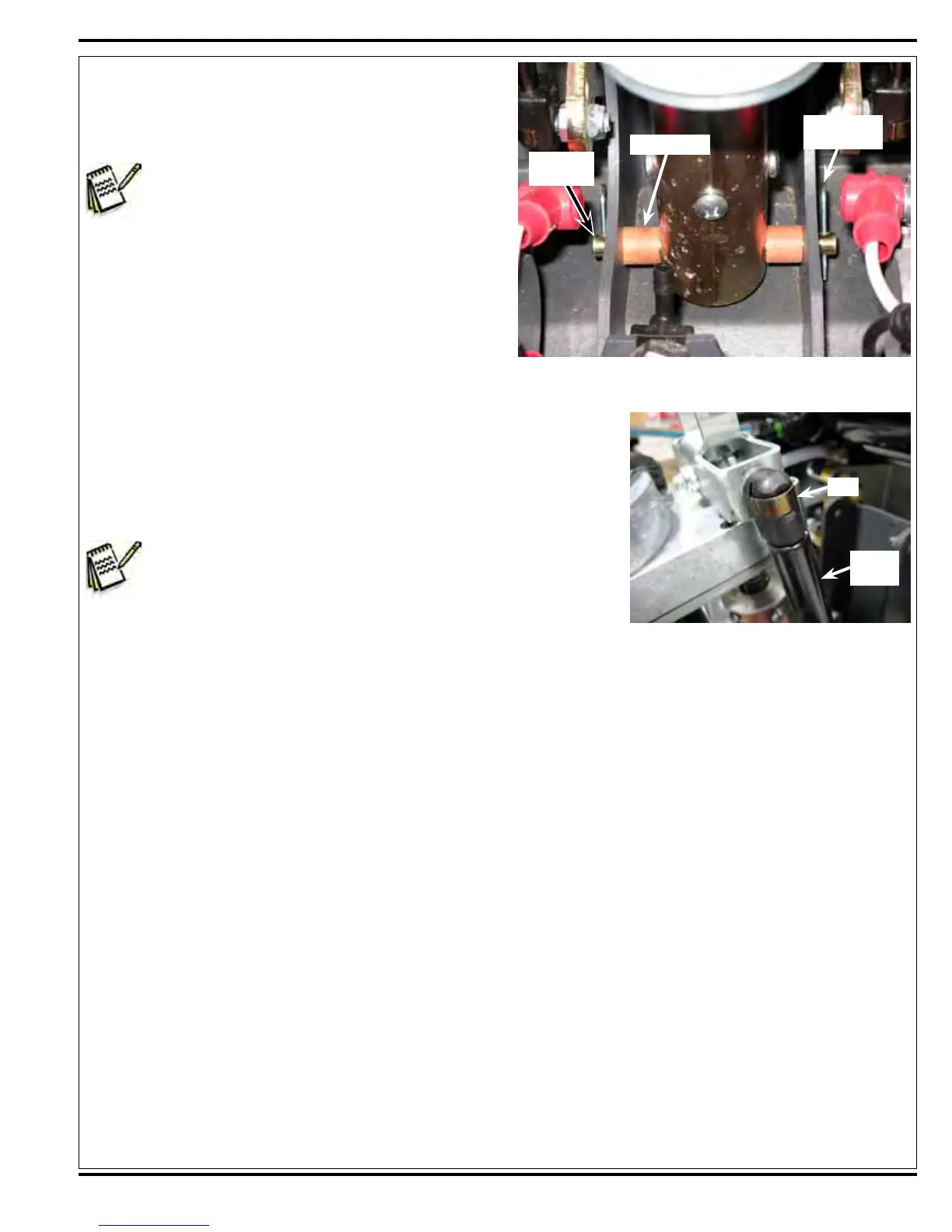Form No. 56043161 - Clean Track
®
L24 - 35
8. Remove the Cotter Hair Pin from one side of the
Actuator Pin, then remove the Actuator Pin and the
two Spacers from the deck weldment and Actuator
Tube.
Service Tip: It is important that the actuator
motor is not run or the actuator is
not rotated while it is disconnected
from the deck or chassis mounts.
This precaution will prevent the
actuator drive nut from getting out
of adjustment (moved out of its set
specification).
Cotter
Hair Pin (2)
Spacer (2)
Actuator
Pin
9. Remove the Clips holding the Gas Springs to the Actuator Yoke, then
remove the actuator assembly from the machine.
*See Important Service Note below.
10. Reinstall in reverse order.
*Important Service Note:
After removing any actuator motor and before installing a new
motor or drive nut, the IN and OUT limit switches must be set (or
checked) to their correct specifications. Refer to the Electrical
System/Actuator Drive Nut Adjustment section and follow the
instructions before replacing the actuator motor.
After setting the correct actuator nut adjustments for the
scrub brush lift motor, follow removal steps in reverse order to
reassemble.
Clip
Gas
Spring
