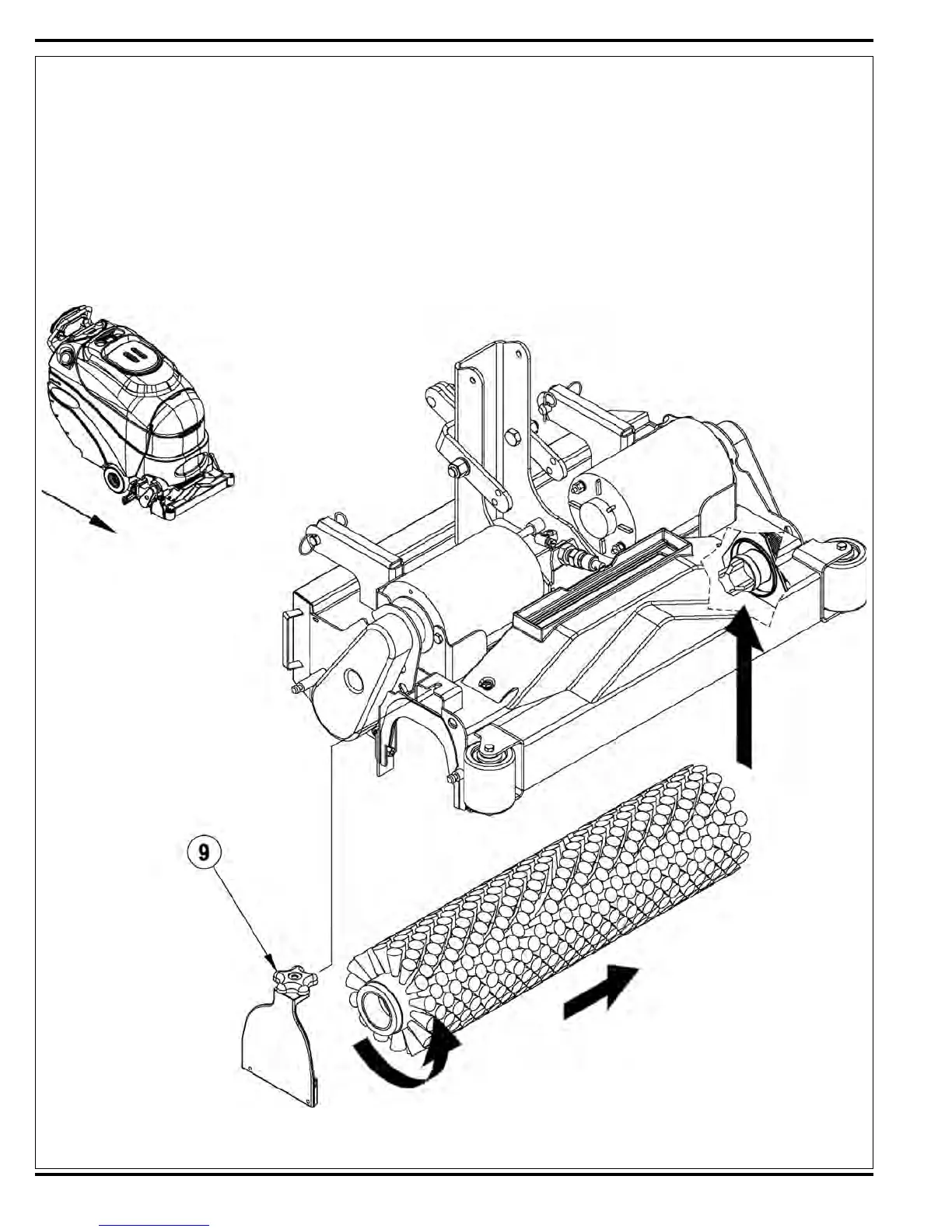36 - Form No. 56043161 - Clean Track
®
L24
Scrub Brush Removal and Installation
1. Make sure the deck is raised, then turn the Key Switch off and disconnect the battery pack.
2. See Figure 8. Loosen the black knobs (one on each side) that secure the removable bearing Idler Support Plate
Assembly (9) to the brush housing, then pull the plates down and out to remove. Grip the scrub brush and slide it
from the housing end.
3. To install the brush, slide it into the housing, lift slightly, push and turn until it seats into the drive end assembly.
4. Reinstall the Idler Support Plate Assembly.
Figure 8
