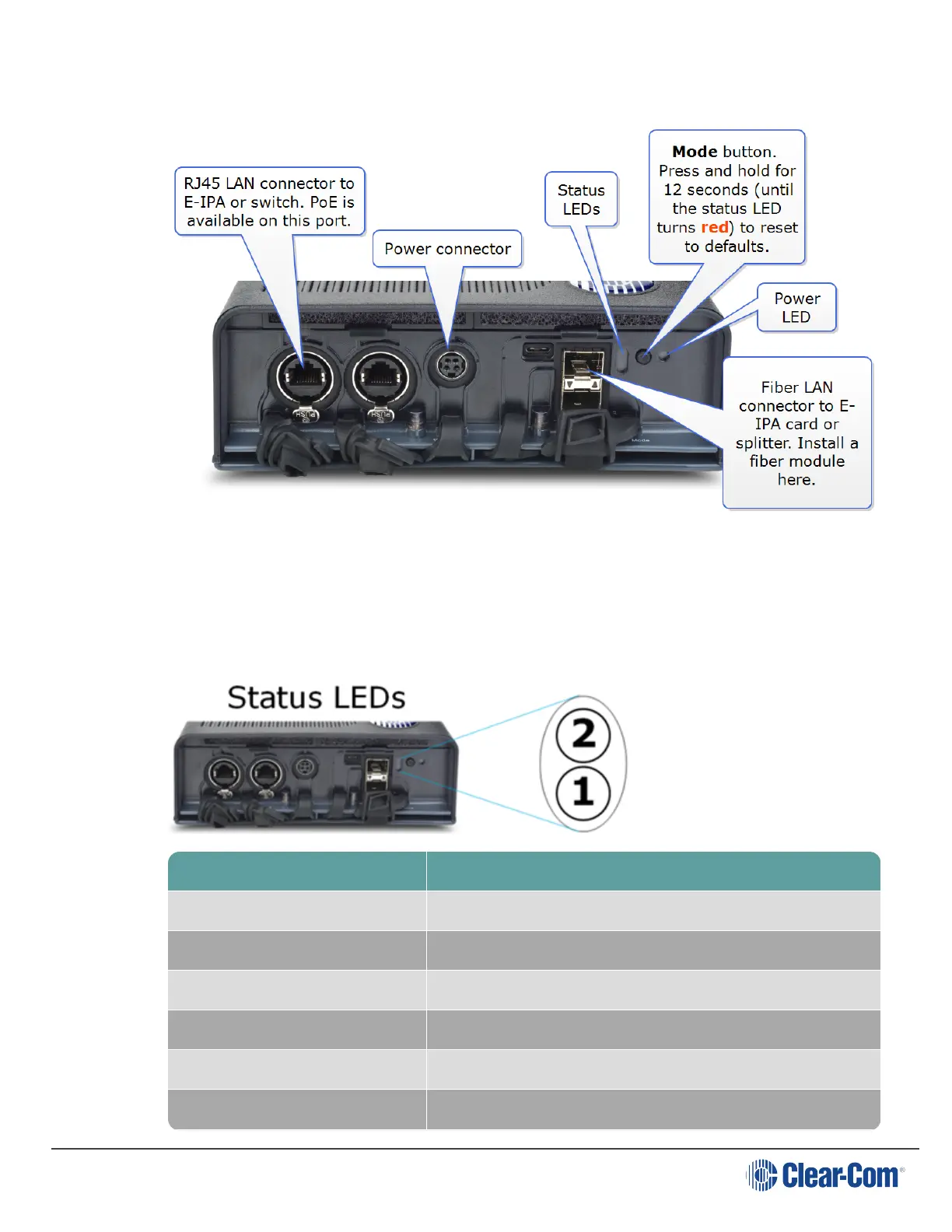User Guide| FreeSpeak II for Eclipse HX
6.2 FS II IP Transceiver connector panel
Warning: do not connect more than one IP port to your IP network. This may lead to a
broadcast storm and could seriously degrade the performance of your network.
6.3 IP Transmitter LEDs
Transceiver state Status LED (LED 1 shows normal operating mode)
Power on test failure LED 2 red 2 Hz
Temperature LED 1 red 2 Hz: overheat. LED 1 light blue 2 Hz: underheat
No data connection LED 1 white 2 Hz
Initializing AES67/locking to PTP LED 1 purple 2 Hz
Acquiring DECT sync LED 1 amber 2 Hz
Transceiver online and ready for
LED 1 solid amber
Page 50
