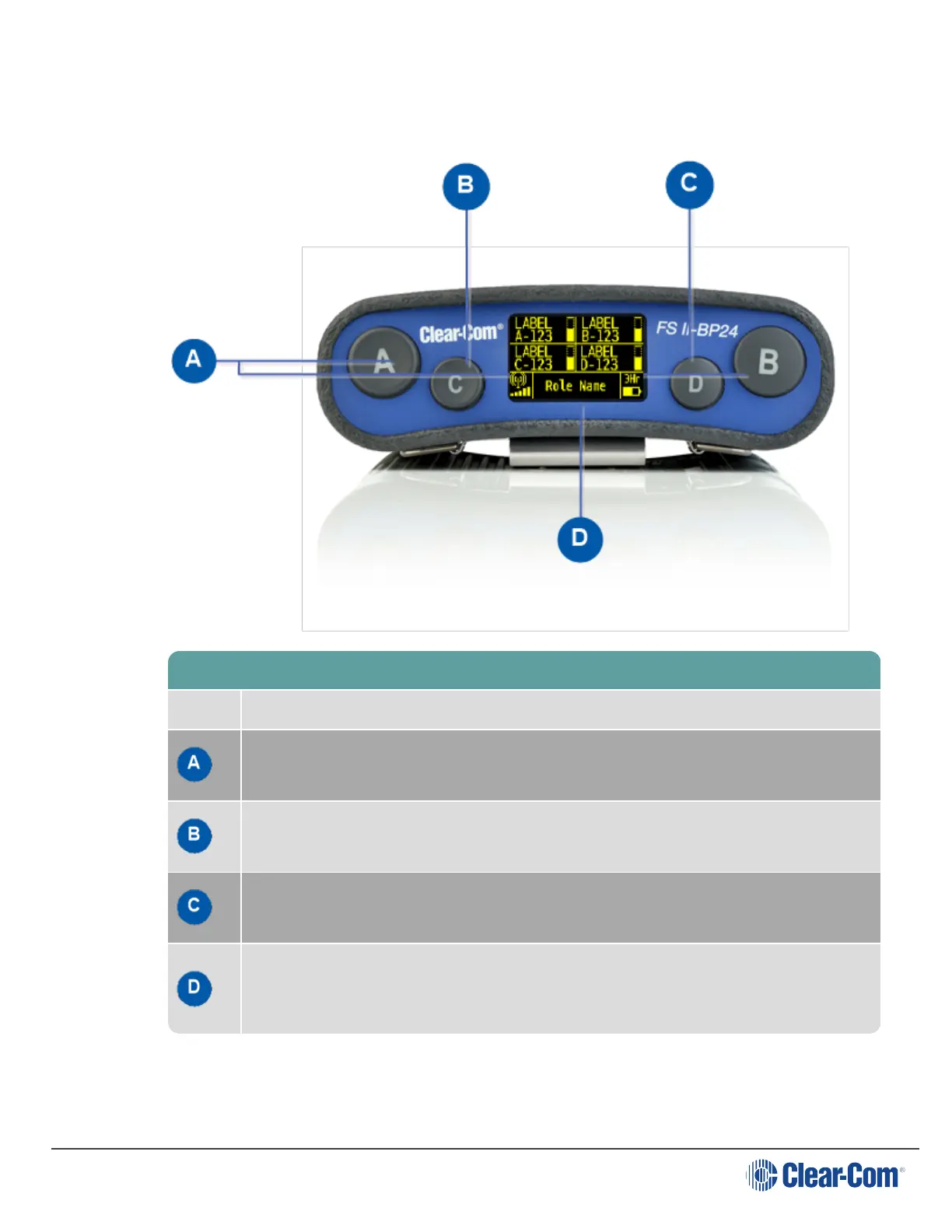Key to beltpack top controls
Feature Description
Talk key A and B. Press to talk or listen on channel A and channel B.
Talk key C. Press to talk or listen on channel C.In menu mode, press to cancel menu.
Talk key D. Press to talk or listen on channel D.In menu mode, press to select menu.
Display. When the beltpack is not in menu mode, information about each of the four
channels supported by the beltpack is displayed on screen. Exactly what is present on
the screen depends on the display mode (intercom or partyline).
