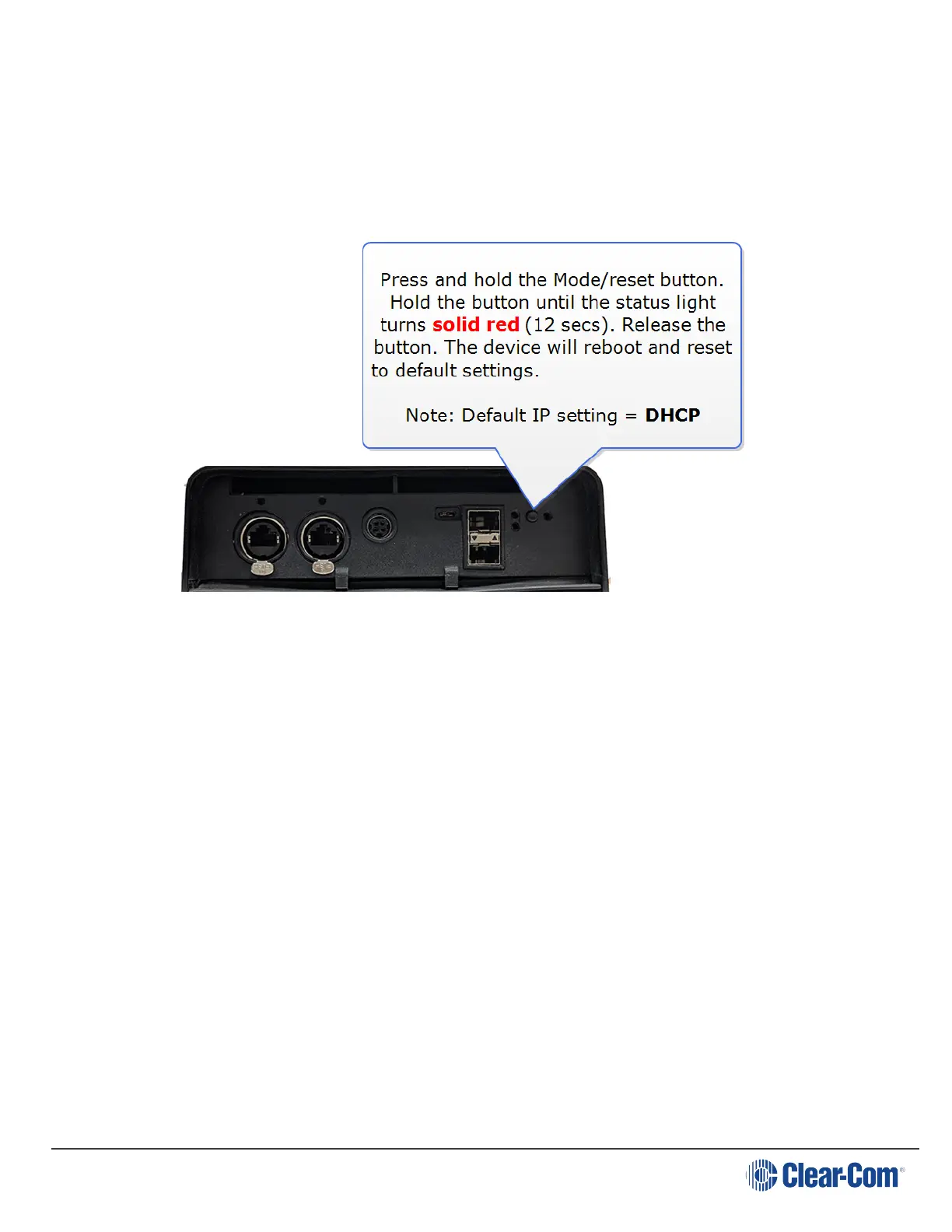User Guide| FreeSpeak II for Eclipse HX
6.5 Reset the IPT to default
To reset the IP Transceiver to default:
1. Press and hold the Mode button for at least 12 seconds.
This will reset the IP Transceiver to DHCP mode, and remove any stored diagnostics.
The Admin and the audio (AES67) IP addresses are reset to DHCP. Reset can take up to 5
minutes.
6.6 Transceiver standalone mode
You can use the standalone mode to connect the IPT to two beltpacks with full duplex audio. This
is useful for performing an initial site survey when the IPT has no matrix connection. In standalone
mode, for convenience, you can use a USB battery pack (5V, 3A) to power the transceiver.
To enable standalone mode:
1. Press and hold the Mode button while simultanaously powering the IPT with the USB battery
pack.
Both LEDs will turn solid yellow when standalone mode is enabled. It takes from 2 to 3
minutes for the IPT to reach standalone mode.
Note: While the IPT is in standalone mode, LED 2 will flash amber .
6.7 Connecting the FS Transceivers to a matrix
The FS IP transceiver connects to an E-IPA-HX card in an Eclipse HX Digital Matrix.
Page 54
