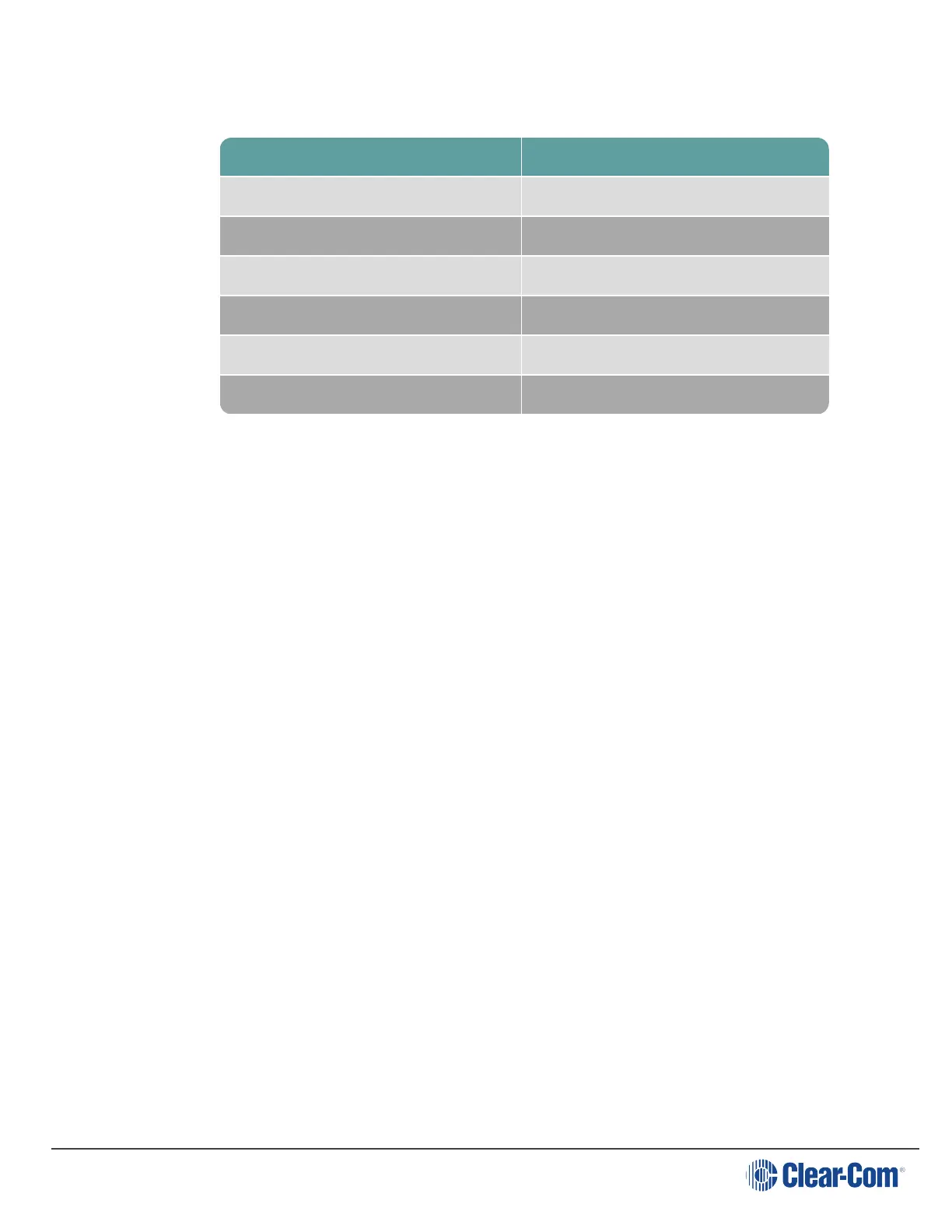User Guide| FreeSpeak II for Eclipse HX
You can read the following information:
Item Value
Beltpack role Role name
SW (software) Version number
Beltpack. ID (beltpack identity) ID number
RFP (Remote Fixed Part – transceiver) ID number
Regional (DECT frequency area) DECT region. For example, US_DECT.
Battery Level Percentage charge, hours of use
5.12 Setting display mode
You can select between two display modes: Intercom mode and Partyline mode.
Note: You can only access this option if you have advanced menu access.
1. To enter the beltpack menu, press and hold the Menu key.
2. Use the rotary and Menu Select keys to select Display Mode.
3. Use either rotary control to select between:
n Intercom mode
n Partyline mode
5.13 Setting system connect
Use this option to connect to a transceiver.
1. To enter the beltpack menu, press and hold the Menu key.
2. Use the rotary and Menu Select keys to select System Connect.
A list of available systems appears on the beltpack screen.
3. Use the rotary control to select a system.
5.14 Enabling over the air (OTA) registration mode from a beltpack
In some circumstances you may need to enable registration of beltpacks without having access to
a matrix or computer. In this case it can be done from a beltpack.
Page 46
