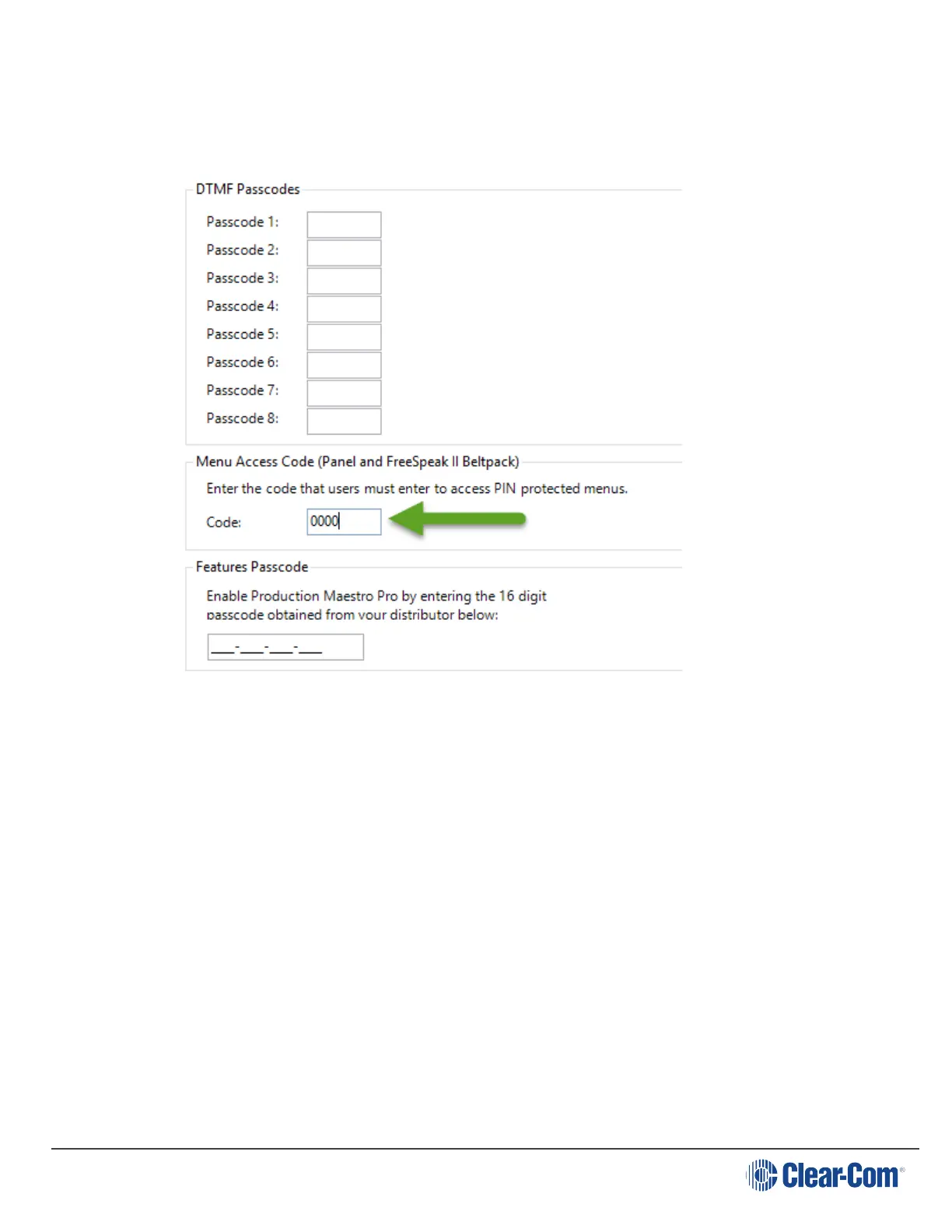User Guide| FreeSpeak II for Eclipse HX
The beltpack needs to be previously registered and connected. You need the Menu Access code,
available from Eclipse EHX. (The default code is 4632). To view or change the Menu Access code
select Configuration > Preferences. The following screen appears:
1. From the registered, connected beltpack press and hold the MENU button for 2 seconds to
enter the menu options.
2. Go to Settings > Admin Options.
3. Enter the Menu Access code using the left and right hand rotary controllers on the beltpack.
If the Menu Access code is successful, the beltpack will display the Enable Pair Mode screen.
4. Press the D key on the beltpack to select this option.
5. A confirmation screen will appear. Select Y to confirm.
The system will now be open for registration for 2 minutes.
6. From the beltpack to be registered, follow the registration procedure. See Registering the
beltpack on page 29.
Page 47
