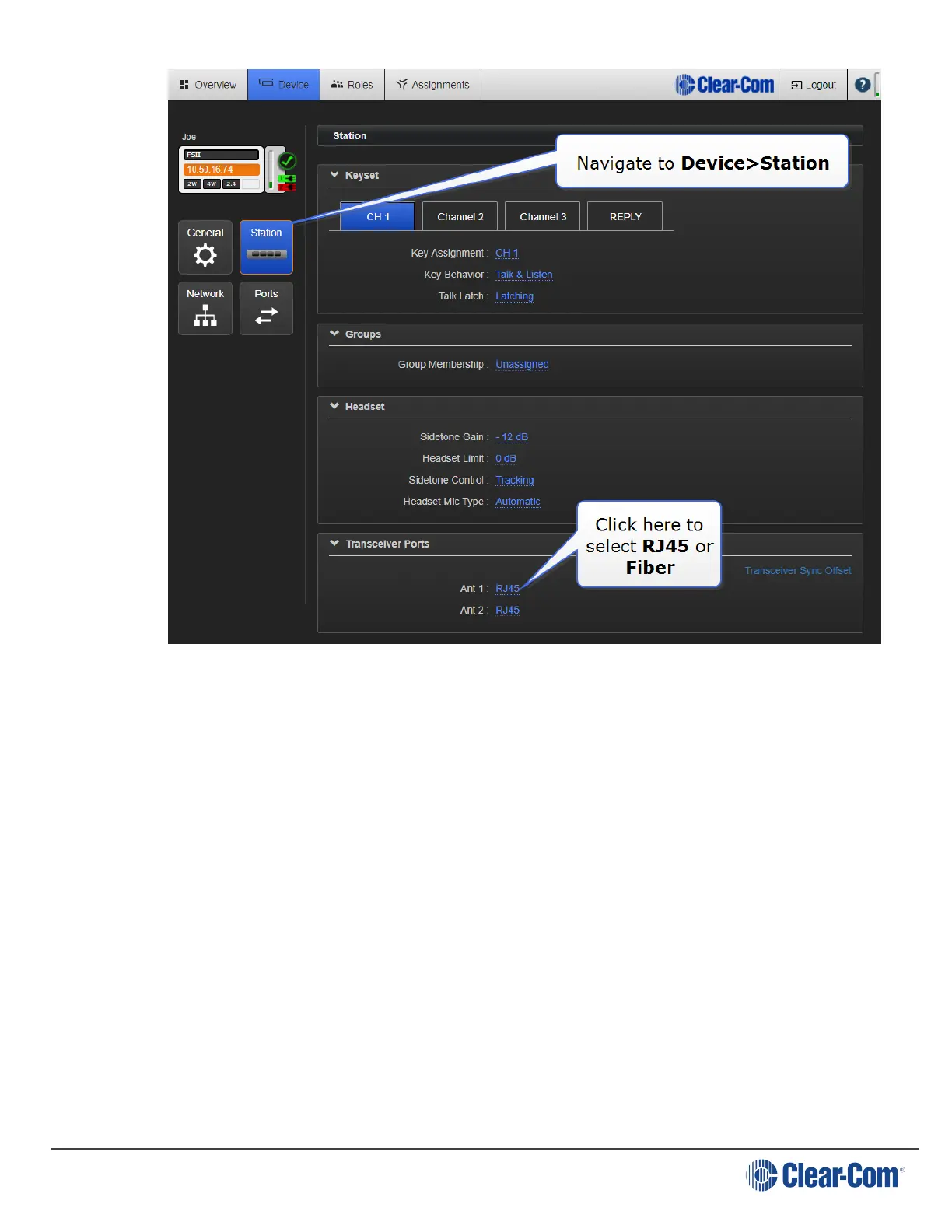User Guide| FreeSpeak II for Eclipse HX
8.6 Splitter Software Version (FSII-SPL)
Splitter software is not usually user upgradable, but if necessary you can find out the splitter
software version (usually for system diagnostic purposes) by connecting to the splitter with a PC
and using a serial console emulator such as Tera Term.
8.6.1 How to find out splitter software version
1. Remove the covering panel (two screws) on the base of the splitter to access a USB (micro)
port next to the dip switch settings.
2. Connect the splitter to a PC using a USB A to micro B cable.
3. Allow windows to install a USB com port driver (this should be automatic).
Page 93
