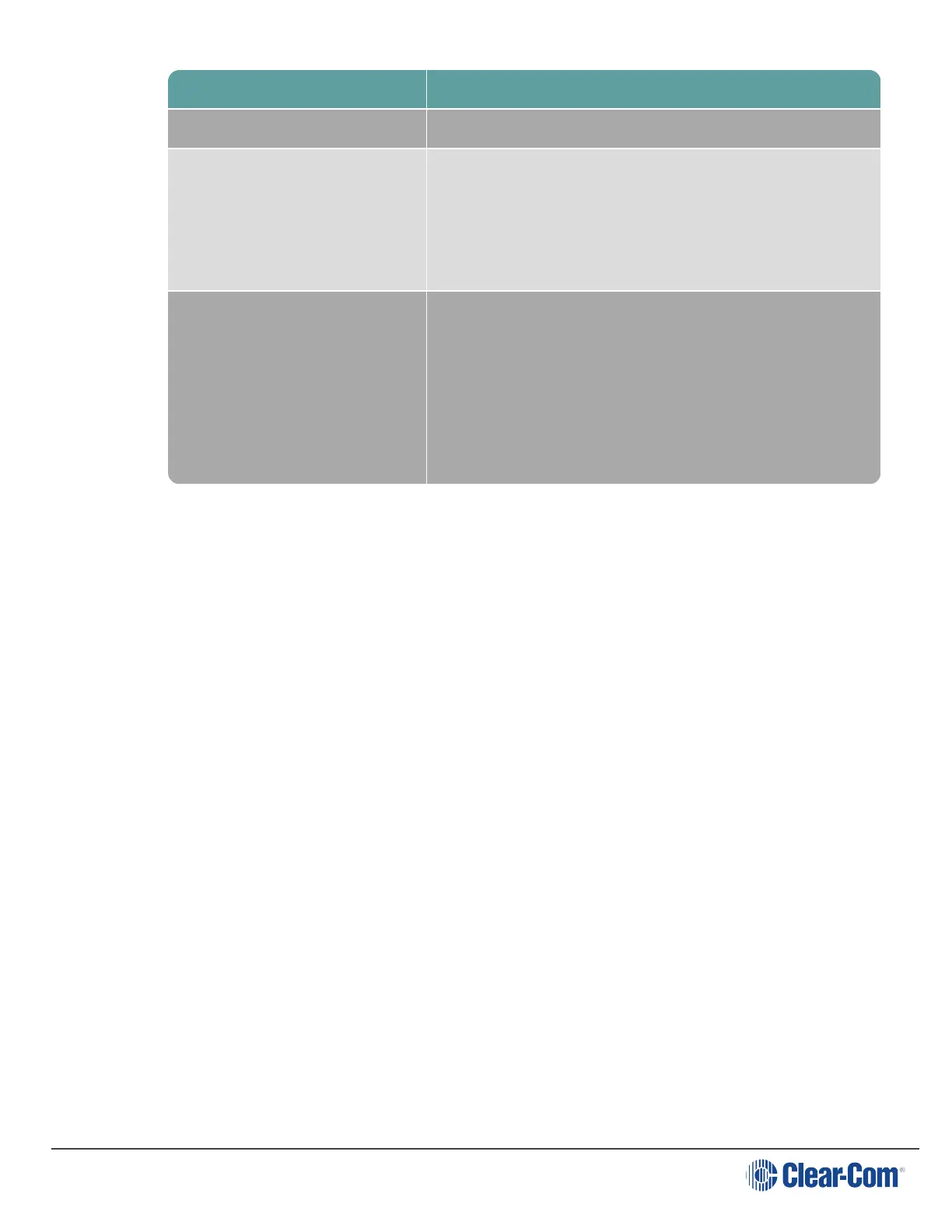User Guide| FreeSpeak II for Eclipse HX
Transceiver state Status LED (LED 1 shows normal operating mode)
beltpack connection
Standalone (rigging) mode
LED 2 double flash amber: device is in Standalone mode.
LED 1: normal indication, solid amber: standalone
transceiver is online and ready for beltpacks
LED 1 and 2 solid amber: device has entered standalone
mode, release mode button.
Mode indicators (LED 2)
Press and hold the Mode button:
>3 secs: LED 2 white (state 1)
>6 secs: LED 2 green (state 2)
>9 secs: LED 2 amber (state 3)
>12 secs:LED 2 red (state 4)
Press and hold the Mode button until LED 2 is red to reset
device to default (DHCP).
6.4 IP Transceiver fans and filters
The IPT operating temperature is 0 to 45 C in shaded conditions.
Each transceiver contains two fans which activate when the IPT internal temperature reaches 55
C. If the internal temperature reaches 60 C, LED 1 will flash red at 2 Hz.
You should periodically check that the fans function correctly, and if necessary replace them.
Note: If a fan fails, LED 1 flashes red at 4 Hz.
Each transceiver contains two internal filters and one external filter to protect the device from dust
and other atmospheric debris.
You should periodically clean the filters with warm water and let them dry. Replace them if they are
damaged.
Clear-Com recommends that you clean the internal filters every 1 to 2 months, and that you clean
the external filter every 18 to 24 months.
For a list of spare parts, including the fans and filters, see Spare parts on page 70
To change the IPT fans and filters, see the diagrams below.
Page 51
