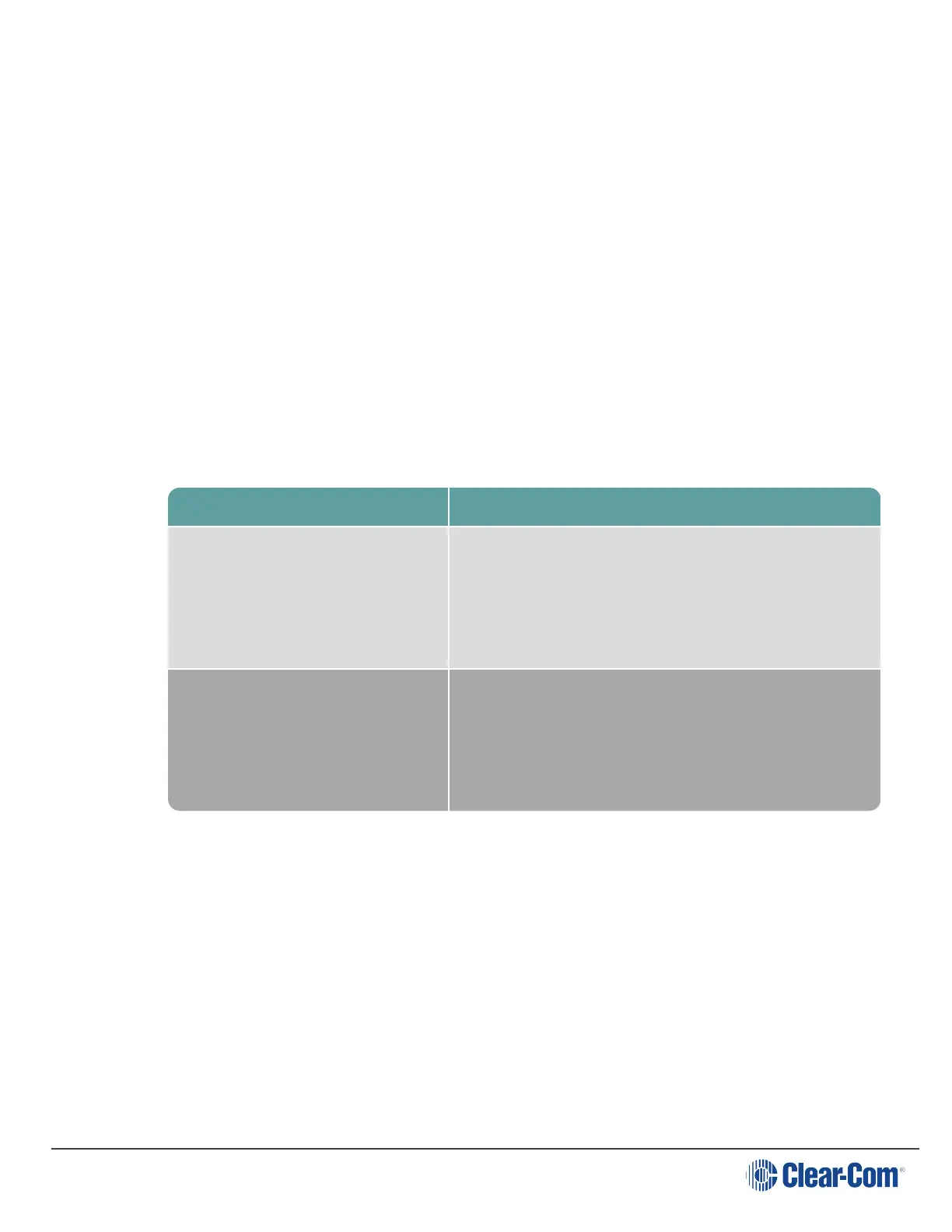User Guide| FreeSpeak II for Eclipse HX
6.14 Upgrading by USB connection
Place the *tar.gz upgrade image onto a USB stick in a folder named firmware_upgrade located in
the root of the USB FAT32 file system.
Note: Make sure that there is only one upgrade image in the folder. If not, the incorrect image
might be upgraded.
The upgrade will begin automatically when you insert the USB stick.
Note: Both status LEDs will flash light blue once per second for 5 seconds on successful detection
of the upgrade file. Both status LEDs will light solid red if there is an error duing the
upgrade.
6.15 Port security settings
The following port security settings apply for the IP Transceiver.
Note: All ports are closed by default, and the firewall is enabled.
Port Setting
AES67 Admin
DHCP (67, 68)
mDNS (5553)
HTTP (80, 8080, 443)
rsync (873)
IVP port is configurable
AES67 Audio
DHCP (67, 68)
PTP (319, 320)
mDNS (5353)
IVP (6001)
HTTP (8080)
6.16 Network and synchronization
l The transceiver is shipped with DHCP enabled (default). The transceiver supports static IP
addressing, but if you use a static IP you will need to enter two static IP addresses.
l When the transceiver is reset to default it will revert to DHCP mode, and the AES67 Admin
interface is set to DHCP.
l When budgeting for network bandwidth be aware that the transceiver will take a bandwidth
of 12 Mbps.
Page 67
