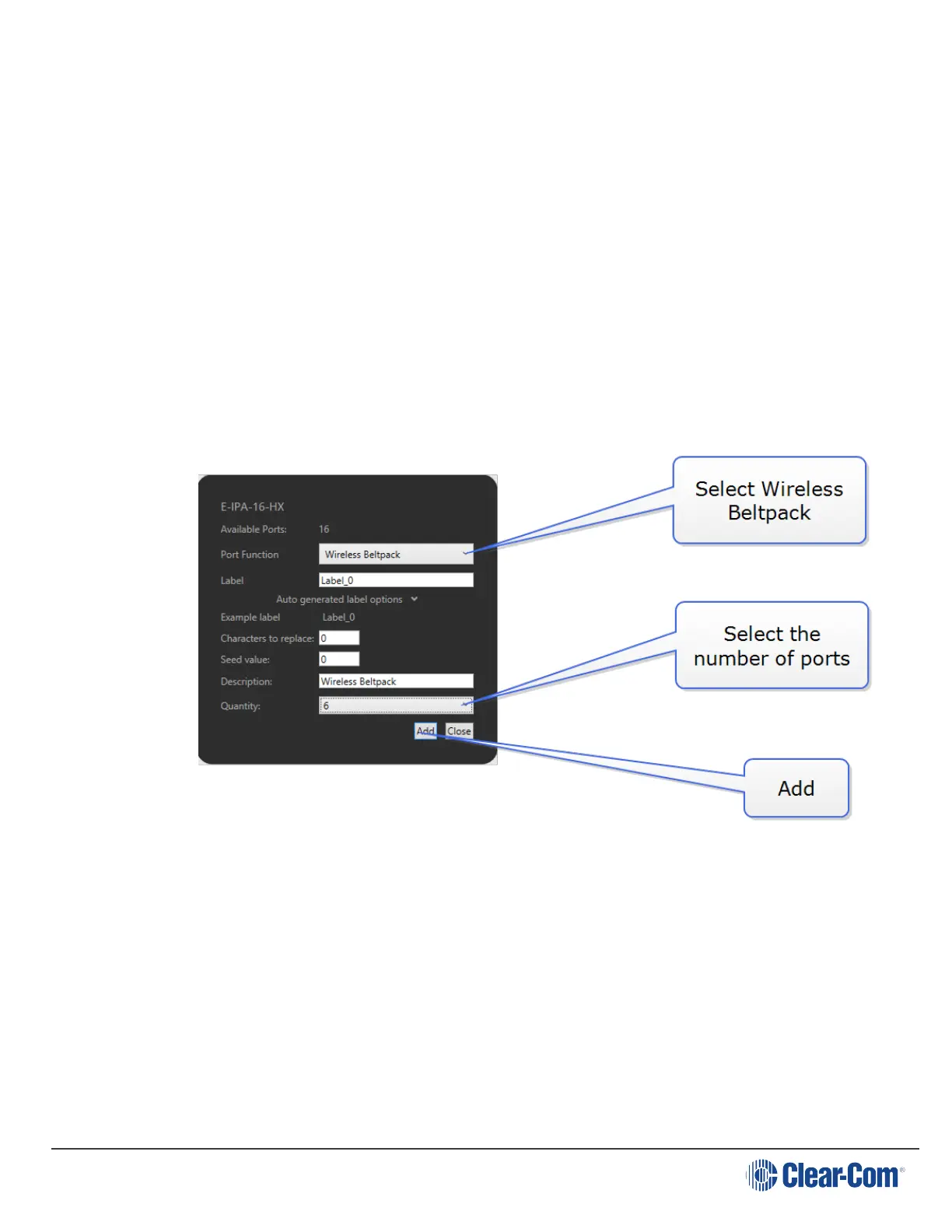User Guide| FreeSpeak II for Eclipse HX
6.9 Configuring the E-IPA-HX card for FreeSpeak II
Note: For more information about using the EHX configuration software to setup and configure the IP
transceiver, see the EHX Configuration Software User Guide.
6.9.1 Set card properties
Configure the network settings in Card Properties. (add graphic?)
6.9.2 Add beltpacks
When using FreeSpeak II on E-IPA-HX , each beltpack takes up a matrix port. Select the number
of beltpacks you require.
1. Navigate to Cards and Ports and select the E-IPA-HX Card slot.
2. Click +Port. The following screen appears.
Note: If you are adding more than one port, you can enter values in the Characters to
Replace and Seed value fields to automatically generate labels. For example if you
enter Label 0 in the Label field, and then enter 0 in the Characters to replace and
Seed value fields, this will automatically generate labels called Label 1, Label 2,
Label 3 up to the specified number of labels.
3. Click Add to add the ports, and then Close to exit the screen.
Note: The ports that are allocated to beltpacks can be thought of as a pool of ports that can be used by
any FreeSpeak beltpack. You only need to allocate for the number of beltpacks you intend to have
connected to the system at any one time. No allocation for spare beltpacks is needed.
Page 59
