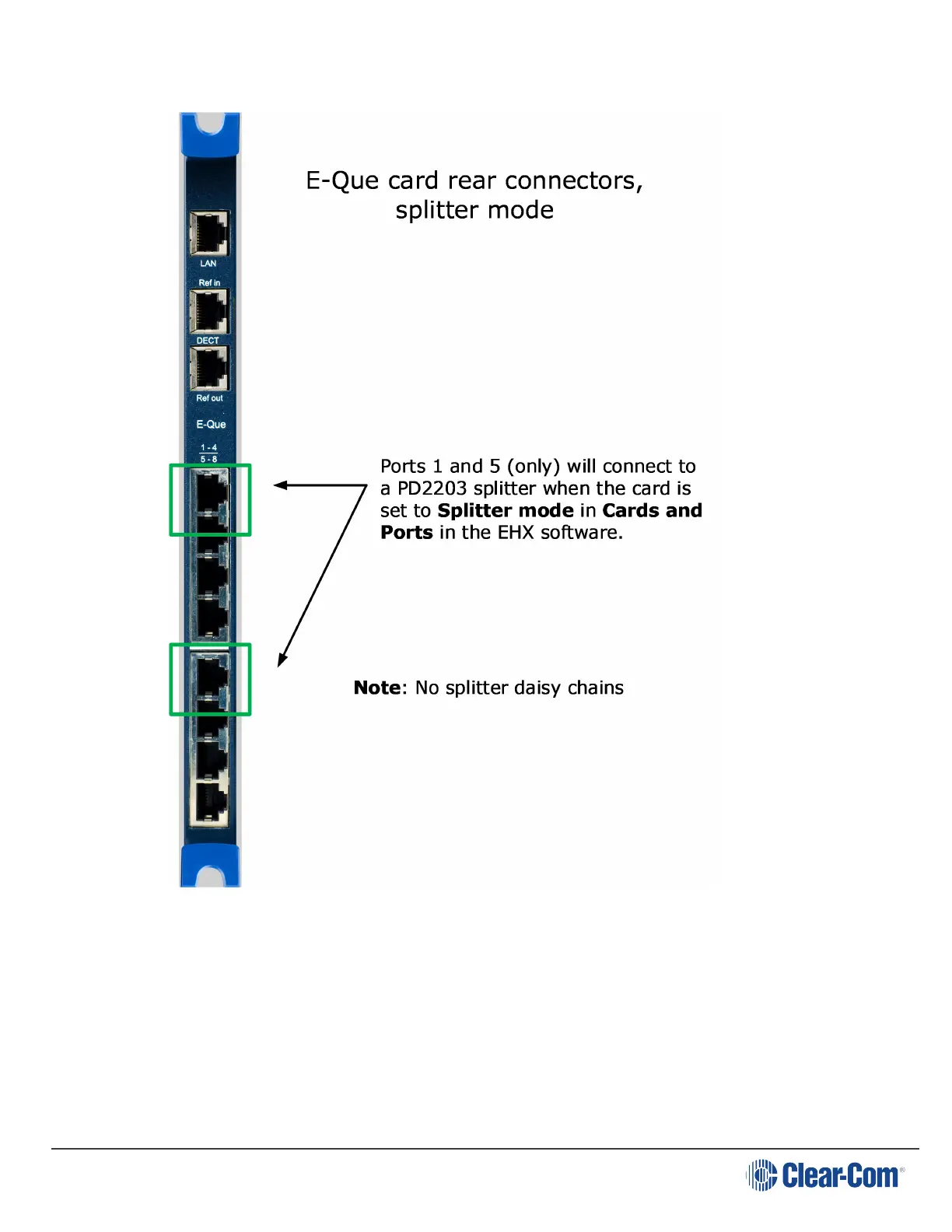User Guide| FreeSpeak II for Eclipse HX
7.3.2 Splitter mode
7.3.3 Connect matrix to splitter or transceivers
Once you have set the card type in EHX, run standard Ethernet cable (Cat 5e/6) from the RJ45
connectors on the back of the E-Que card to the ports labeled Matrix on the splitter or transceiver.
l Transceiver: Port labeled Base/Matrix.
l Splitter: Port labeled Matrix.
Page 75
