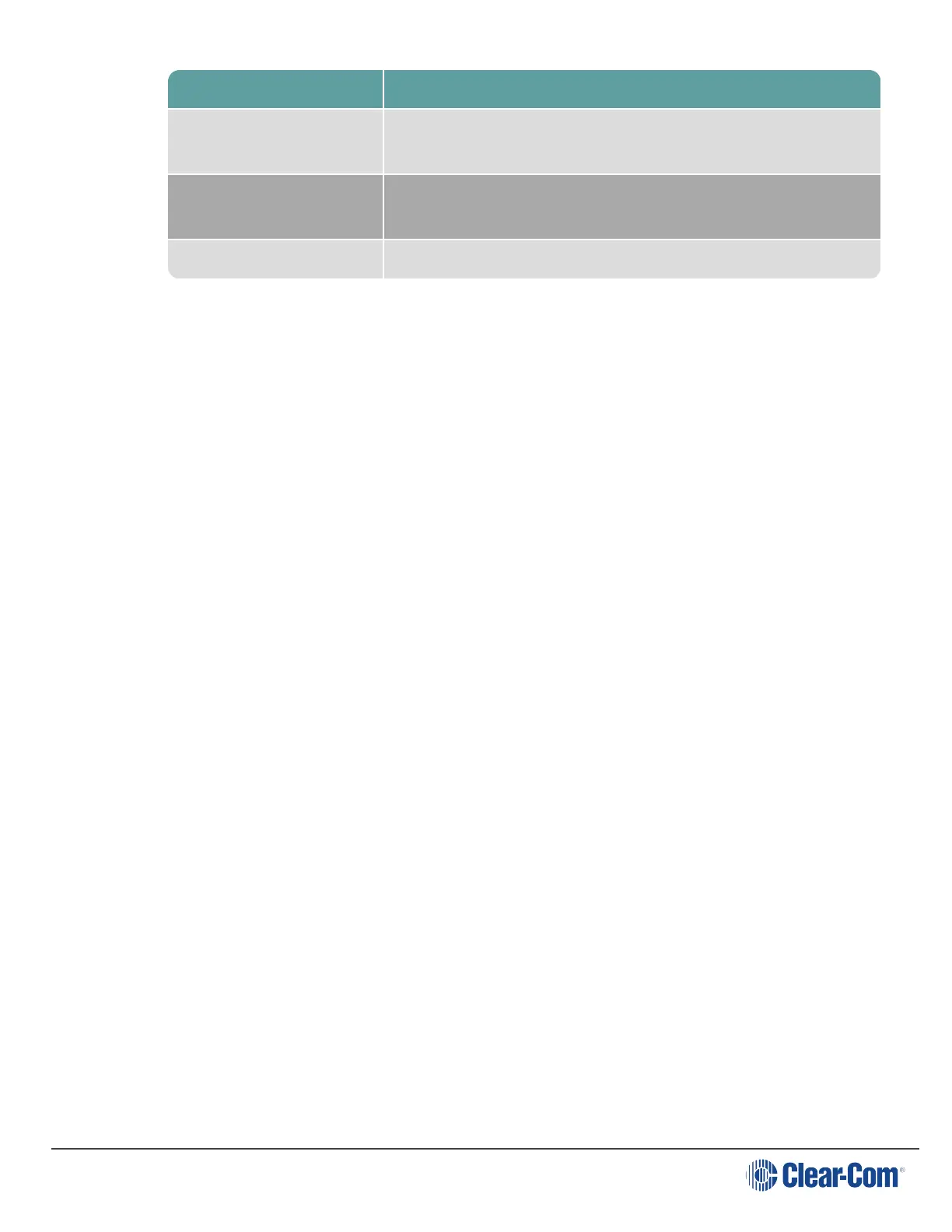User Guide| FreeSpeak II for Eclipse HX
Parameter Meaning
Received Signal Strength
Indication (RSSI)
A measure of the signal strength in a wireless environment. The
higher the value, the stronger the signal.
Frame Error Rate (FER)
A measure of the signal connection quality. The lower the FER,
the better the signal connection.
Link Quality (LQ) A combined quality metric ranging from 1 (poor) to 5 (high).
4. Walk around the transceiver with the beltpack, monitoring the beltpack signal strength and
quality metrics.
n The signal strength is shown in the Received Signal Strength Indication (RSSI) field.
n The signal strength number will fluctuate, ranging between 0 - 59 as you walk through
the coverage area, and may even fluctuate as you stand still. As a rule-of-thumb the
best system performance will be obtained when the signal strength remains at 30 or
above. If the signal strength falls below 30 the beltpack may start losing audio. This is
the limit of the coverage zone.
n A high Received Signal strength indication and a high Error rate may indicate that there
is another RF system causing interference.
n A beltpack can transmit to a transceiver at a range of approximately 500m in good
conditions.
5. Draw a map of the coverage zone for the transceiver. The coverage zone is the area where
the signal strength, as a rule-of-thumb, is 30 or above and the Line Quality is 3-5.
6. Repeat this process for as many transceivers as necessary to cover the required area.
Overlap coverage zones so that there is no area where the signal strength is below 30, and no
area where the error rate is above a few percent.
7. Adjust the transceiver placement to get the best coverage.
Page 82
