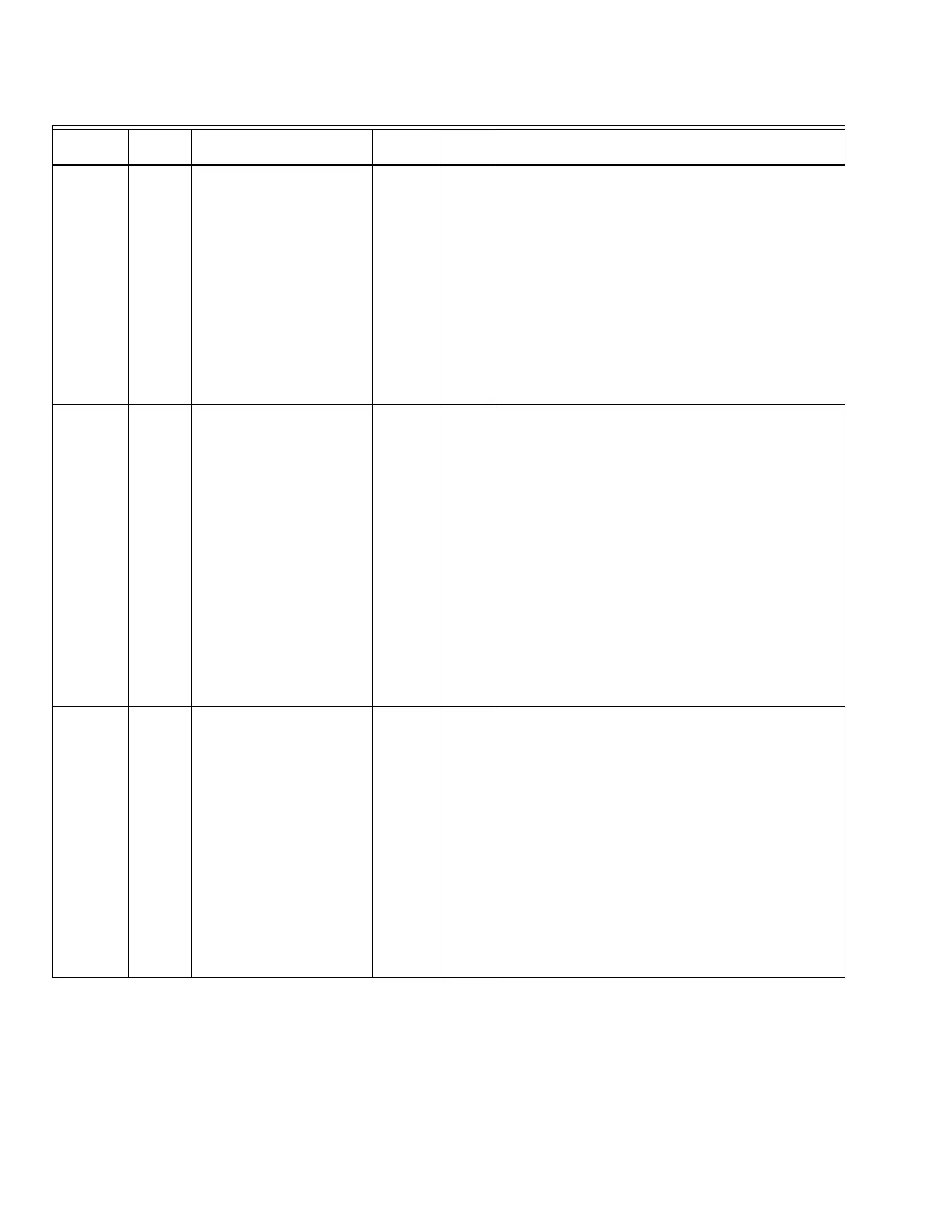750-265 70
0000 0000 Status Change R U16 Register is cleared (all bits zeroed) after read. Identifies
register groups that have new status in them.
Bit map:
15-11=Reserved (always 1)
10=Alert log
9=Lockout history
8=Lead Lag status
7=Statistics
6=Pump status
5=DHW status
4=CH status
3=Demand&Modulation status
2=Sensor status
1=Burner control status
0=Active Lockout
0001 0001 Configuration Change R U16 Register is cleared (all bits zeroed) after read. Identifies
register groups that have new data in them.
Bit map:
15=PCB configuration
14=PIM configuration
13=Safety configuration
12=Lead Lag configuration
11=Frost protection configuration
10=Outdoor reset configuration
9=Anticondensation configuration
8=Limits configuration
7=DHW configuration
6=Annunciation configuration
5=Pump configuration
4=Fan configuration
3=Burner control configuration
2=CH configuration
1=Modulation configuration
0=System configuration
0002 0002 Digital I/O R U16 Bit map:
15=Safety relay
14=Time of Day
13=STAT (Demand)
12=High Fire Switch (HFS)
11=Low Fire Switch (LFS)
10=Load Control Input (LCI)
9=Pre-ignition interlock (PII)
8=Interlock (ILK)
7=Alarm
6=Main valve
5=Pilot valve
4=External ignition
3=Blower motor/HSI
2=Pump C
1=Pump B
0=Pump A
Table 33. CB Falcon Global Modbus Register Map
Address
(hex)
Register
(dec) Parameter
Read/
Write Format Note