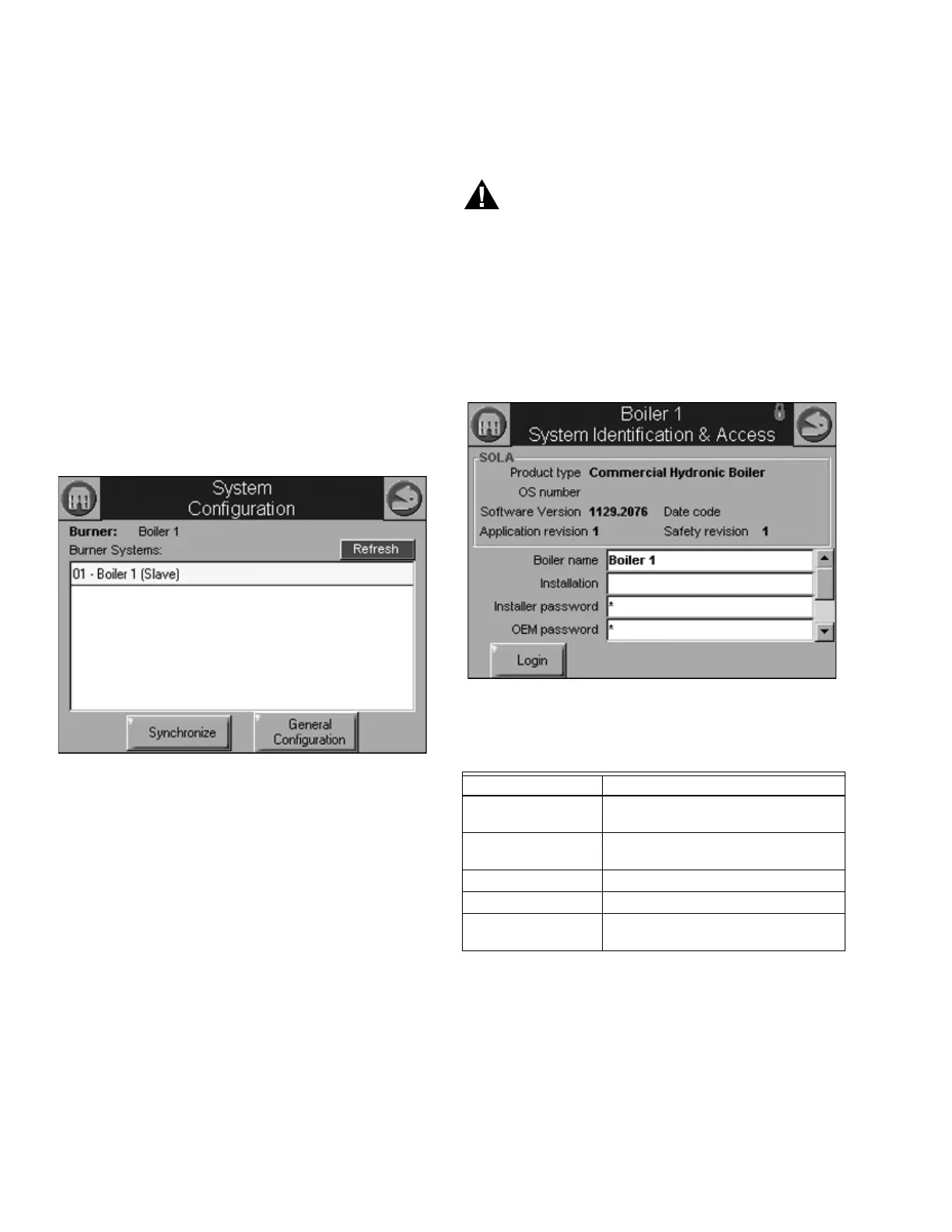833-3577 CB-FALCON SYSTEM OPERATOR INTERFACE
65-0296—01 16 750-241
Once all 833-3639s are located the 833-3639s must be
synchronized with the 833-3577 before they can be displayed.
New 833-3639s are not displayed on the Home page until this
synchronization (see below) is performed.
System Synchronization
The user can manually synchronize configuration data from
the 833-3639 at any time.
A new 833-3639 isn’t visible on the Home page until
configuration and status data is gathered from it. This
collection procedure takes several minutes. The 833-3639 is
marked as “Unknown” when no configuration information
exists. Normally, 833-3639 configuration data collection only
needs to be performed when the 833-3639 is initially installed.
However, a resynchronization is necessary after the 833-3577
is reset. See Fig. 31.
The user selects an 833-3639 from the boiler system list and
then presses the Synchronize button to begin synchronization
with the 833-3639. See Fig. 31.
Fig. 31. System synchronization.
Status of the synchronization is reflected in the dialog box.
The synchronization can be aborted by selecting the Cancel
button. Table 4 displays System Identification and Access
parameters.
833-3639 Configuration Parameters
The following pages list the configuration parameters
available for each 833-3639 installed on the system.
WARNING
Explosion Hazard.
Improper configuration can cause fuel buildup and
explosion.
Improper user operation may result in PROPERTY
LOSS, PHYSICAL INJURY or DEATH.
The 833-3577 System Display used to change
parameters, must be attempted by only experienced
and/or licensed burner/boiler operators and
mechanics.
Fig. 32. System identification and access configuration.
When the burner name is changed, the name is saved in the
833-3639 and displayed in the title of all pages that zoom into
the 833-3639.
Default parameter settings for installer and OEM passwords
are “sola” and “solaoem,” respectively. These passwords most
likely have been changed by the OEM.
OEM ID gives the OEM an option to display a brand name
other than CB-Falcon on this configuration page. Additional
information displayed on this page is listed in Table 5.
Table 4. System Identification and Access Parameters.
Parameter Comment
Boiler Name Name to identify boiler (up to 20
characters)
Installation Notes regarding installation (up to 20
characters)
Installer password Change installer password setting
OEM password Change OEM password setting
OEM ID OEM name to associate with boiler
(up to 20 characters)