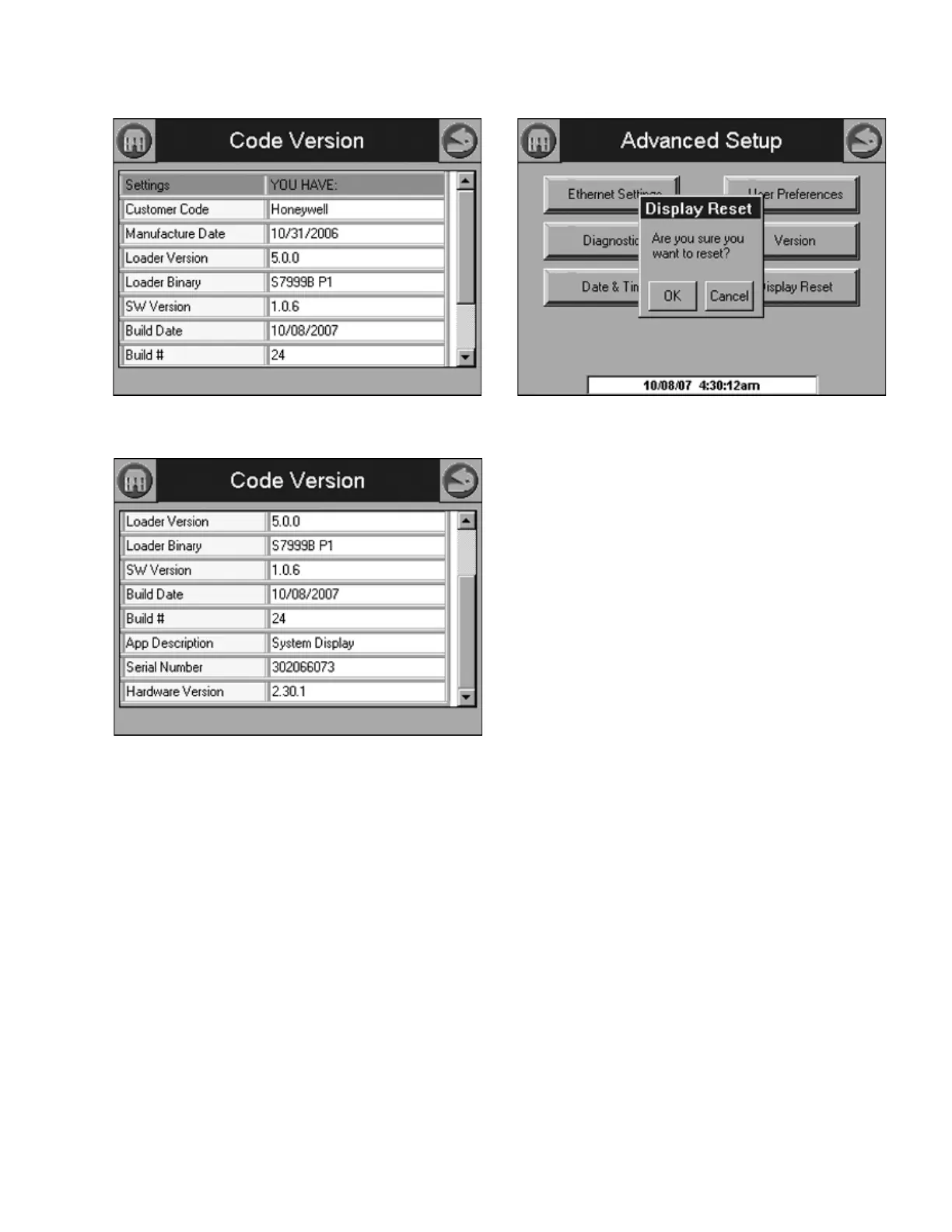833-3577 CB-FALCON SYSTEM OPERATOR INTERFACE
750-241 51 65-0296—01
Fig. 116. Code version—top view.
Fig. 117. Code Version—bottom view.
CPU Reset
The user can reset the 833-3577 and force a power-up by
pressing the CPU Reset button. A pop-up dialog box
confirming the reset request displays (Fig. 118) before the
reset proceeds.
Fig. 118. Processor Reset.
When the CPU is reset, the 833-3577 will reboot and
automatically seek out all Modbus™ devices connected to it.
When the search is complete, the 833-3577 will report how
many burner/boiler systems were found, as shown in Fig. 119.
User Preferences
The user can configure the 833-3577. Configuration selection
must be saved and the 833-3577 reset for the change to take
effect.
Pressing the User Preferences button displays a page with
options that the user can specify. Some options might be
grayed out or won’t appear if they don’t apply, based on other
options selected.
Upon startup, the 833-3577 will auto seek to identify and list
the burner/boiler systems attached to the 833-3577. See
Fig. 119. If no number is specified as the upper address limit,
the 833-3577 will look for 250 systems. To save time, specify
a maximum number of systems for the 833-3577 to seek. In
this instance, 10.
To change the upper address limit, enter a new number in the
text box and press the Save button.