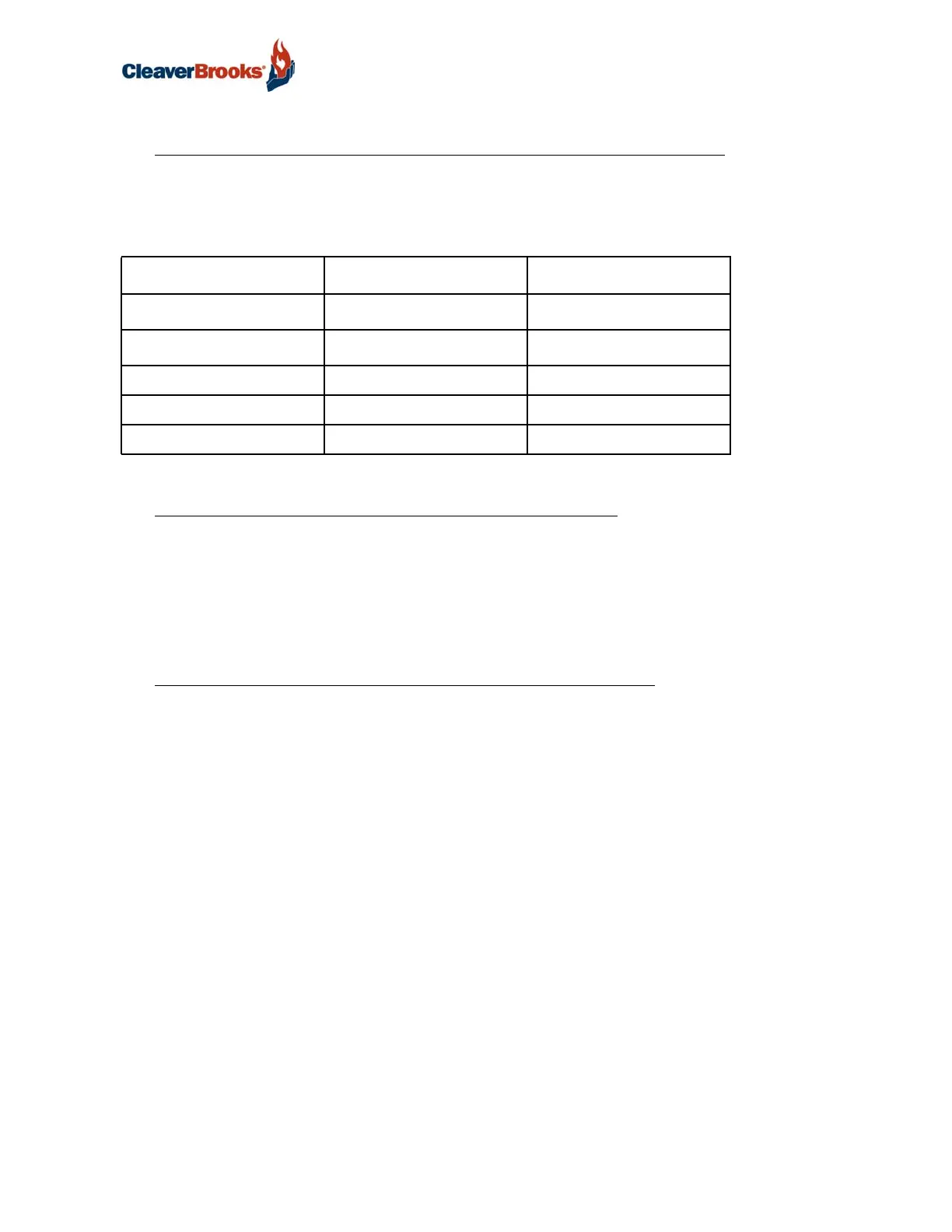ProtoNode Gateway
750-426 11
2.3 Configuring Device Communications
2.3.1 Input COM Setting s on all Seria l De vice s C onnected to the Proto Node
All of the connected serial devices MUST have the same Baud Rate, Data Bits, Stop Bits, and Par-
ity settings as the ProtoNode.
Figure 5 specifies the device serial port settings required to communicate with the ProtoNode.
FIGURE 5 - COM Settings
2.3.2 Set Modbus Node-ID for each device attached to the ProtoNode
Set Modbus Node-ID for each of the devices attached to ProtoNode. The Modbus Node-ID's need to
be uniquely assigned between 1 and 255. The Modbus Node-ID that is assigned for each device
needs to be documented. The Modbus Node-IDs assigned are used for designating the Device
Instance for BACnet/IP and BACnet MS/TP (Section 2.5.2)
The Metasys N2 and Modbus TCP/IP Field Protocol Node-IDs are automatically set to the same
value as the Node-ID of the device.
2.3.3 Set IP Address for each Ethernet Device Connected to the ProtoNode
Ensure devices are set to Modbus TCP/IP to communicate with the ProtoNode.
• The device needs to be on the same IP subnet as the ProtoNode and the configuration PC.
• Record the following device information to start the setup:
IP Address
IP port
Node-ID
NOTE: This information is required for Section 4.
2.4 Selecting the Desired Field Protocol
NOTE: If using the ProtoNode only for cloud-based data monitoring, Sections 2.4 and 2.5 may be
skipped.
• ProtoNode RER units use the “S” bank of DIP switches (S0 - S2) to select the Field Protocol.
See Figure 6 for the DIP switch settings.
The OFF position is when the DIP switches are set closest to the outside of the box.
• ProtoNode LER units do not use the “S” bank DIP switches to select a Field Protocol. On ProtoNode LER
units, these DIP switches are disabled; the Field Protocol is always LonWorks.
Port Setting Falcon Steam & Hydronic
Other Serial Devices
Protocol Modbus RTU Modbus RTU
Baud Rate 38400 9600
Parity None None
Data Bits 8 8
Stop Bits 1 1
