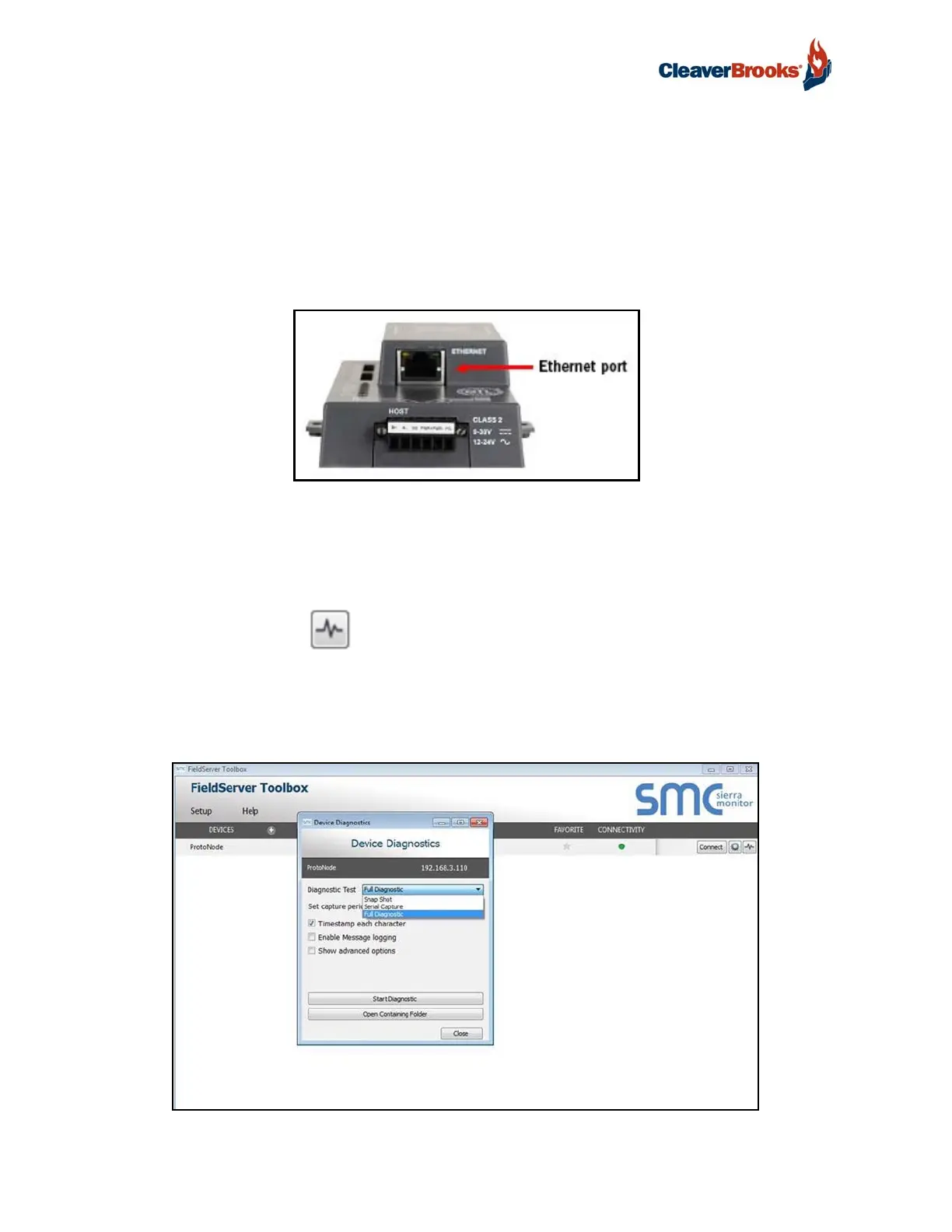ProtoNode Gateway
42 750-426
A.5. Take Diagnostic Capture with the FieldServer Toolbox
Once the Diagnostic Capture is complete, email it to a customer service representative (found by vis-
iting www.cleaverbrooks.com/Find-a-Rep/Index.aspx). The Diagnostic Capture will accelerate diagno-
sis of the problem.
Ensure that FieldServer Toolbox is loaded onto the local PC. Otherwise, download FieldServer-Tool-
box.zip via the Sierra Monitor Resource Center Software Downloads.
Extract the executable file and complete the installation.
FIGURE 44 - Ethernet Port Location
Connect a standard Cat 5 Ethernet cable between the PC and ProtoNode.
Double click on the FS Toolbox Utility
• Step 1: Take a Log
Click on the diagnose icon of the desired device.
• Ensure “Full Diagnostic” is selected. This is the default value, and should be used unless instructed other-
wise by C-B tech support.