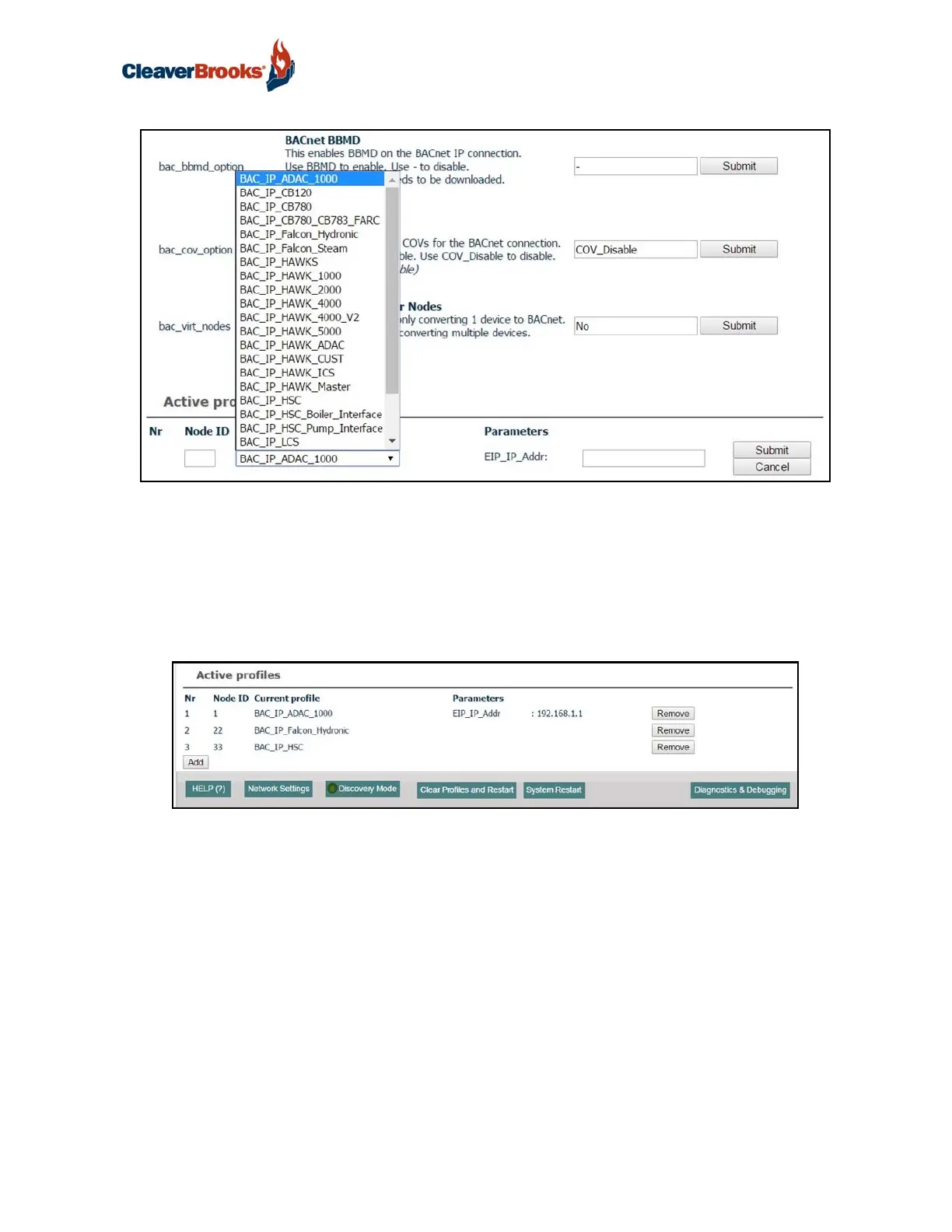ProtoNode Gateway
750-426 25
FIGURE 25 - Web Configurator
showing available profiles for selection
• Then press the <Submit> button to add the profile to the list of devices to be configured.
• Repeat this process until all the devices have been added.
• Completed additions will be listed under Active Profiles as shown in Figure 26.
• After adding profiles press <System Restart>
FIGURE 26 - Web Configurator Showing Active Profile Additions
NOTE: If the device is connected via EtherNet/IP, the “IP_Addr” under the Parameters heading
must be gathered from settings on the device. This corresponds to the device IP Address (Section
2.3.3).
