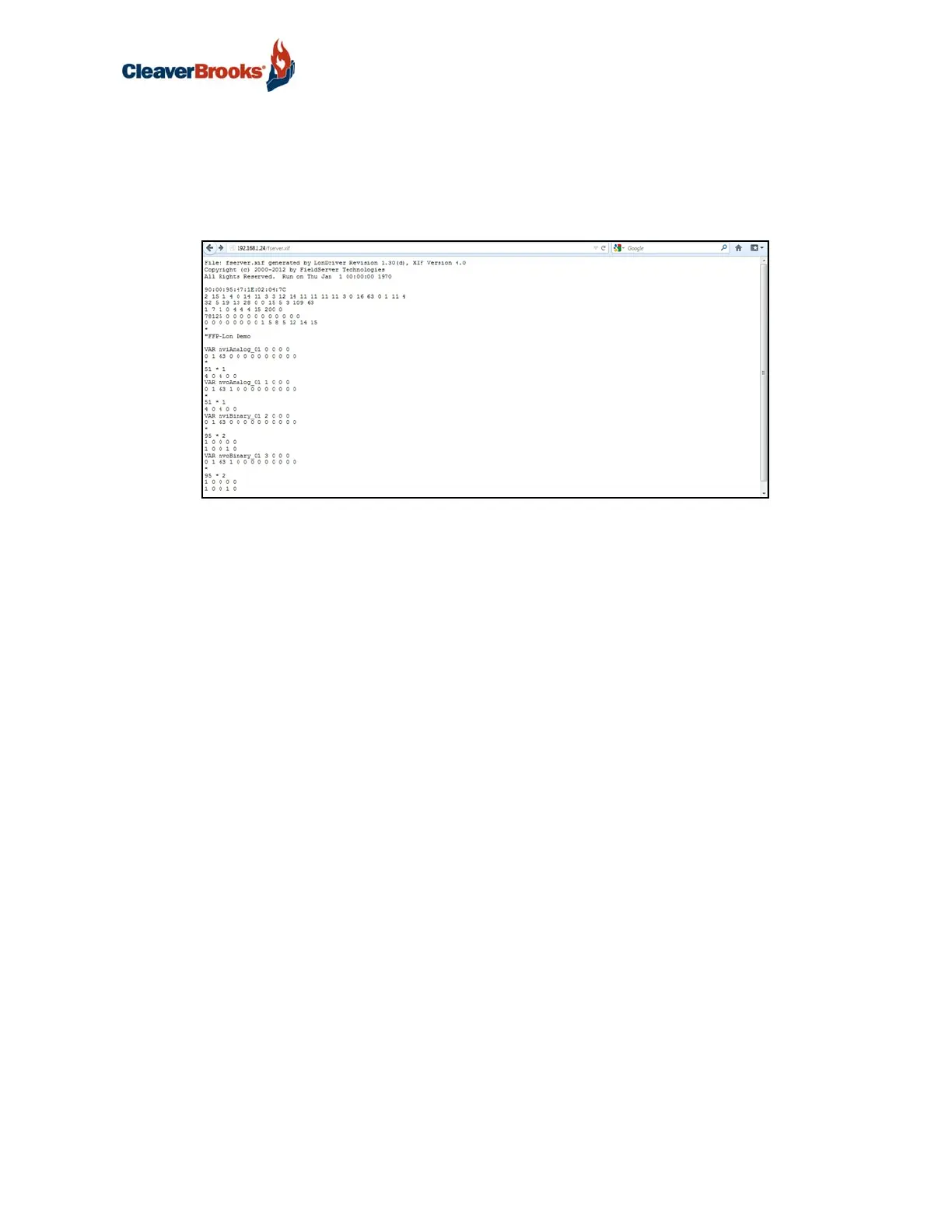ProtoNode Gateway
750-426 31
• Open a web browser and go to the following address: [IP Address of ProtoNode]/fserver.xif.
Example: 192.168.1.24/fserver.xif
• If the web browser prompts to save the file, save the file onto the local PC. If the web browser displays the
xif file as a web page, save the file onto the local PC as “fserver.xif”.
FIGURE 32 - Generating an XIF File