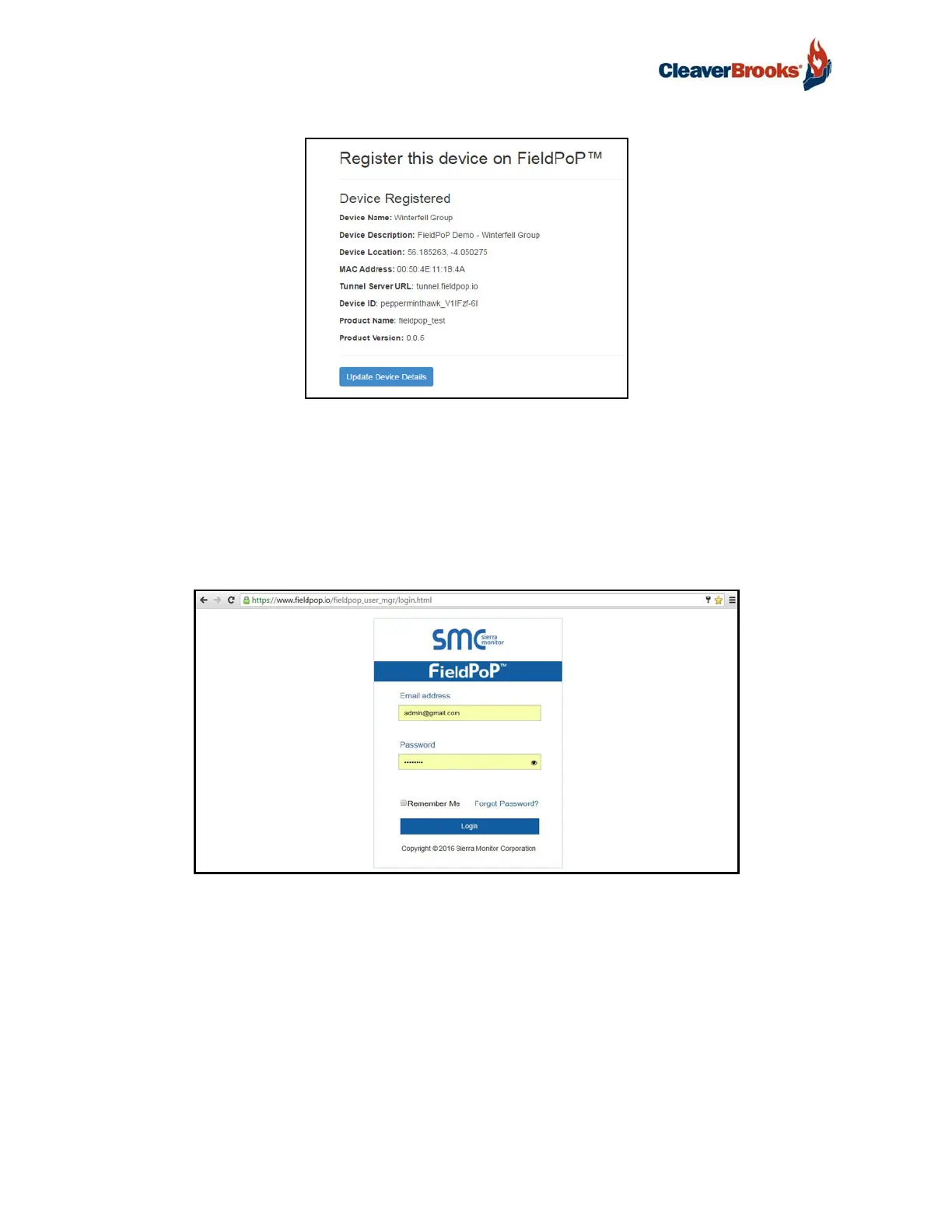ProtoNode Gateway
36 750-426
8.3 Login
After the ProtoNode is registered, go to www.fieldpop.io and type in the appropriate login information
as per registration credentials.
If the login password is lost, see the SMC Cloud Start-up Guide for recovery instructions.
FIGURE 39 - Device Registered for SMC Cloud
FIGURE 40 - SMC Cloud Login Page
