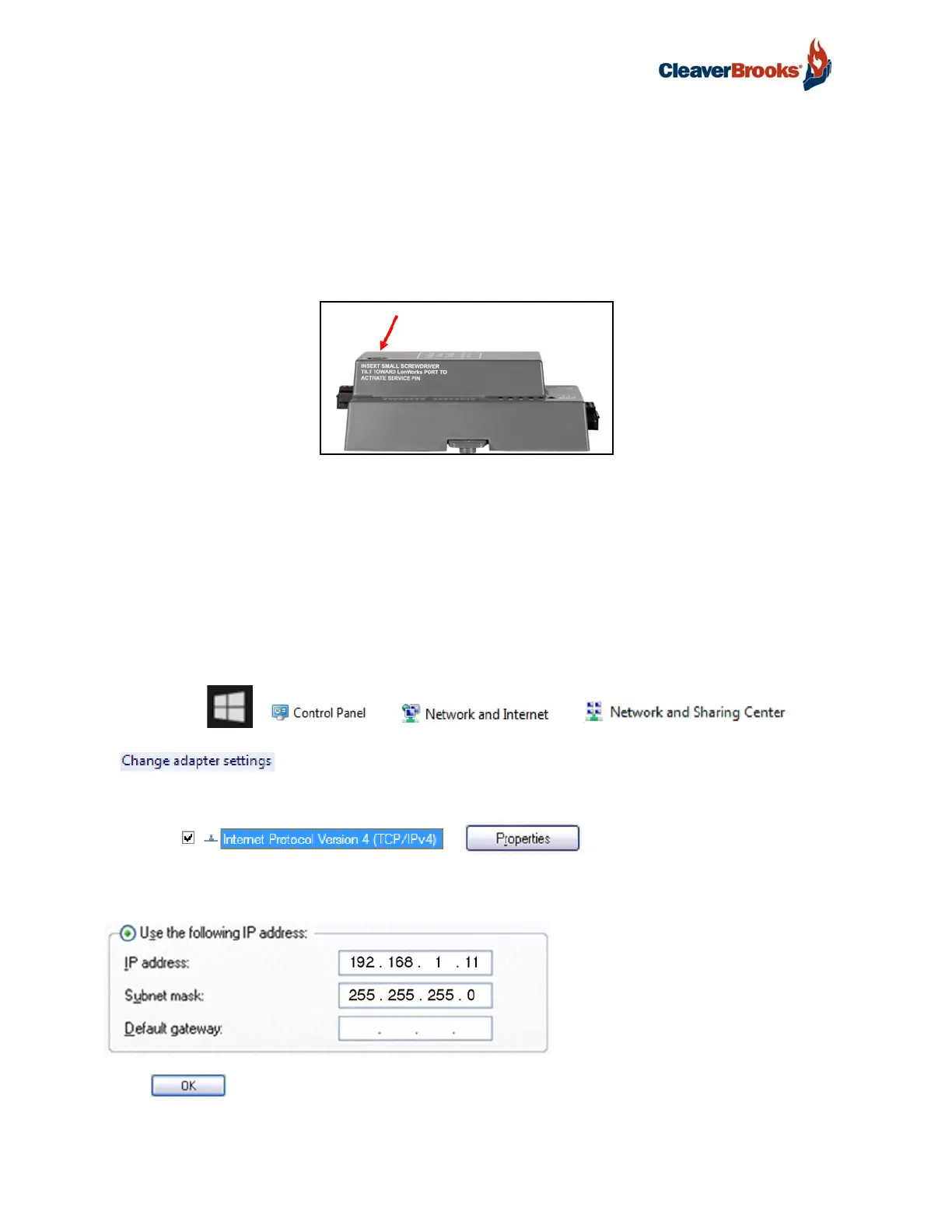ProtoNode Gateway
30 750-426
7. COMMISSIONING THE PROTONODE ON A LONWORKS NETWORK
Commissioning may only be performed by the LonWorks administrator.
The User will be prompted by the LonWorks Administrator to hit the Service Pin on the ProtoNode
LER at the correct step of the Commissioning process, which is different for each LonWorks Network
Management Tool.
If an XIF file is required, see 7.1 below.
7.1 Downloading an XIF File
• Connect a CAT5 Ethernet cable (straight through or crossover) between the PC and the ProtoNode.
• The Default IP Address of the ProtoNode is 192.168.1.24, Subnet Mask is 255.255.255.0. If the PC and
ProtoNode are on different IP Networks, assign a static IP Address to the PC on the 192.168.1.xxx net-
work.
• For Windows 10:
Right click on > > >
>
Right-click on Local Area Connection > Properties
Highlight >
Use the following IP Address:
Click twice.
FIGURE 31 - LonWorks Service Pin
