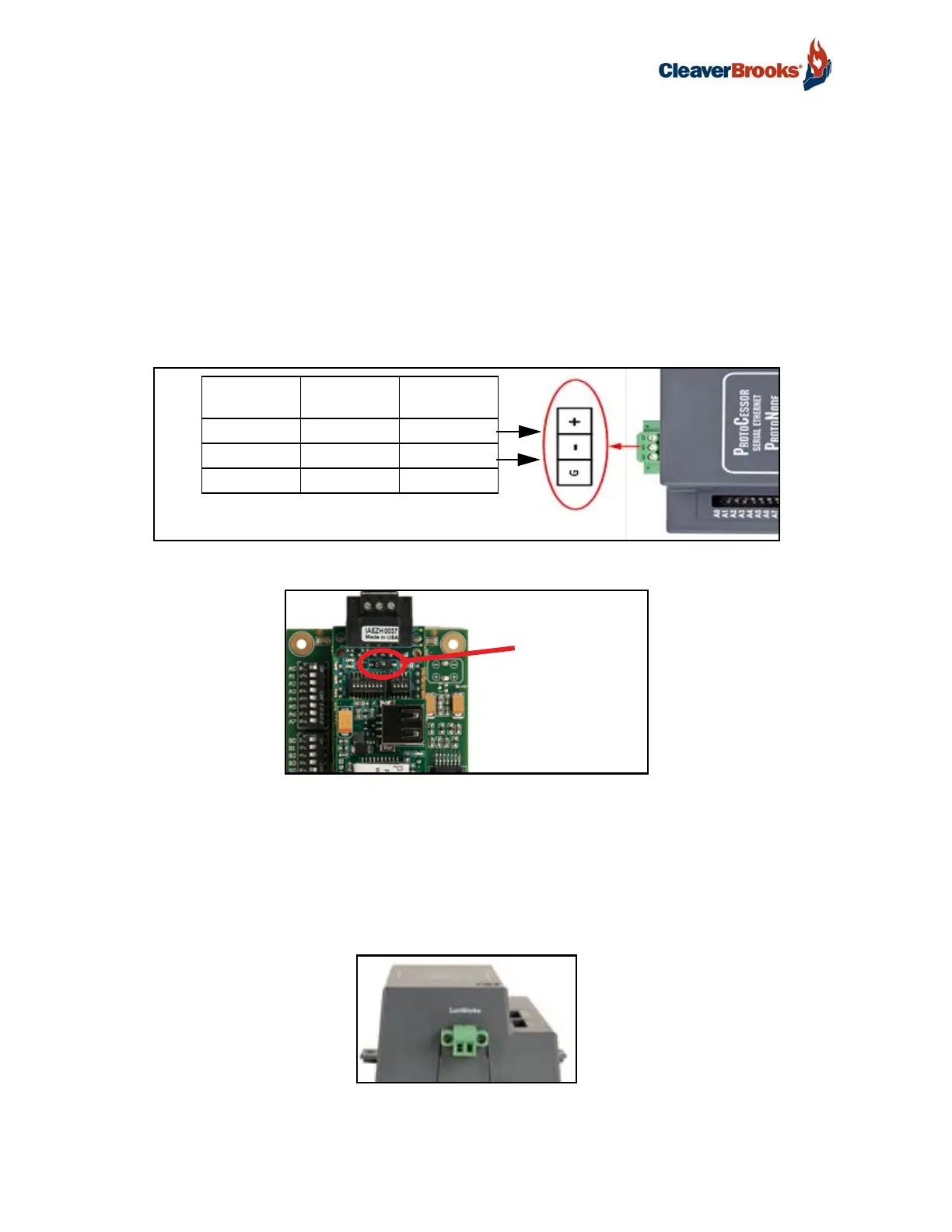ProtoNode Gateway
18 750-426
3.3 BACnet MS/TP or Metasys N2 (RER): Wiring Field Port to RS-485 Network
Connect the BACnet MS/TP or Metasys N2 RS-485 network wires to the 3-pin RS-485 connector on Proto-
Node RER as shown below.
• Use standard grounding principles for RS-485 GND.
See Section 4.4 for information on connecting to BACnet/IP network.
If the ProtoNode is the last device on the BACnet MS/TP or Metasys N2 trunk, then the End-Of-Line
Termination Switch needs to be enabled (Figure 14).
• The default setting from the factory is OFF (switch position = right side).
• To enable the EOL Termination, turn the EOL switch ON (switch position = left side).
FIGURE 13 - Connection from ProtoNode to RS-485 Field Network
FIGURE 14 - RS-485 BMS Network EOL Switch
3.4 LonWorks (LER): Wiring LonWorks Devices to the LonWorks Terminal
Wire the LonWorks device network to the ProtoNode LonWorks Terminal.
• Use approved cable per the FT-10 installation guidelines
• LonWorks has no polarity.
FIGURE 15 - LonWorks Terminal
BMS RS-485
Wiring
ProtoNode
Pin #
Pin
Assignment
RS-485 + Pin 1 RS-485 +
RS-485 - Pin 2 RS-485 -
- Pin 3 RS-485 GND
End-of-Line Switch
