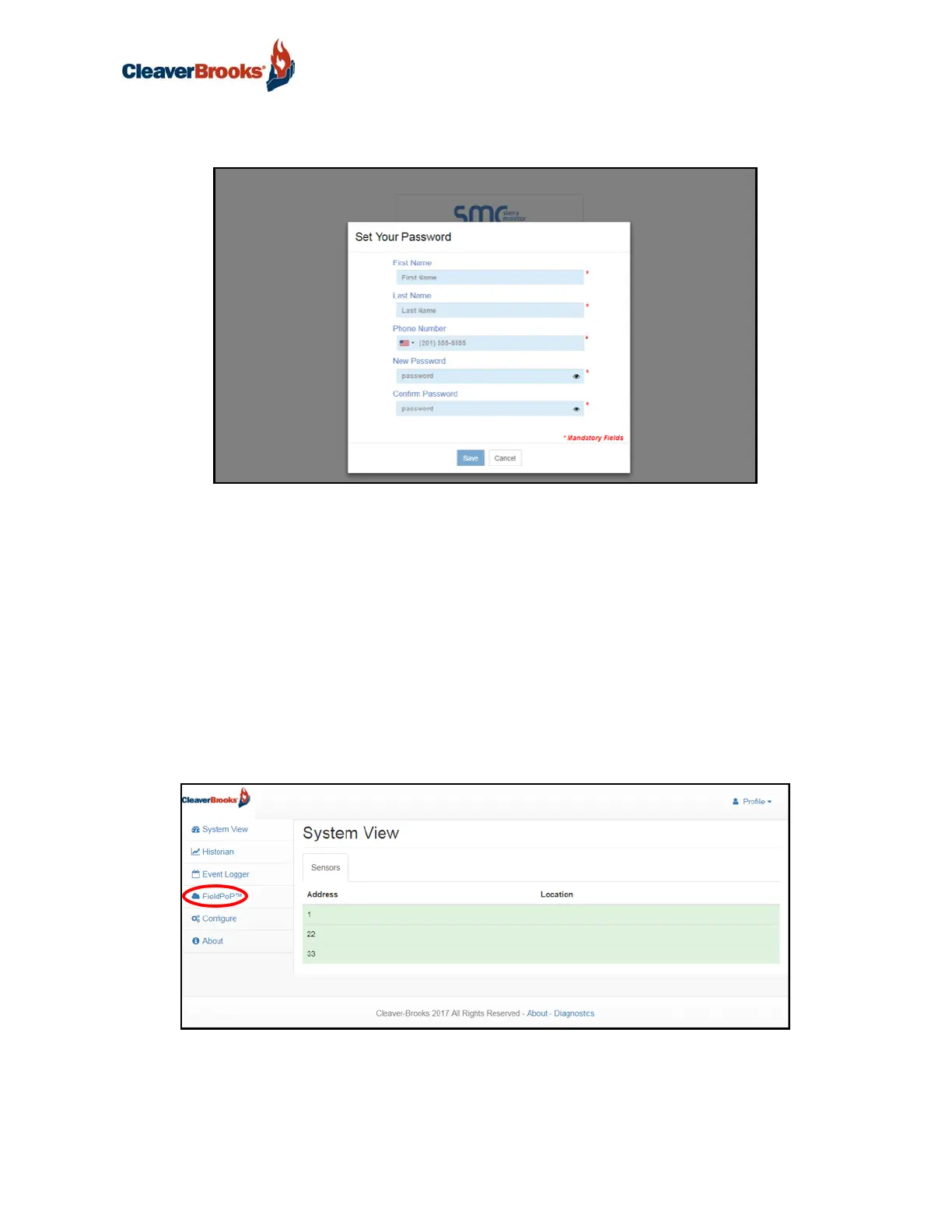ProtoNode Gateway
750-426 33
Click the “Complete Registration” button and fill in user details accordingly.
• Fill in the name, phone number and password fields.
• Click <Save> to save the user details.
• Record the email account and password for future use.
8.2 Registration Process
Once SMC Cloud user credentials have been generated, the ProtoNode can be registered onto the
SMC Cloud server.
Click on the FieldPoP™ tab on the left-hand side of the screen.
FIGURE 34 - Setting User Details
FIGURE 35 - Web App Landing Page - FieldPoP Tab