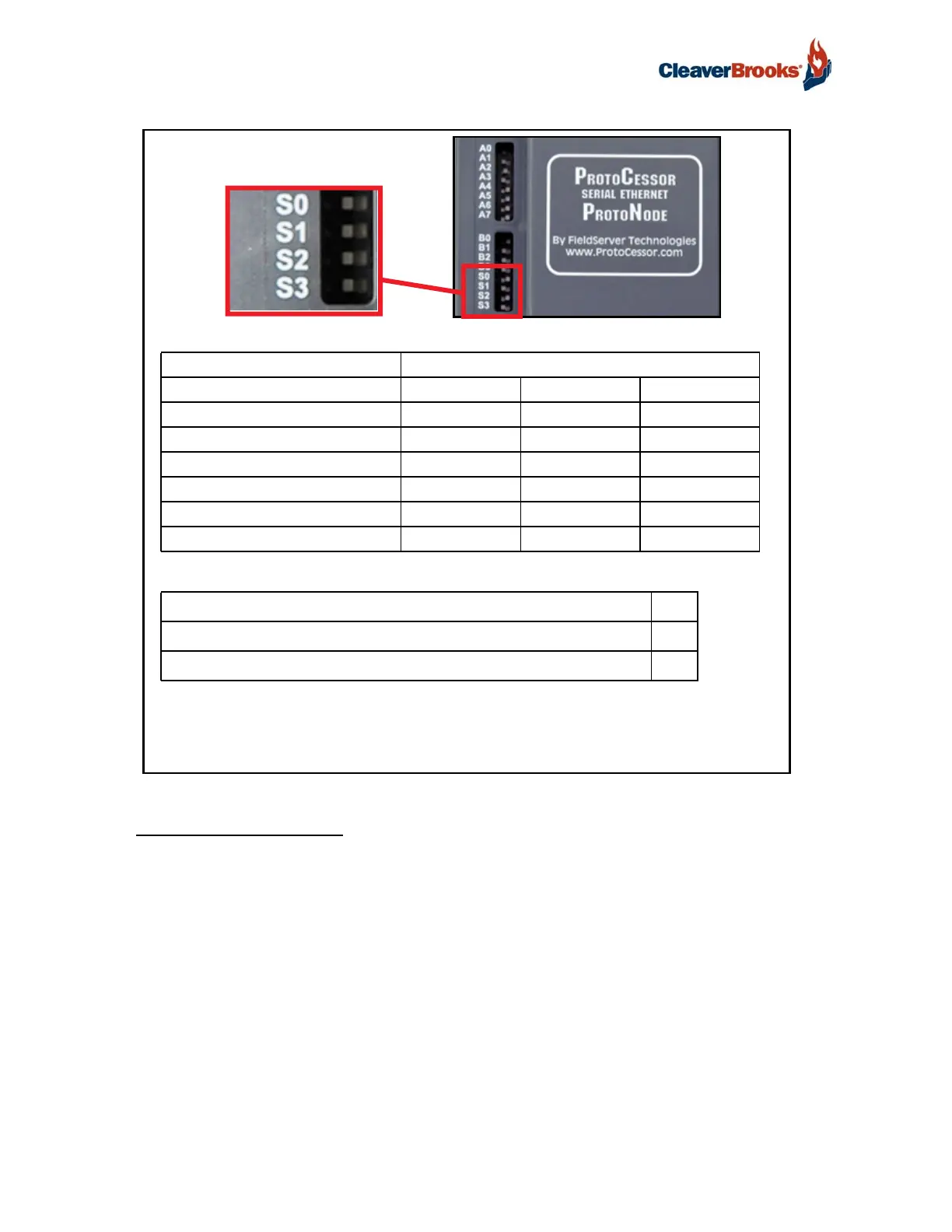ProtoNode Gateway
12 750-426
FIGURE 6 - S Bank DIP Switches
2.4.1 Enabling Auto-Discovery
The S3 DIP switch is used to both enable Auto-Discovery of known devices attached to the Proto-
Node, and to save the recently discovered configuration.
See the table in Figure 6 for the DIP switch setting to enable Auto-Discovery.
If the ProtoNode is being installed for the first time, set S3 to the ON position to enable Auto-Discovery.
The ON position is when the DIP switches are set closest to the inside of the box.
S Bank DIP Switches
NOTE: When setting DIP switches, ensure that power to the board is OFF.
ProtoNode RER S Bank DIP Switches
Profile S0 S1 S2
BACnet IP Off Off Off
BACnet MSTP On Off Off
Metasys N2 Off On Off
Modbus TCP & Modbus RTU On On Off
Ethernet/IP Off Off On
BACnet MS/TP (single node) On Off On
S3 DIP Switch Auto-Discovery Mode S3
Auto-Discovery ON - Build New Configuration On
Auto-Discover OFF - Save Current Configuration Off