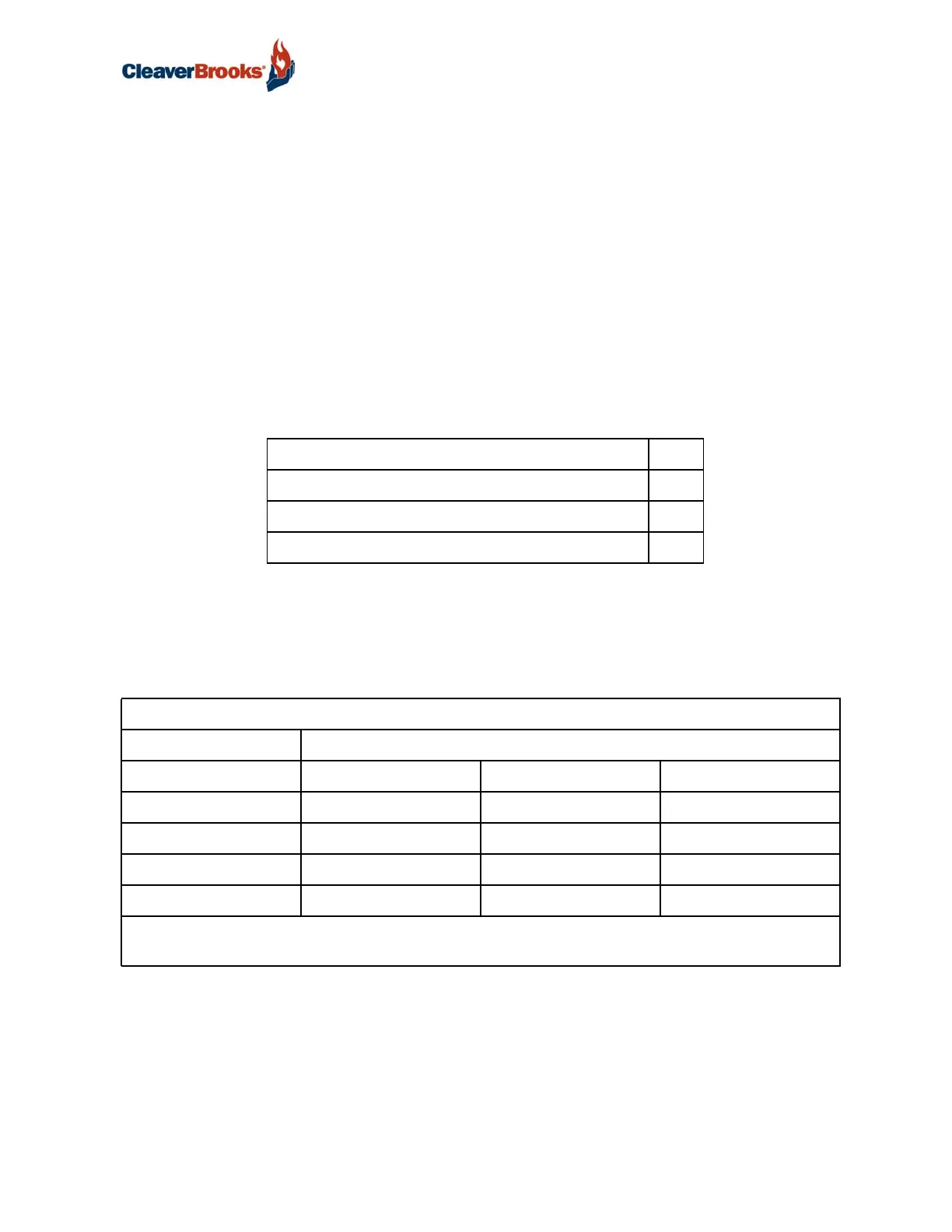ProtoNode Gateway
750-426 19
3.5 Auto-Discovery: After Completion - Turn Off to Save Configuration
NOTE: If Modbus TCP/IP was selected for the field/BMS protocol, skip this section. Auto-Discovery
is NOT used for Modbus TCP/IP.
The S3 DIP Switch for Enabling Auto-Discovery should have been set in Section 2.4.1 before apply-
ing power to the ProtoNode. Do not Enable Auto-Discovery when the unit is powered.
When power is applied to a ProtoNode that is set to enable Auto-Discovery, it will take about 3 min-
utes to complete the discovery of all of the RS-485 devices attached to the ProtoNode.
• The “TX” LED will flash during Auto-Discovery
• Once Auto-Discovery is complete, the “TX” and “RX” LEDs should flash rapidly, indicating good communi-
cation between discovered devices
• Once the ProtoNode has discovered all of the RS-485 devices, set the S3 DIP switch to the OFF position
to save the current configuration.
FIGURE 16 - S3 DIP Switch setting for Auto Discovering Devices
3.6 Power-Up ProtoNode
Check power requirements in the table below:
FIGURE 17 - Required current draw for the ProtoNode
Apply power to ProtoNode as shown below in Figure 18. Ensure that the power supply used complies
with the specifications provided in Appendix E.1.
• ProtoNode accepts either 9-30VDC or 12-24 VAC on pins 4 and 5.
• Frame GND should be connected.
ProtoNode RER and LER
S3 DIP Switch Auto-Discovery Mode S3
Auto-Discovery ON - Build New Configuration On
Auto-Discover OFF - Save Current Configuration Off
Power Requirement for ProtoNode at 9V through 30 VDC or 12-24 VAC
Current Draw Type
ProtoNode Family 12VDC/VAC 24VDC/VAC 30VDC
RER (Typical) 170mA 100mA 80mA
RER (Maximum) 240mA 140mA 100mA
LER (Typical) 210mA 130mA 90mA
LER (Maximum) 250mA 170mA 110mA
Note: These values are 'nominal' and a safety margin should be added to the power supply of the host sys-
tem. A safety margin of 25% is recommended.