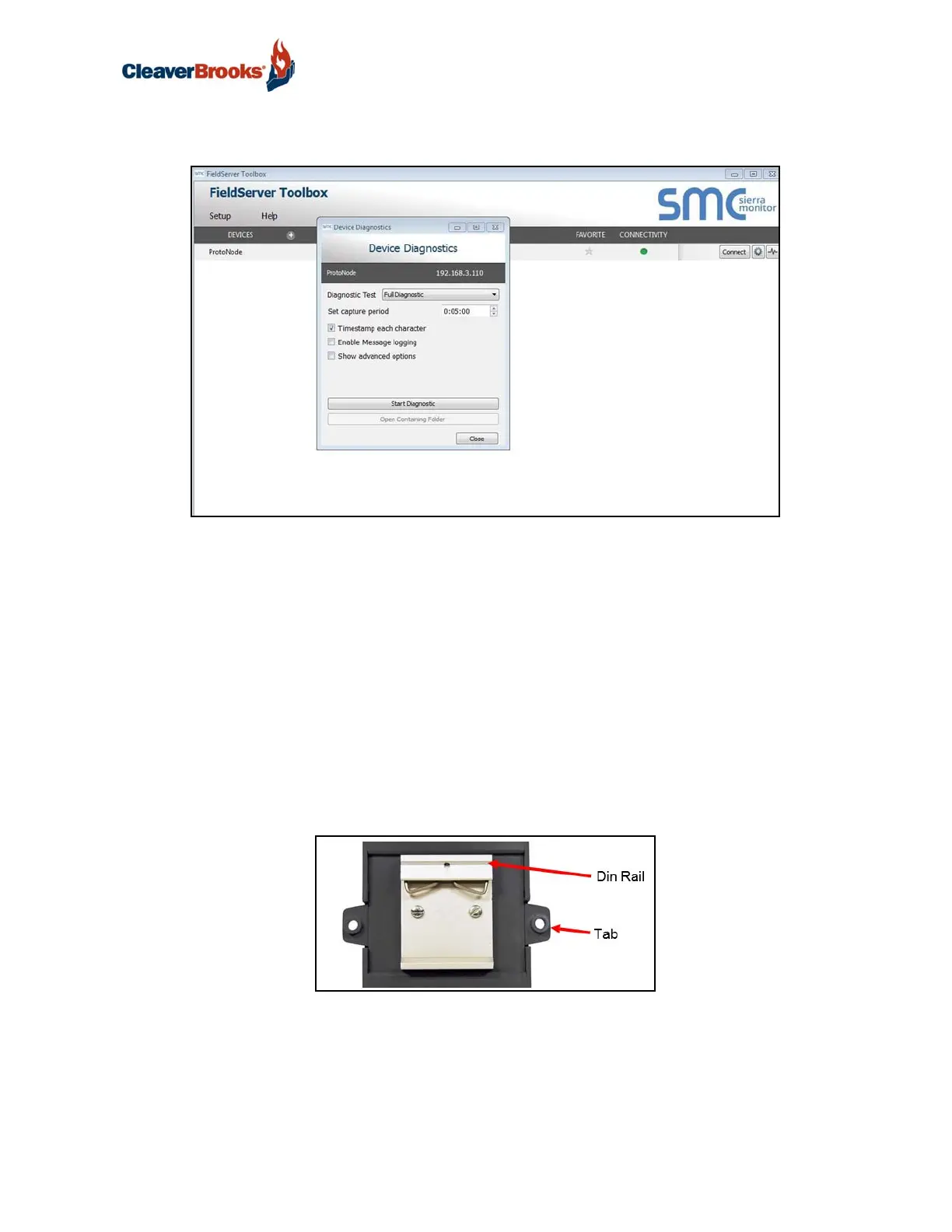ProtoNode Gateway
750-426 43
• Click on <Start Diagnostic>
• When the capture period is finished, the “Diagnostic Test Complete” window will appear
• Step 2: Send Log
Once the Diagnostic test is complete, a .zip file will be saved on the PC.
• Choose <Open> to launch explorer and have it point directly at the correct folder.
• Send the Diagnostic zip file to customer service representative (found by visiting www.cleaverbrooks.com/
Find-a-Rep/Index.aspx)
A.6. Mounting ProtoNode
The following mounting options are available:
• Product comes with tabs for wall or surface mount. These can be snapped off if not required.
• DIN rail mounting bracket - ordered separately.
NOTE: Install only as instructed, failure to follow the installation guidelines or using screws with-
out the DIN Rail Mounting Bracket could result in permanent damage to the product.
FIGURE 45 - DIN Rail