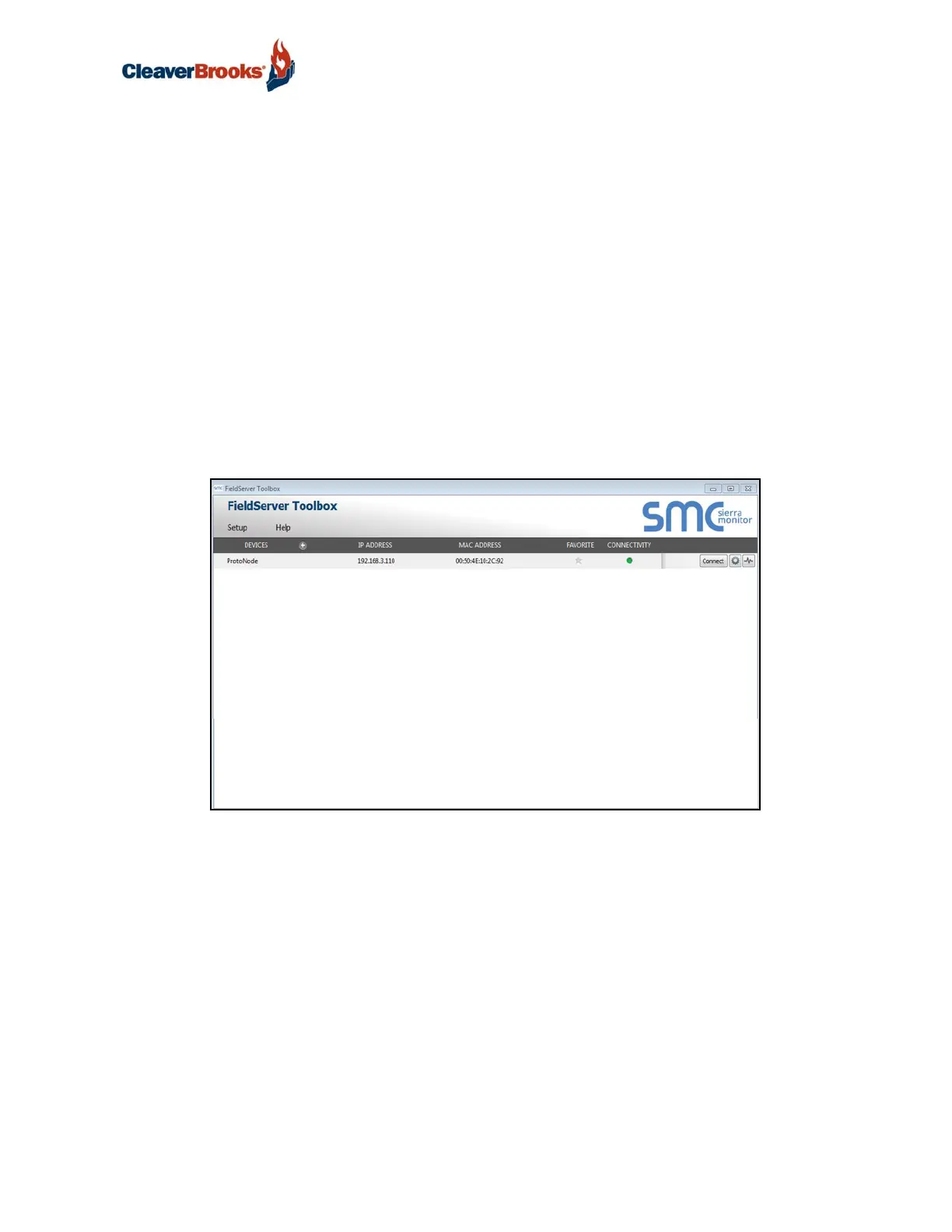ProtoNode Gateway
750-426 40
A.3. Check Wiring and Settings
• No COMS on Modbus RTU side: If Tx/Rx are not flashing rapidly then there is a COM issue on the Modbus
side. Check the following:
LEDs on ProtoNode. (Appendix A.4)
Check baud rate, parity, data bits, stop bits
Check Modbus device address
Verify wiring
Verify the Modbus device is connected to the same subnet as the ProtoNode
Verify the Modbus device was discovered in Web Configurator. (Section 4)
• Field COM problems:
If Ethernet protocols are used, observe Ethernet LEDs on the ProtoNode (Appendix A.4)
Check dipswitch settings (using correct baud rate and device instance)
Verify IP Address setting
Verify wiring
If the problem persists, a Diagnostic Capture needs to be taken and sent to Support. (Appendix A.5).