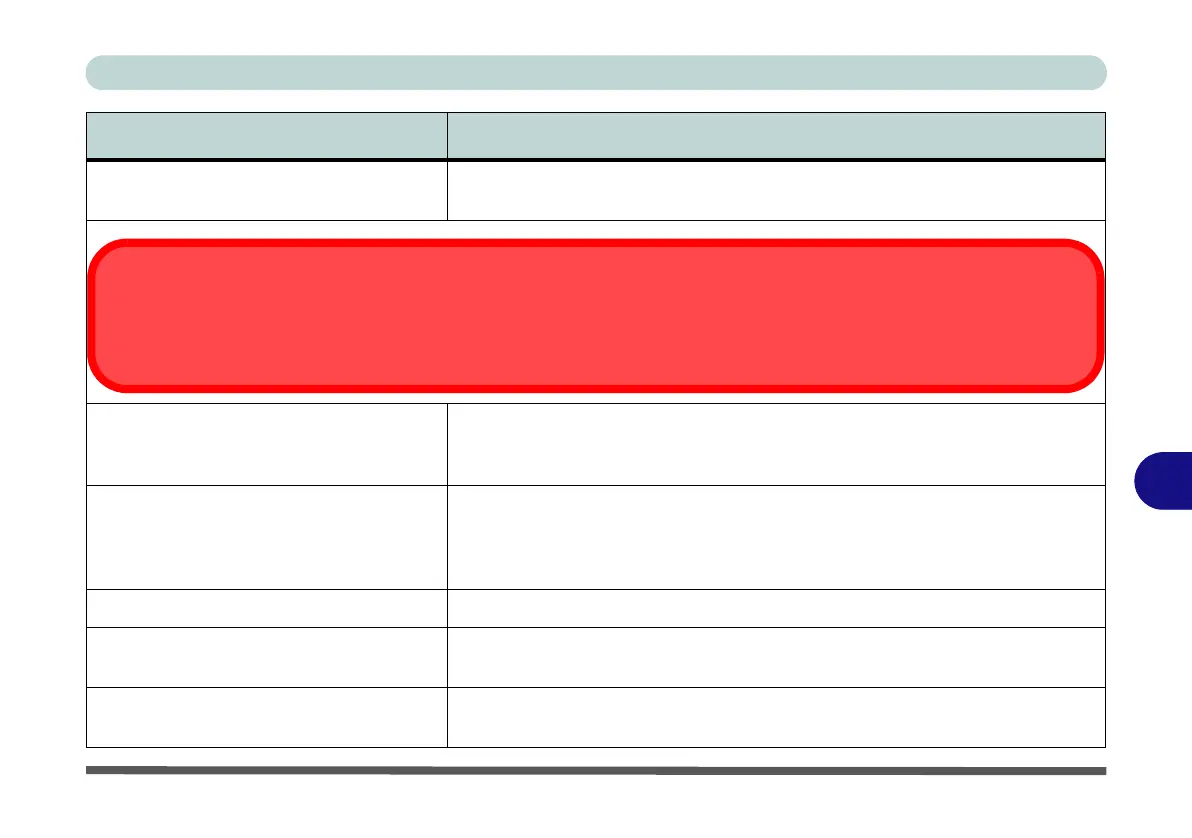Troubleshooting
Problems and Possible Solutions 8 - 9
8
You forget the boot password. If you forget the password, you may have to discharge the battery of the CMOS.
Contact your service representative for help.
The sound cannot be heard or the volume
is very low.
The volume might be set too low. Check the volume control in the Volume
Control Panel in the Windows taskbar, or use the key combination Fn + F5 and
F6 (see “Function/Hot Key Indicators” on page 1 - 12) to adjust.
The volume balance cannot be adjusted
separately for the left and right
channels from the Windows Sound
control panel.
If you wish to adjust the left and right channel volume levels separately, you will
need to adjust this from the VIA HD Audio Deck in Expert Mode. See
“Syncing Left & Right Volume Balance” on page 2 - 19.
The CD/DVD cannot be read. The CD/DVD is dirty. Clean it with a CD/DVD cleaner kit.
The CD/DVD tray will not open when
there is a disc in the tray.
The CD/DVD is not correctly placed in the tray. Gently try to remove the disc
using the eject hole (see “Loading Discs” on page 2 - 3).
The DVD regional codes can no longer
be changed.
The code has been changed the maximum 5 times. See “DVD Regional
Codes” on page 2 - 5.
Problem Possible Cause - Solution
Password Warning
If you choose to set a boot password, NEVER forget your password. The consequences of this could be serious. If you cannot
remember your boot password you must contact your vendor and you may lose all of the information on your hard disk.