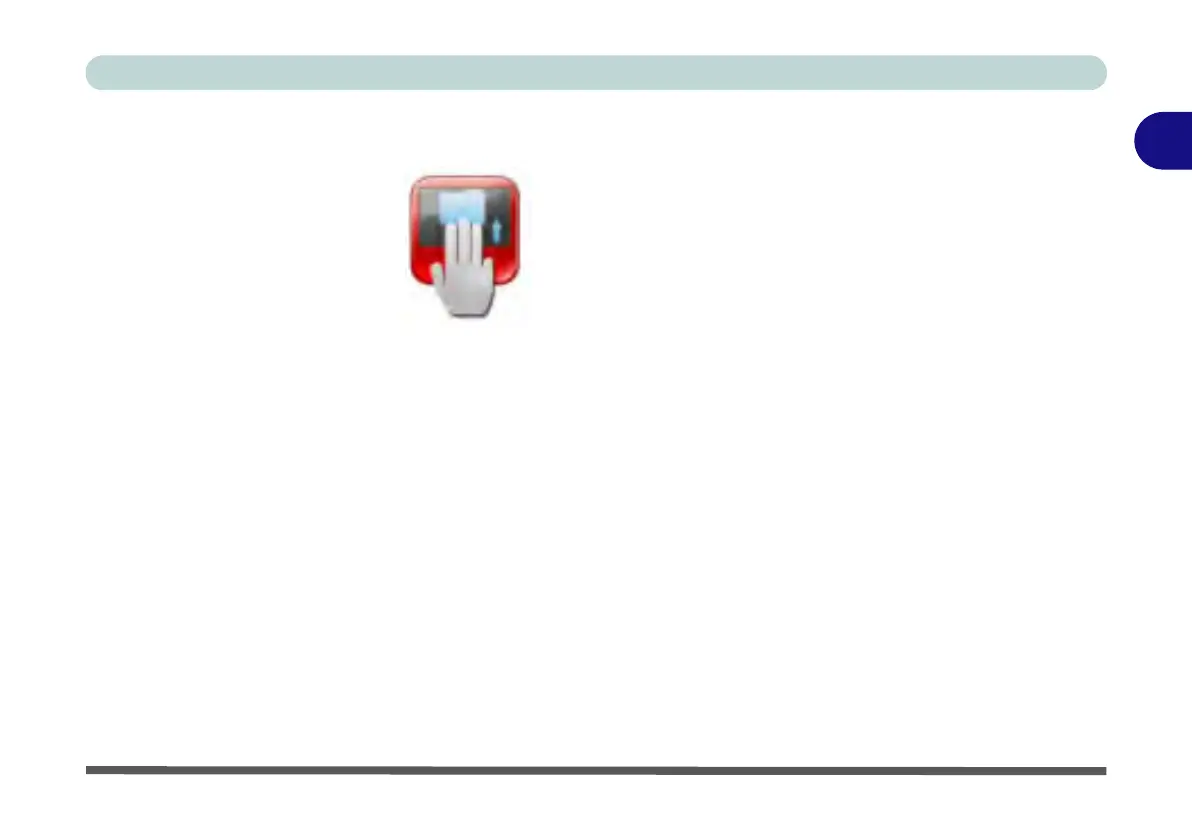Features & Components
TouchPad and Buttons/Mouse 2 - 15
2
Fast Keys
The Fast Keys gesture allows you to switch windows or open My Computer.
My Computer (Fast Keys)
Tap three fingers simultaneously on the pad and then move them up until you get to
the My Computer window, you can then release the fingers from the pad.
Switch Windows (Fast Keys)
Tap three fingers simultaneously on the pad and then move them down until the ac-
tive window switches, you can then use a single finger to select the window required.