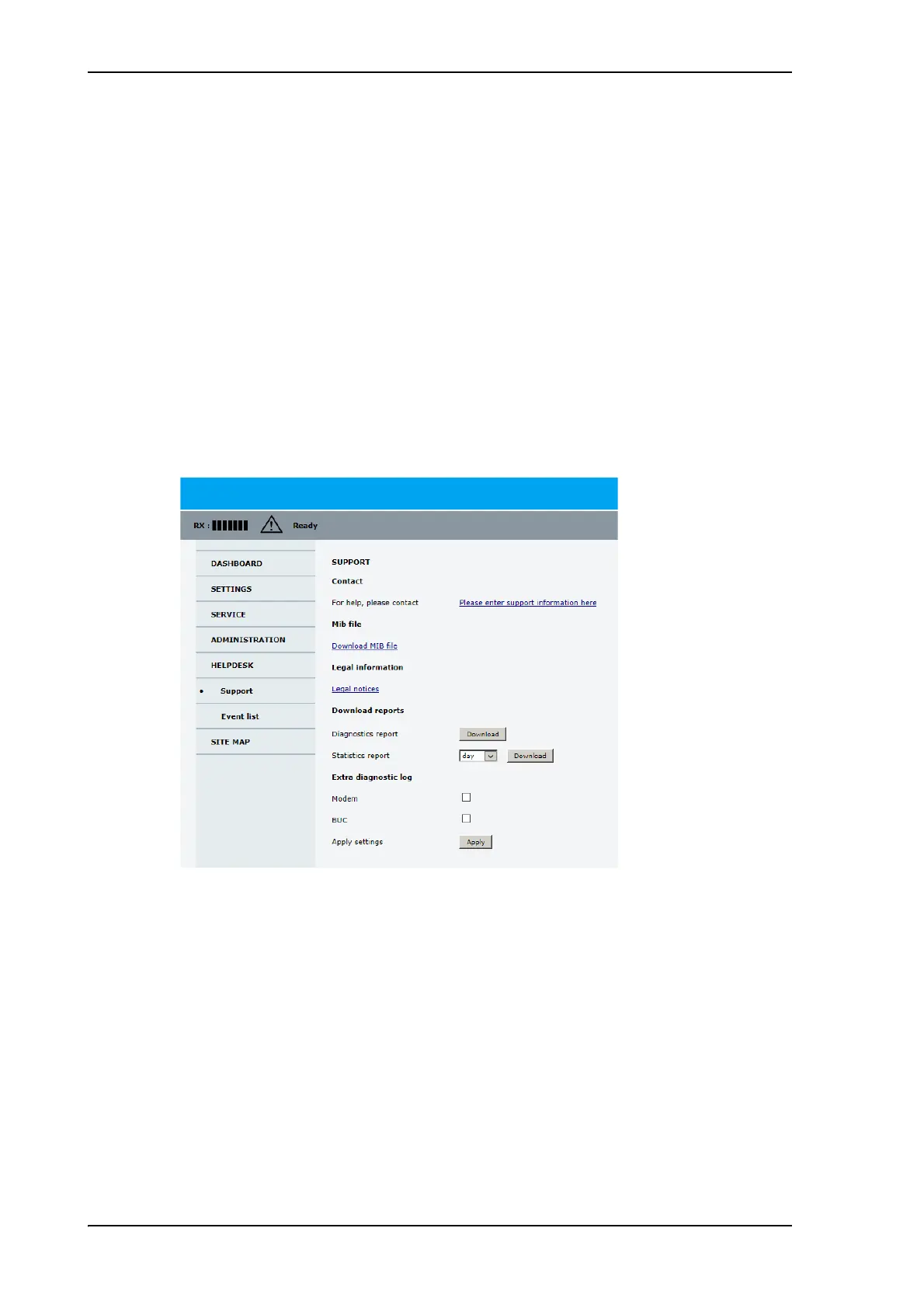To get support
8-2 Chapter 8: Service 98-148248-C
8.1 To get support
If this manual does not provide the remedies to solve your problem or if you need help with
ACU or ADU related issues call your service provider.
The section has the following subsections:
• Options for support
• Reset to factory default and clear event history
• Line up procedure (iDirect X7 modem)
8.1.1 Options for support
In this section you can enter the support contact for this installation, download the MIB file
and reports.
8.1.1.1 To enter contact information, download the MIB file and view legal notices
1. Select HELPDESK from the left navigation pane.
2. Click the link to enter support contact information and click Apply.
3. Click the link Download MIB file to download the MIB file.
4. Click the link Legal notices to see the license text for the source code of the parts of
the SAILOR 600 VSAT Ka software that falls under free and open source software.
Figure 8-1: Web interface: HELPDESK
