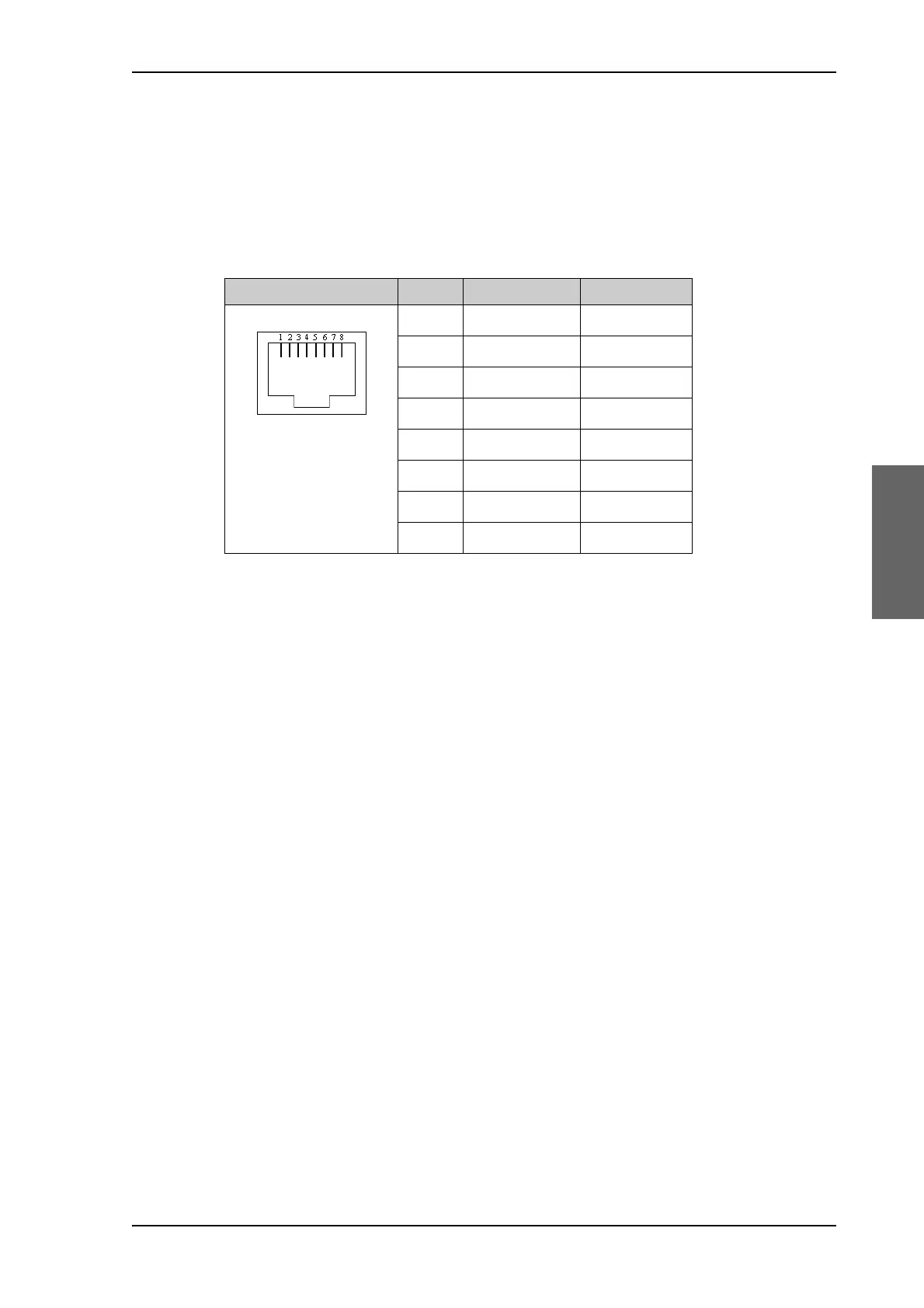Interfaces of the ACU
98-148248-C Chapter 4: Interfaces 4-5
4444
4.1.7 LAN1 – 4 connectors
The ACU has four Ethernet connectors (type RJ45) for connecting to the modem, PC/lap
tops, routers, wireless access points. The Ethernet interface is defined by IEEE802-3 for
operation in 10Base-T and 100Base-TX modes with the exception of the connector type.
Cabling for Ethernet connectivity must meet ANSI/TIA/EIA-568-A. The maximum cable
length per connection is 100 m. The Ethernet cable type must be CAT5, shielded.
1. Connect an Ethernet cable to Port 1 at the ACU and to the upper leftmost LAN
connector at the modem.
2. Use Port 2 for user WAN (Internet etc.).
3. Connect an Ethernet cable to Port 3 and to the LAN connector on the left side of the
rear panel if you want to use the front LAN connector of the ACU for system control.
4. Use Port 4 (network 3) to connect the SAILOR 600 VSAT Ka to the vessel’s LAN.
For more details about the LAN networks see To configure the LAN network on page 6-26.
Outline Pin Pin function Wire color
1Tx+ White/orange
2Tx- Orange
3 Rx+ White/green
4 Not connected Blue
5 Not connected White/blue
6Rx- Green
7 Not connected White/brown
8 Not connected Brown
Table 4-7: Ethernet connector, outline and pin assignment
