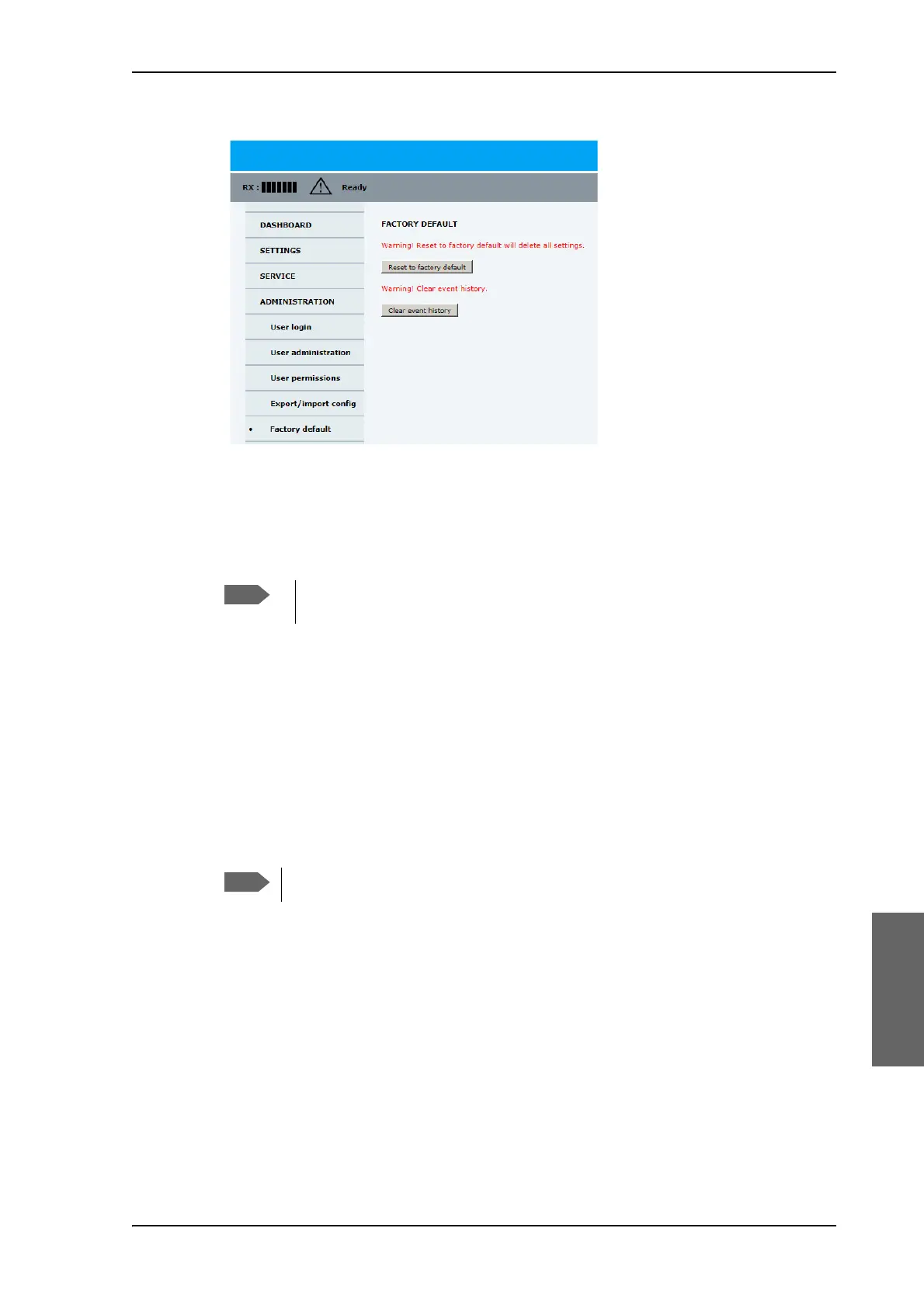To get support
98-148248-C Chapter 8: Service 8-7
8888
To reset to factory default settings, do as follows:
1. Click the menu item ADMINISTRATION > Factory default.
2. Click Reset to factory default.
3. Click Clear event history to clear all registered events.
4. Click Reset Modem.
For details about Modem access configuration see Modem access configuration on
page 6-14.
8.1.3 Line up procedure (iDirect X7 modem)
The SAILOR 600 VSAT Ka has a line-up utility for testing the connection to the iDirect X7
modem.
The SAILOR 600 VSAT Ka has been tested at the factory and online on a live satellite link.
You can also make a line up and adjust the azimuth and elevation manually. Do as follows:
1. Open your Internet browser and enter the IP address of the ACU. The default IP address
is http://192.168.0.1.
2. Create a modem profile and a satellite profile using the previously created modem
profile (See Service profile for calibration on page 6-10).
3. Go to the page SERVICE > Line up.
Figure 8-4: Web interface: ADMINISTRATION > Factory default, ADU and ACU
Calibration data for azimuth and cable calibration are not reset during factory
default.
The ship must not move during the line-up procedure.
