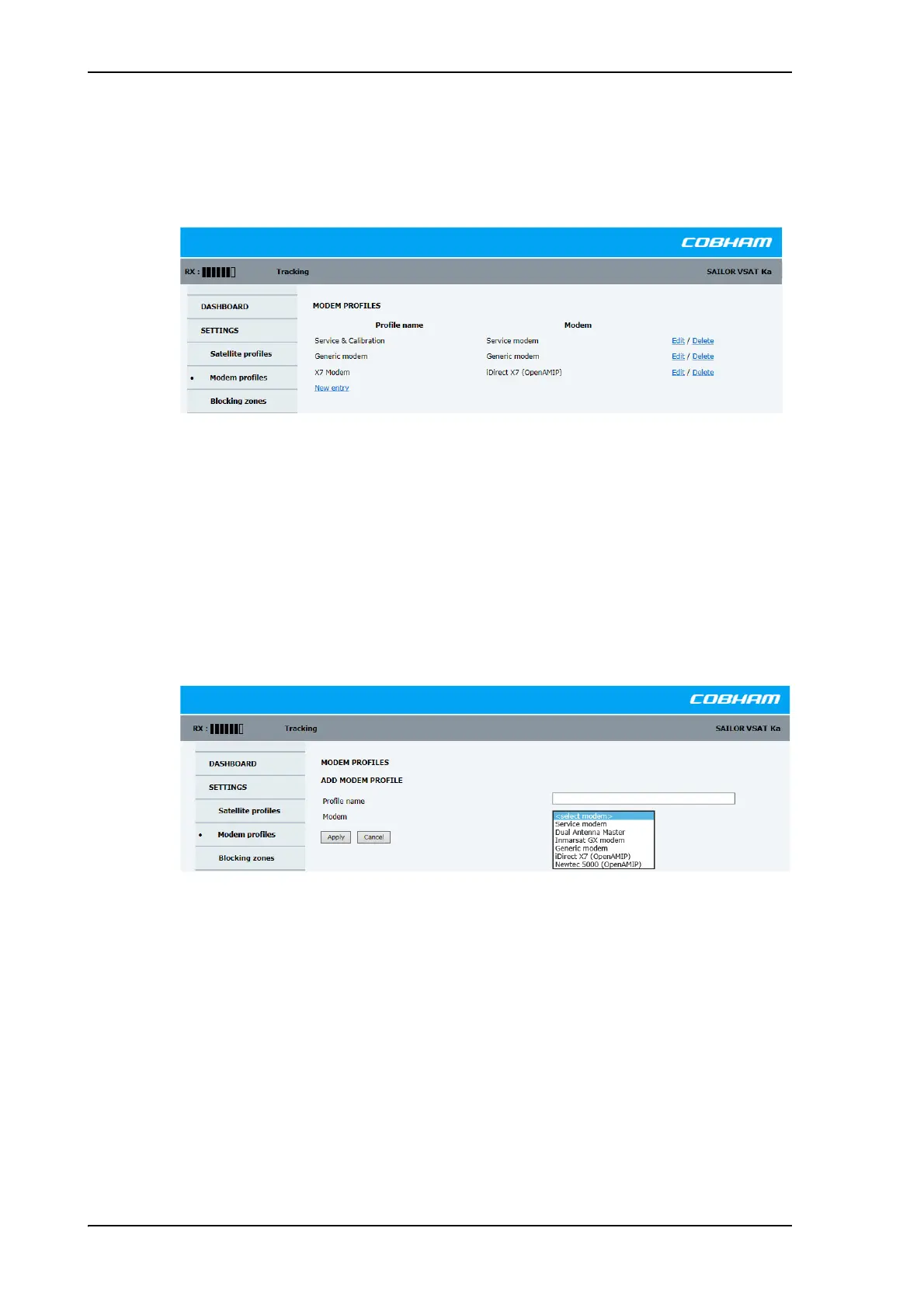Satellite profiles and modem profiles
6-22 Chapter 6: Configuration 98-148248-C
6.5.2 Modem profiles
On the page Modem profiles you create, edit or delete VSAT modem profiles. You must
add at least one VSAT modem profile.
A VSAT modem profile contains all VSAT modem settings that are necessary for a
successful connection to the satellite. The data you have to fill in are provided by your
VSAT service and modem provider.
VSAT modem profile – New entry and Edit
To add or edit a VSAT modem profile, do as follows:
1. Go to SETTINGS > VSAT modem profiles and click New entry or Edit. The
supported VSAT modem profiles are listed in the drop-down list VSAT modem
profile.
2. Fill in a VSAT modem profile name of your own choice.
3. Select a VSAT modem from the drop down list.
Generic modem: If you have a modem that is not included in the list, select the generic
modem. This is mainly used for troubleshooting purposes. For a generic modem you
enter the parameters in the satellite profile that uses the generic modem profile.
4. Fill in the required fields for the modem, see the documentation from your service
provider.
5. Click Apply to add the new profile to the list of VSAT modem profiles or to accept the
edits.
Figure 6-15: Web interface: SETTINGS, VSAT modem profiles (example)
Figure 6-16: Web interface: SETTINGS, VSAT modem profile – supported modems
