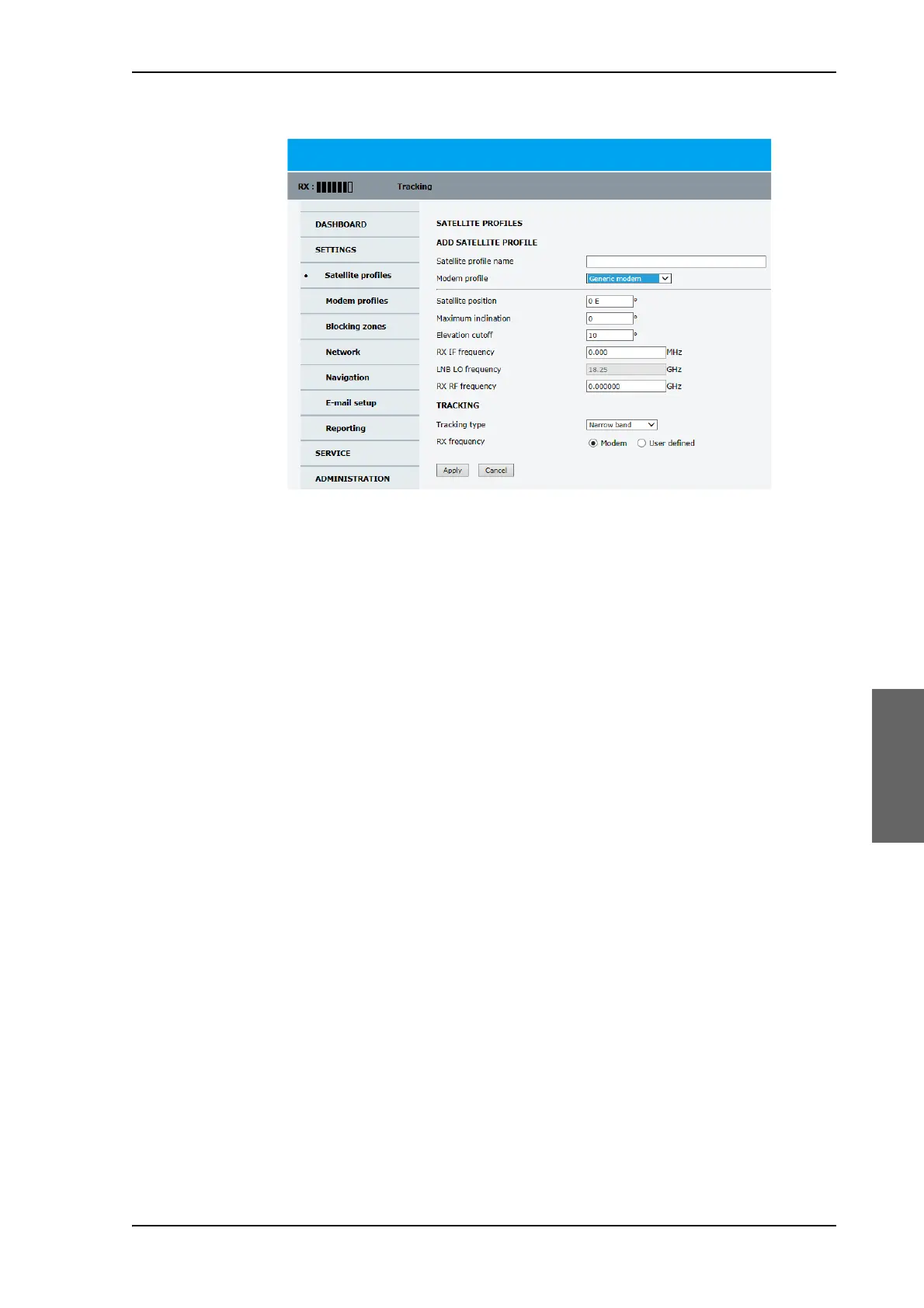Satellite profiles and modem profiles
98-148248-C Chapter 6: Configuration 6-23
6666
6.5.3 To set up blocking zones (RX and TX)
You can define blocking zones, i.e. No TX and RX zones by entering azimuth and elevation
angles for each blocking zone. The system’s blocking map is built up over some weeks and
shows where the actual blocking zones are. This is useful if the antenna loses the signal
frequently and you might want to check whether the blocking zones are set up correctly. To
enable a blocking zone and display it on the blocking map you must select Active. For
more information about the blocking map see Optimization of the blocking zones on
page 6-25.
Figure 6-17: Satellite profile, new entry, with generic modem
