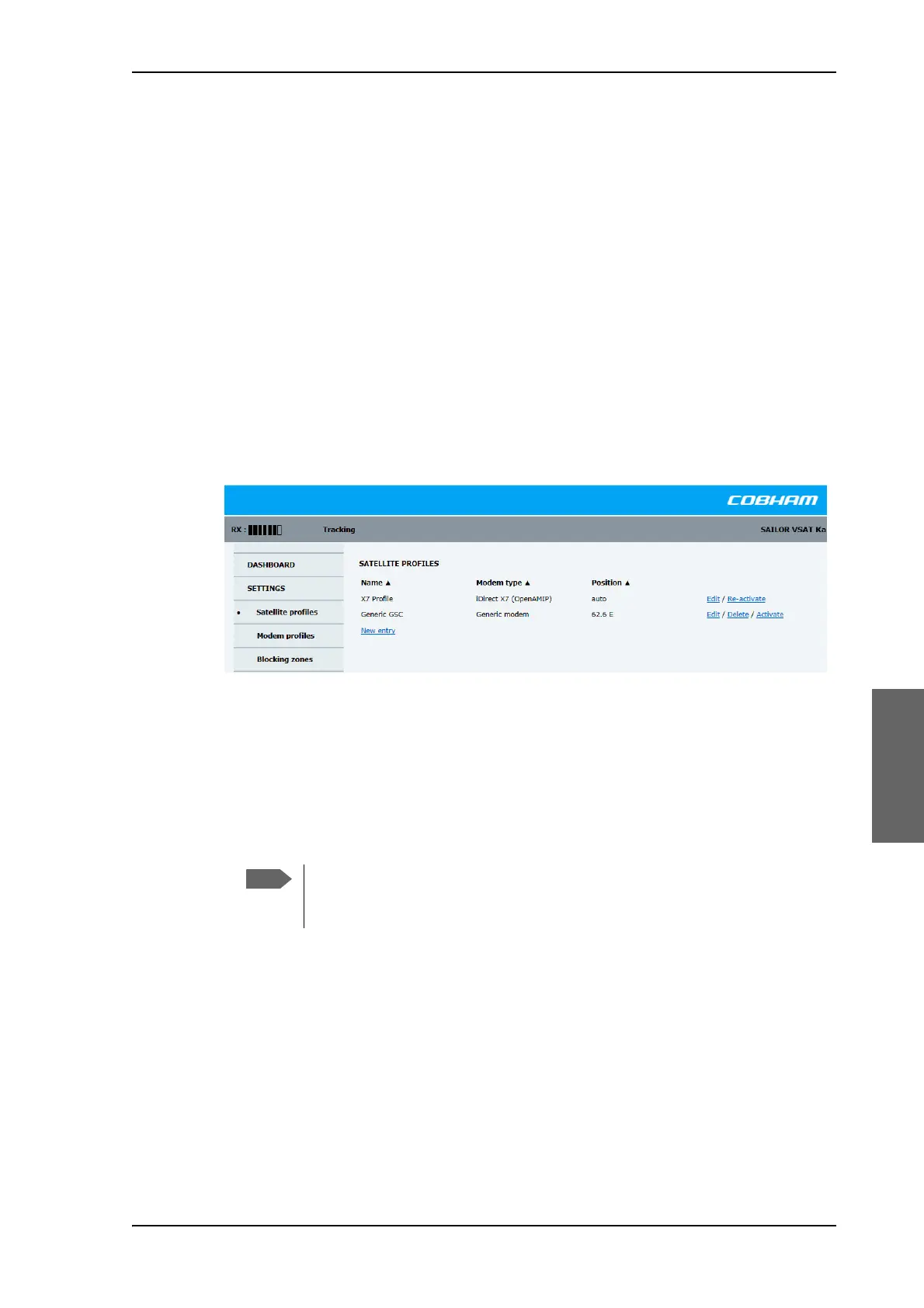Satellite profiles and modem profiles
98-148248-C Chapter 6: Configuration 6-21
6666
6.5 Satellite profiles and modem profiles
A satellite profile is automatically loaded by the modem. You may view the satellite profile
by clicking on Satellite profiles or Modem profiles.
6.5.1 Satellite profiles
A satellite profile is already set up at the factory. You may add a satellite profile with the
generic modem for troubleshooting purposes. This is done on the page Satellite profiles.
To use a satellite profile you must activate it.
1. Go to Satellite profiles.
2. Click Activate at the desired satellite profile.
Satellite profiles – New entry and Edit
Each satellite profile has one assigned VSAT modem profile. A VSAT modem profile must
be set up. Before making a satellite profile you must make a modem profile.
To add or edit a satellite profile, do as follows:
1. Go to SETTINGS or Satellite profiles and click Edit or New entry.
2. Enter or edit the Satellite profile name.
3. Select a VSAT modem profile. The page automatically displays the parameters available
for the selected VSAT modem profile. For instructions how to add a VSAT modem
profile see VSAT modem profile – New entry and Edit on page 6-22.
4. Enter the data for the satellite, if any. For satellite data see www.lyngsat.com.
5. Click Apply to save the settings for the satellite profile.
Figure 6-14: Web interface: SETTINGS - list of satellite profiles (example)
It is helpful to assign a name containing the location where
the Satellite profile is to be used (e.g. Gulf of Mexico or
North Sea) and possibly the provider.
