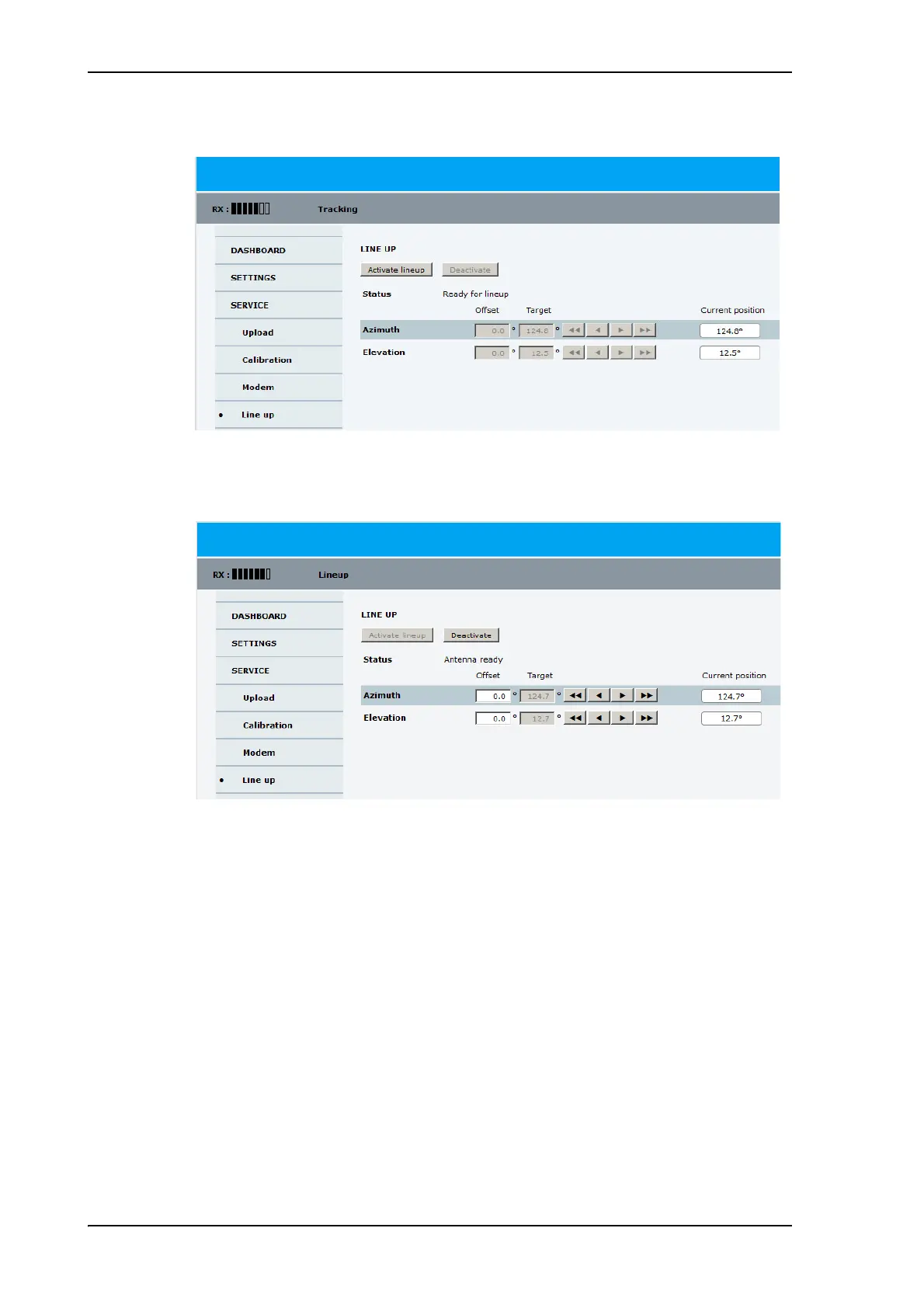To get support
8-8 Chapter 8: Service 98-148248-C
4. Wait until the text next to Status shows: Ready for activation.
5. Click the button Activate lineup and wait until the Status text shows Antenna
ready. Follow the instructions from your service provider.
6. Set the values Azimuth and Elevation as advised by the service provider.
7. Follow the instructions from the service provider to make a P1dB compression test
(modem).
8. Click the button Deactivate to leave the line up procedure and to go back in tracking
mode.
Figure 8-5: Web interface: SERVICE, Line up: Ready for activation
Figure 8-6: Web interface: SERVICE, Line up: Antenna ready
