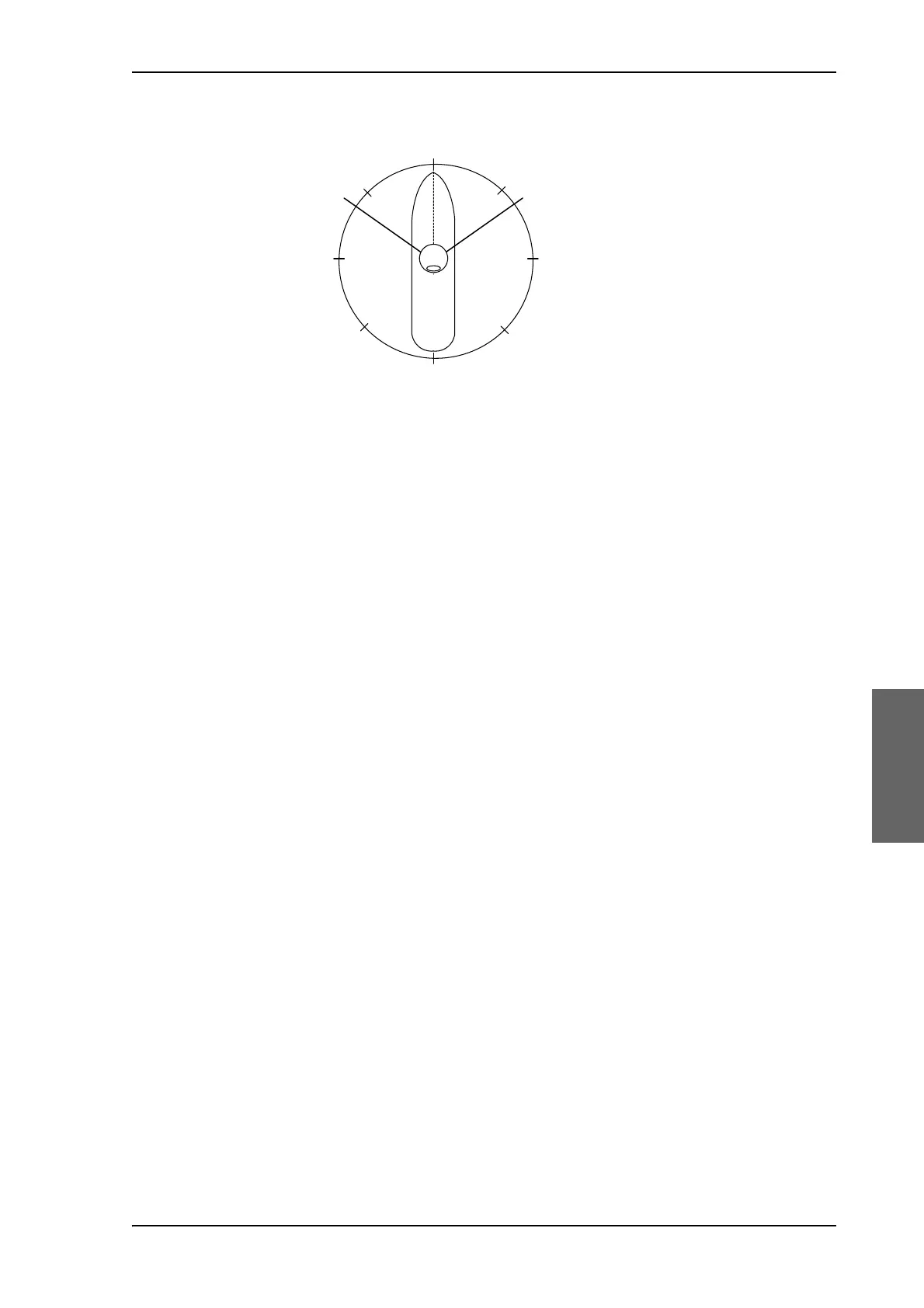Satellite profiles and modem profiles
98-148248-C Chapter 6: Configuration 6-33
6666
To import the statistics report into spreadsheet applications, e.g. Microsoft Excel, do as
follows:
1. Save the zipped file to your computer and extract the text file. The file name contains
the identification of the system (example: adu-acu3_stat_20111021110901_day.csv).
2. Open the spreadsheet application, for example Microsoft Excel.
3. On the tab Data click the tab Import from text. import the unzipped text file and follow
the instructions in the wizard.
4. When asked about the delimiter, select ‘comma’.
The following figure shows an example of a statistics report.
Figure 6-25: Statistics — how to read data for a range
360°
000°
45°
90°
180°
135°225°
270°
315°
Antenna
MaxMin
Covered area:
If range > 0: Go from Min to Max counterclockwise
If range < 0: Go from Min to Max clockwise
