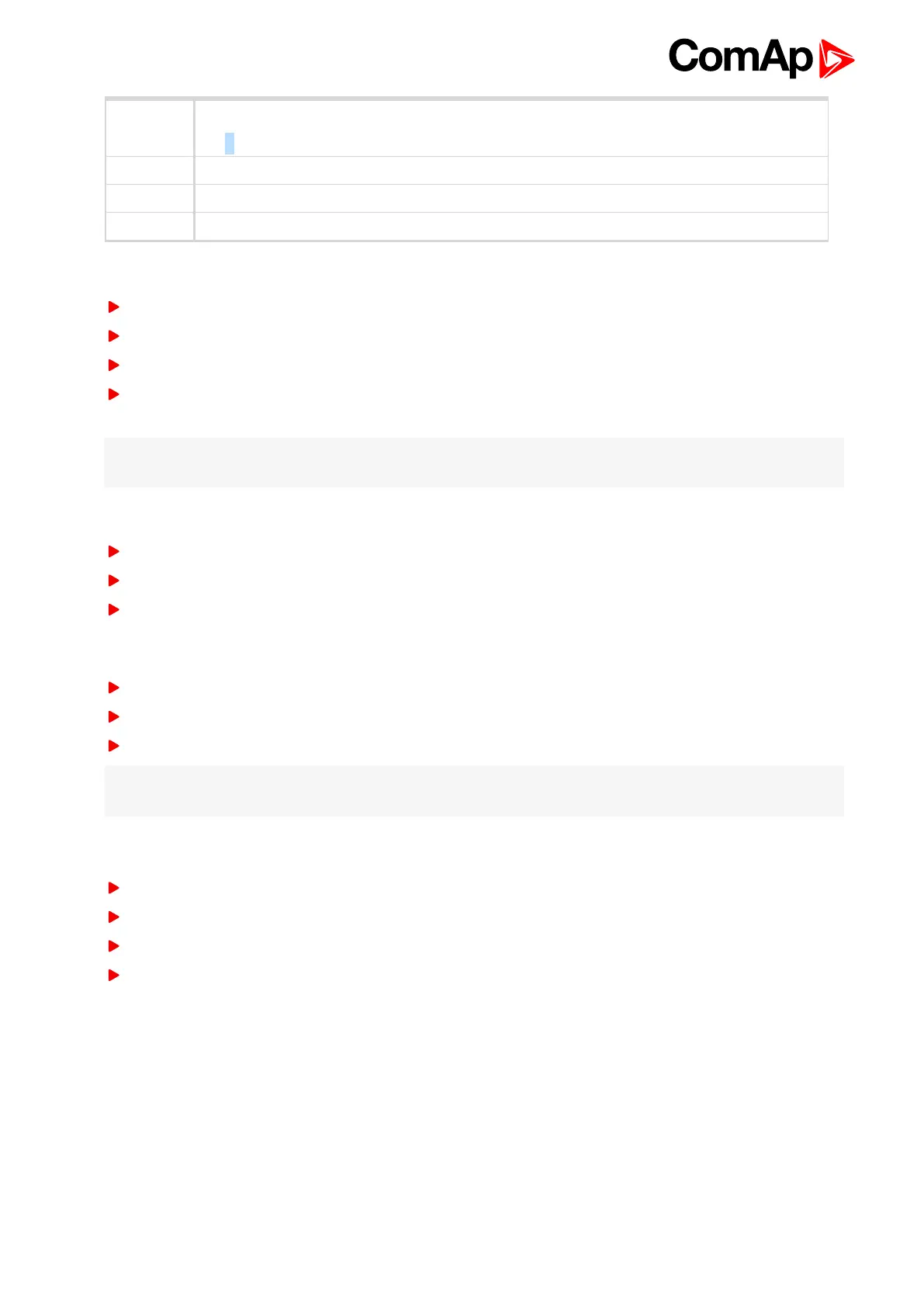InteliLite 9 Global Guide
103
Stop
Stop.
Example: Automatic or manual stop command was issued, engine is stopping.
Shutdown Shut-down alarm activated.
Ready Gen-set is ready to run.
Cooling Gen-set is cooling before stop.
Engine started conditions
Engine speed (RPM) > Starting RPM (page 161) or
Oil pressure > Starting Oil Pressure (page 162) or
D+ terminal active (reached D+ Treshold (page 170) of supply voltage) for minimum 1 s or
Generator voltage > 25% of Nominal Voltage Ph-N (page 149) or Nominal Voltage Ph-Ph (page 149) (any
phase)
Note: Any of these condition will disconnect starter of the engine, however for transition to next state RPM
needs to be higher than Starting RPM (page 161).
Engine running conditions
Engine speed (RPM) > Starting RPM (page 161) or
Oil pressure > Starting Oil Pressure (page 162) or
Generator voltage > 25% of Nominal Voltage Ph-N (page 149)
Still engine conditions
Engine speed (RPM) < Starting RPM (page 161) or
Oil pressure < Starting Oil Pressure (page 162) or
Generator voltage < 50 V (any phase)
Note: When the engine was running before and all above conditions are fulfilled, additional 2 s delay is
necessary to confirm “still engine”.
When any engine running conditions are appeared on still engine than the Wrn Stop Fail (page 368) is
activated with following delay:
for generator voltage from 10 V to < 50 % of nominal voltage, Wrn Stop Fail has delay 1 s
for generator voltage > 50 % of nominal voltage, Wrn Stop Fail has delay 200 ms
Oil pressure > Starting Oil Pressure (page 162), Wrn Stop Fail has delay 1 s
for detected RPM, there is no delay.
Stop engine conditions
If no engine running conditions are validated than the controller will wait extra 12 s before leaving the Machine
state Stop and than it will release the STOP SOLENOID (PAGE 345) output.
