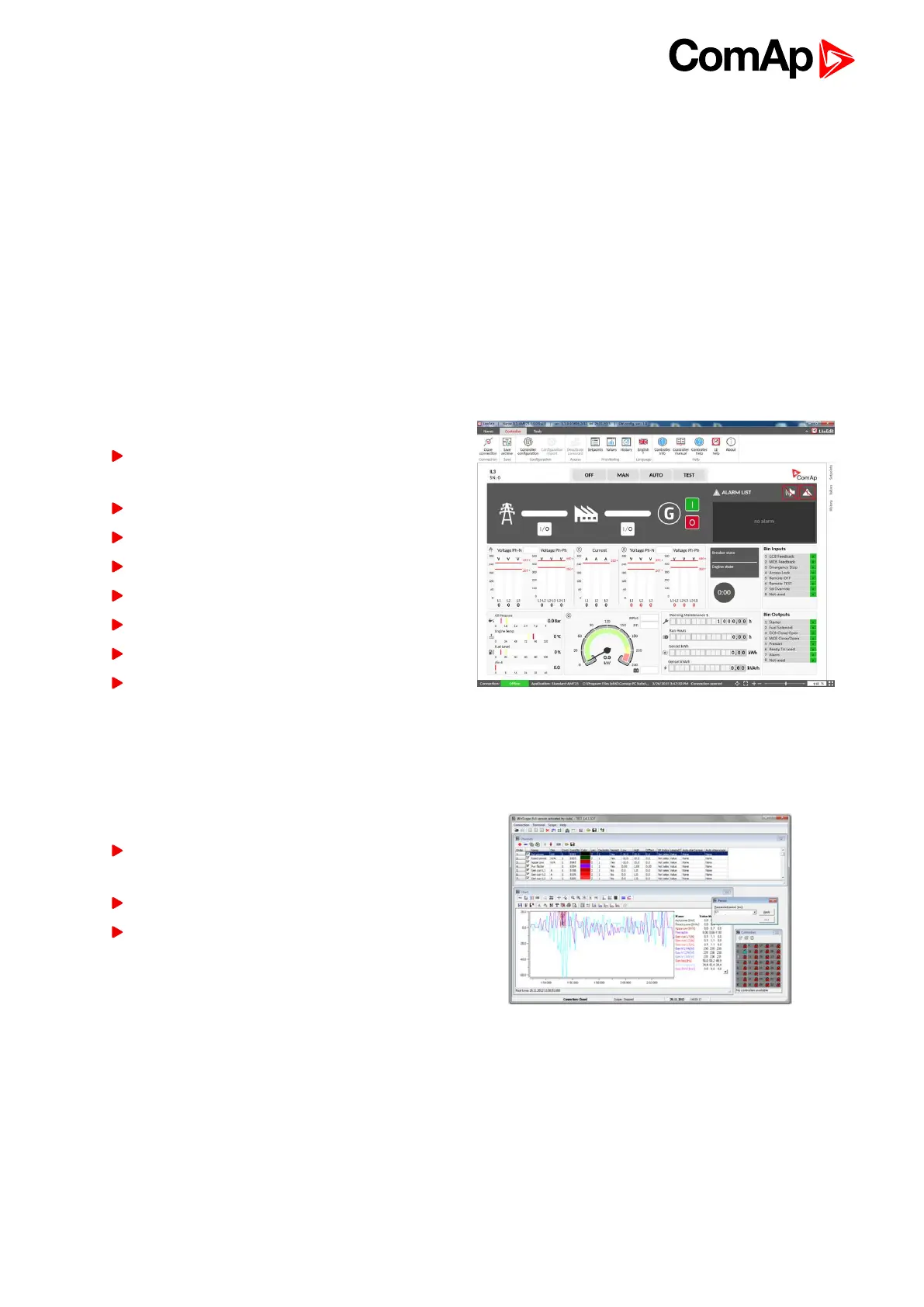InteliLite 9 Global Guide
13
Once the configuration is modified, it can be saved to a file for later usage with another controller or for backup
purposes. The file is called archive and has the file extension .ail3. An archive contains a full image of the
controller at the time of saving (if the controller is online for the PC) except the firmware. Besides configuration it
also contains current adjustment of all setpoints, all measured values, a copy of the history log and a copy of the
alarm list.
The archive can be simply used for cloning controllers, i.e. preparing controllers with identical configuration and
settings.
2.4 PC Tools
2.4.1 InteliConfig
Configuration and monitoring tool for InteliLite controllers. See more in InteliConfig Reference Guide.
This tool provides the following functions:
Direct or internet communication with the
controller
Offline or online controller configuration
Controller firmware upgrade
Reading/writing/adjustment of setpoints
Reading of measured values
Browsing of controller history records
Exporting data into a XLS file
Controller language translation
2.4.2 WinScope
Special graphical controller monitoring software used mainly for commissioning and gen-set troubleshooting.
See more in the WinScope Reference guide.
This tool provides the following functions:
Monitoring and archiving of ComAp controller’s
parameters and values
View of actual / historical trends in controller
On-line change of controllers’ parameters for
easy regulator setup