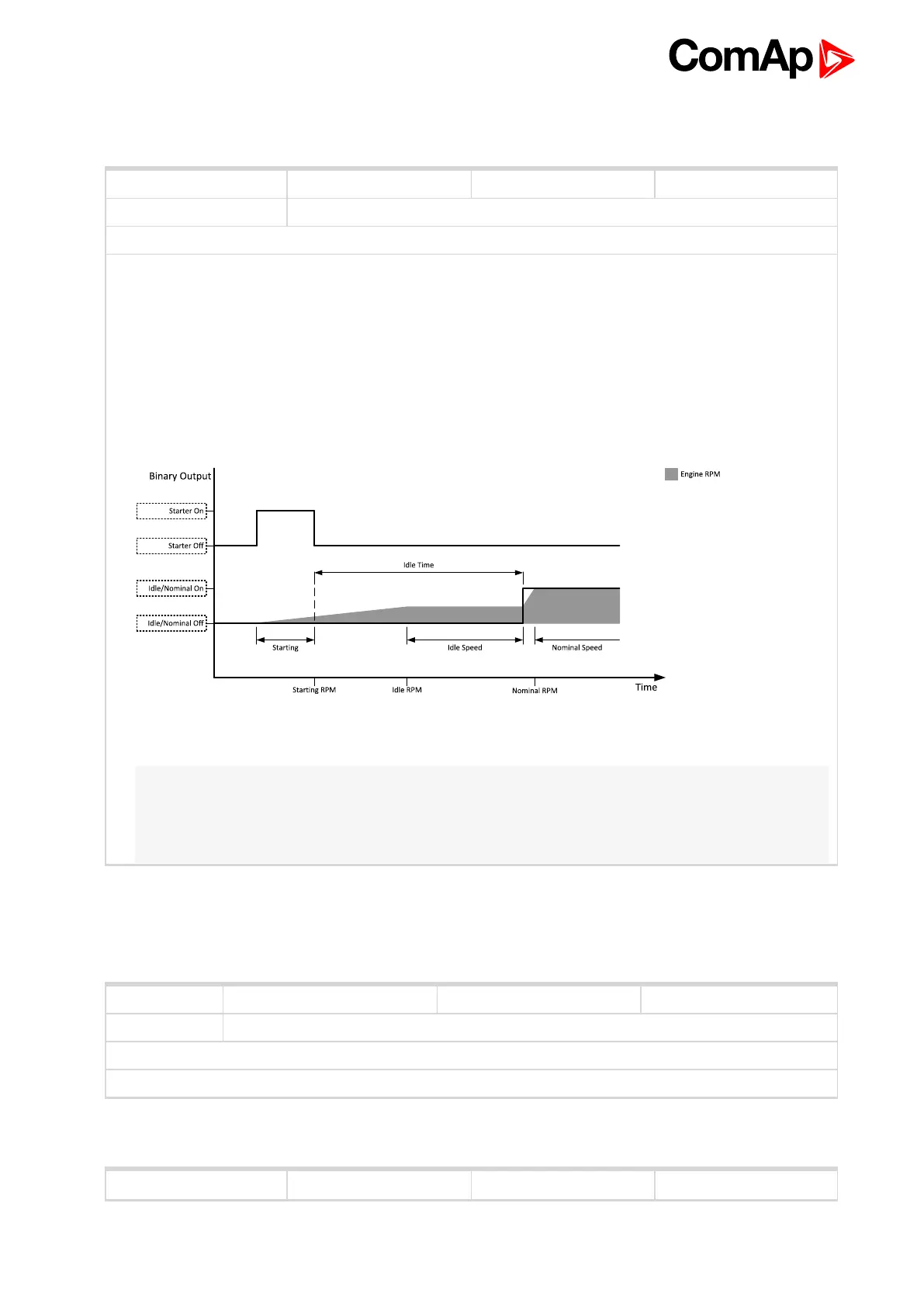InteliLite 9 Global Guide
335
LBO: I
Related FW 1.1.0 Related applications AMF, MRS
Comm object 39
Description
This output is used for switching between idle speed and nominal speed of the engine during the startup
phase, if this feature (input) is available on the particular engine. In the case of some EFI engines, the
idle/nominal switching is performed over the communication bus.
The output Idle/Nominal closes after the timer Idle Time (page 172) elapses. The Idle Time (page 172) starts
to countdown when Starting RPM (page 161) reached. The underspeed protection is not evaluated during
fixed 5 seconds period after reaching Starting RPM (page 161). A Start Fail protection occurs if the RPM drop
below 2RPM during idle.
Image 8.38 Idle/Nominal
Note: Connect binary output Idle/Nominal to speed governor to switch the speed:
opened = Idle
closed = Nominal
(for normally open contact type)
Idle/Nominal
6 back to Logical binary outputs alphabetically
LBO: M
Related FW 1.1.0 Related applications AMF
Comm object 78
Description
This output is active while mains failure is not detected and mains voltage and frequency is within limits.
Mains Healthy
6 back to Logical binary outputs alphabetically
Related FW 1.1.0 Related applications AMF
MCB Close/Open