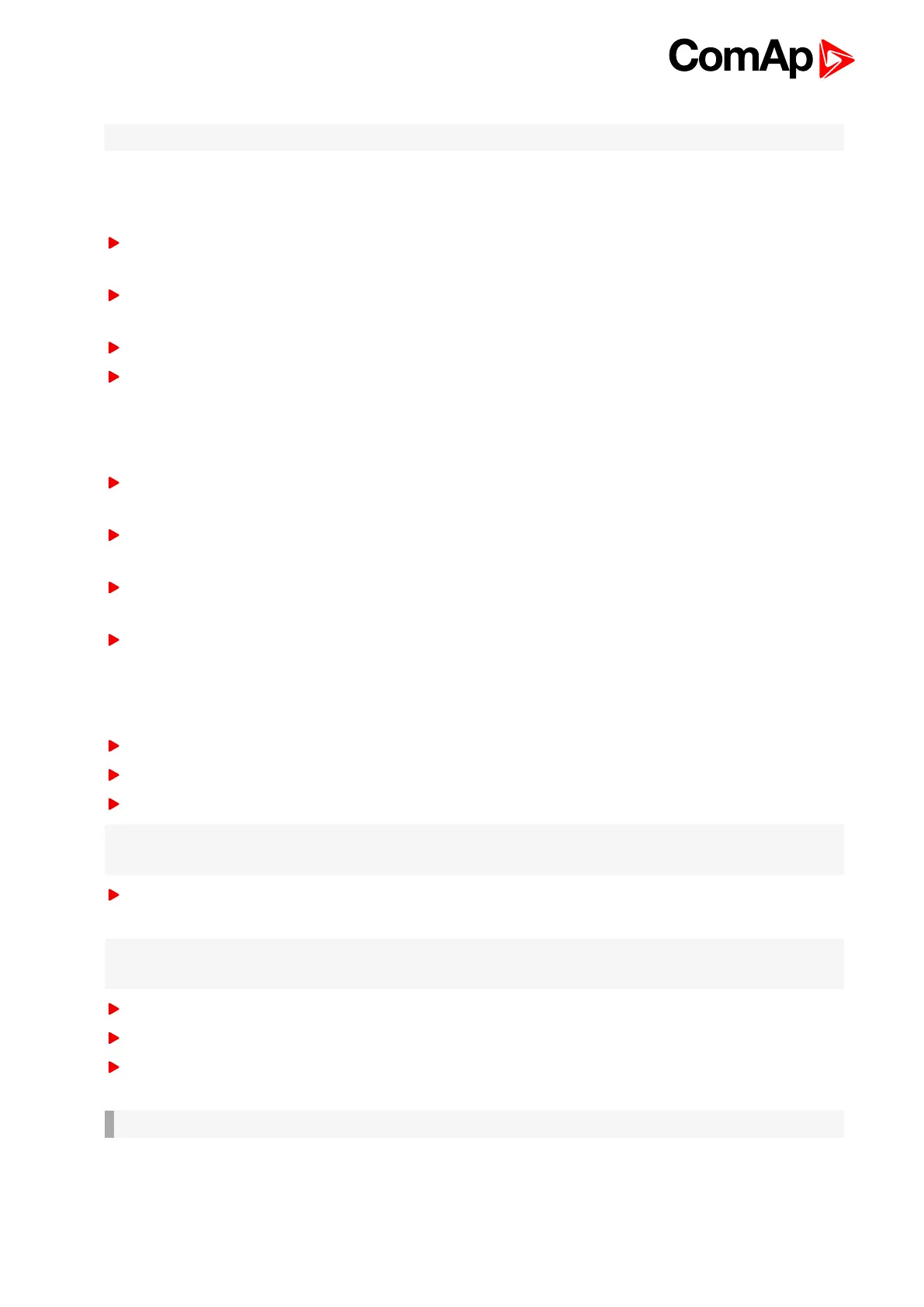InteliLite 9 Global Guide
82
(PAGE 295) or MAINS FAIL BLOCK (PAGE 308).
Note: The AMF function works only in AUTO mode.
Mains failure detection
The mains are considered as faulty when one or more of the following conditions are valid:
The mains voltage is out of the limits given by the setpoints Mains Undervoltage (page 203) and Mains
Overvoltage (page 202) for a time period longer than Mains < > Voltage Delay (page 203).
The mains frequency is out of the limits given by the setpoints Mains Underfrequency (page 204) and Mains
Overfrequency (page 203) for a time period longer than Mains < > Frequency Delay (page 204).
The MCB close command was not successful and the alarm Wrn MCB Fail (page 366) was not reset.
Phase rotation is incorrect.
Healthy mains detection
The mains are considered to be healthy when all of following conditions are valid:
The mains voltage is within the limits given by the setpoints Mains Undervoltage (page 203) and Mains
Overvoltage (page 202).
The mains frequency is within the limits given by the setpoints Mains Underfrequency (page 204) and Mains
Overfrequency (page 203).
The alarm Wrn MCB Fail (page 366) is not active (if MCB feedback is active). This condition is not
required if MCB is open (MCB feedback is inactive).
Phase rotation is correct.
The AMF procedure
When the mains failure is detected, the following steps are performed:
If the setpoint MCB Opens On (page 207) is set to Mains Fail, the MCB is opened
The timer for automatic start of the gen-set Emergency Start Delay (page 200) begins to count down.
After the timer has elapsed, the gen-set is started.
Note: The automatic start of the gen-set due to AMF function can be disabled by the binary inputs AMF START
BLOCK (PAGE 295) or MAINS FAIL BLOCK (PAGE 308).
If the setpoint MCB Opens On (page 207) is set to Gen Run, the MCB is opened once the generator voltage is
within limits (after Minimal Stabilization Time (page 174) elapses).
Note: If the mains are restored to health and the gen-set is still not connected to the load, the controller
interrupts the startup process and closes back the MCB.
After Transfer Delay (page 201) elapses, the GCB is closed and the gen-set begins to supply the load.
After the mains restored to normal, the timer Mains Return Delay (page 200) begins to count down.
Maximum time between closing of MCB and opening GCB is given by the setpoint Transfer Delay (page
201). After GCB is opened, the gen-set cools down and a stop.
IMPORTANT: Controller has this behavior only in AUTO mode!
5.4.9 Engine cool down and stop
The cool down phase follows after the stop command has been issued and the GCB has been opened.
