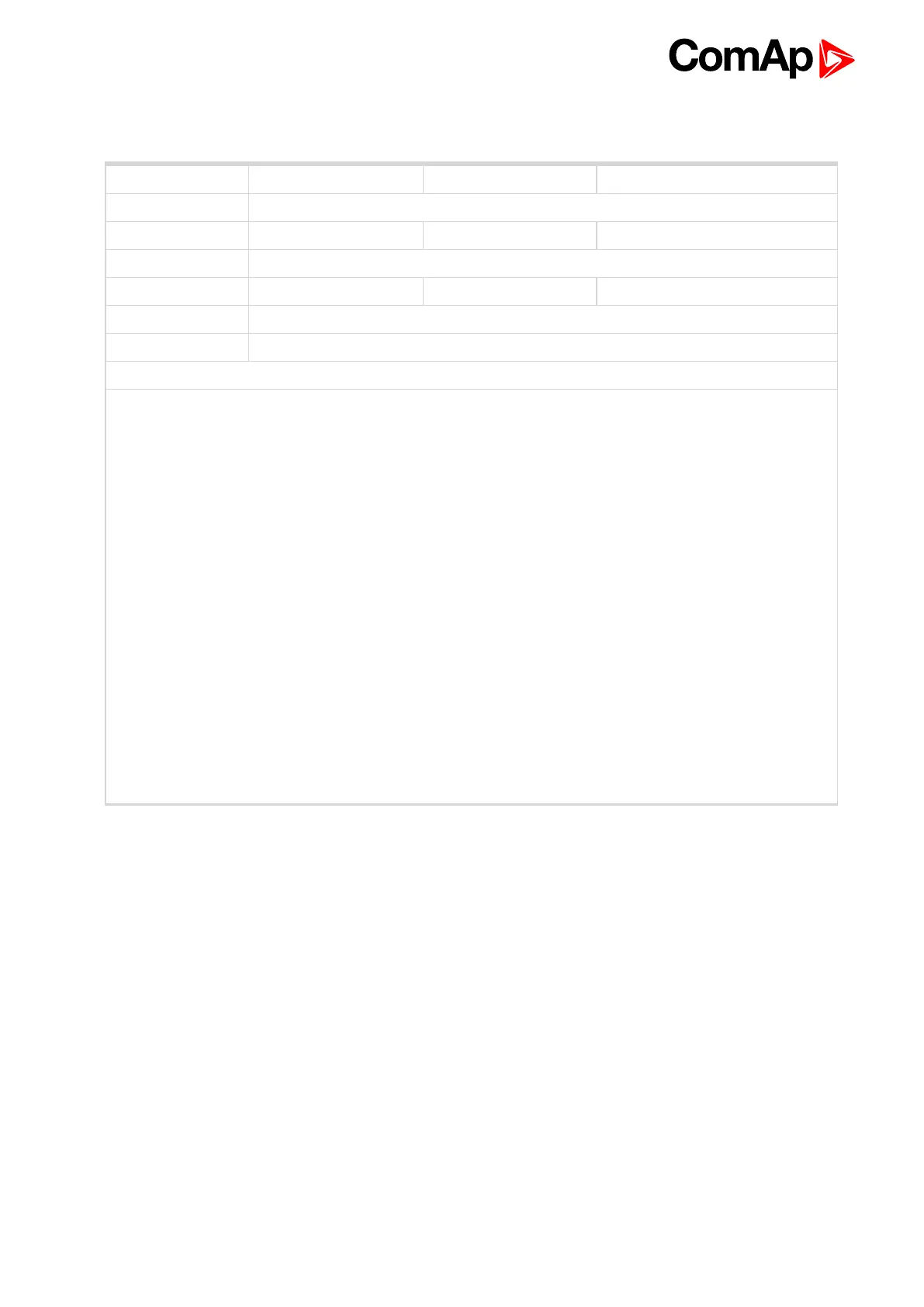InteliLite 9 Global Guide
214
Subgroup: Timer 1
Setpoint group Scheduler Related FW 1.1.0
Range [units] Disable / No Func / TEST / Test OnLd / MFail Blk / /Auto Run / Mode OFF [-]
Default value Disable Alternative config NO
Step [-]
Comm object 15358 Related applications AMF, MRS
Config level Standard
Setpoint visibility Always
Description
It is possible to choose from following timer functions. Binary output EXERCISE TIMER 1 (PAGE 325) is
always activated when Timer is active regardless of chosen timer function. Timer functions require controller
running in AUTO mode.
Controller activates timer whenever it is powered up even in period, where timer should be already running.
Disable The Timer is disabled.
No Func There is no any other function, only binary output of timer is activated.
Auto Run When this option is chosen then the binary output of timer is internally connected to the
REMOTE START/STOP (PAGE 312) binary input.
TEST When this option is chosen then the binary output of timer is internally connected to the
binary input Remote TEST.
TEST OnLd When this option is chosen then the binary output of timer is internally connected to the
Remote TEST On Load binary input.
MFail Blk When this option is chosen then the binary output of timer is internally connected to the
Mains Fail Block binary input.
Mode OFF When this option is chosen then the binary output of timer is internally connected to the
Remote OFF binary input.
Timer 1 Function
6 back to List of setpoints