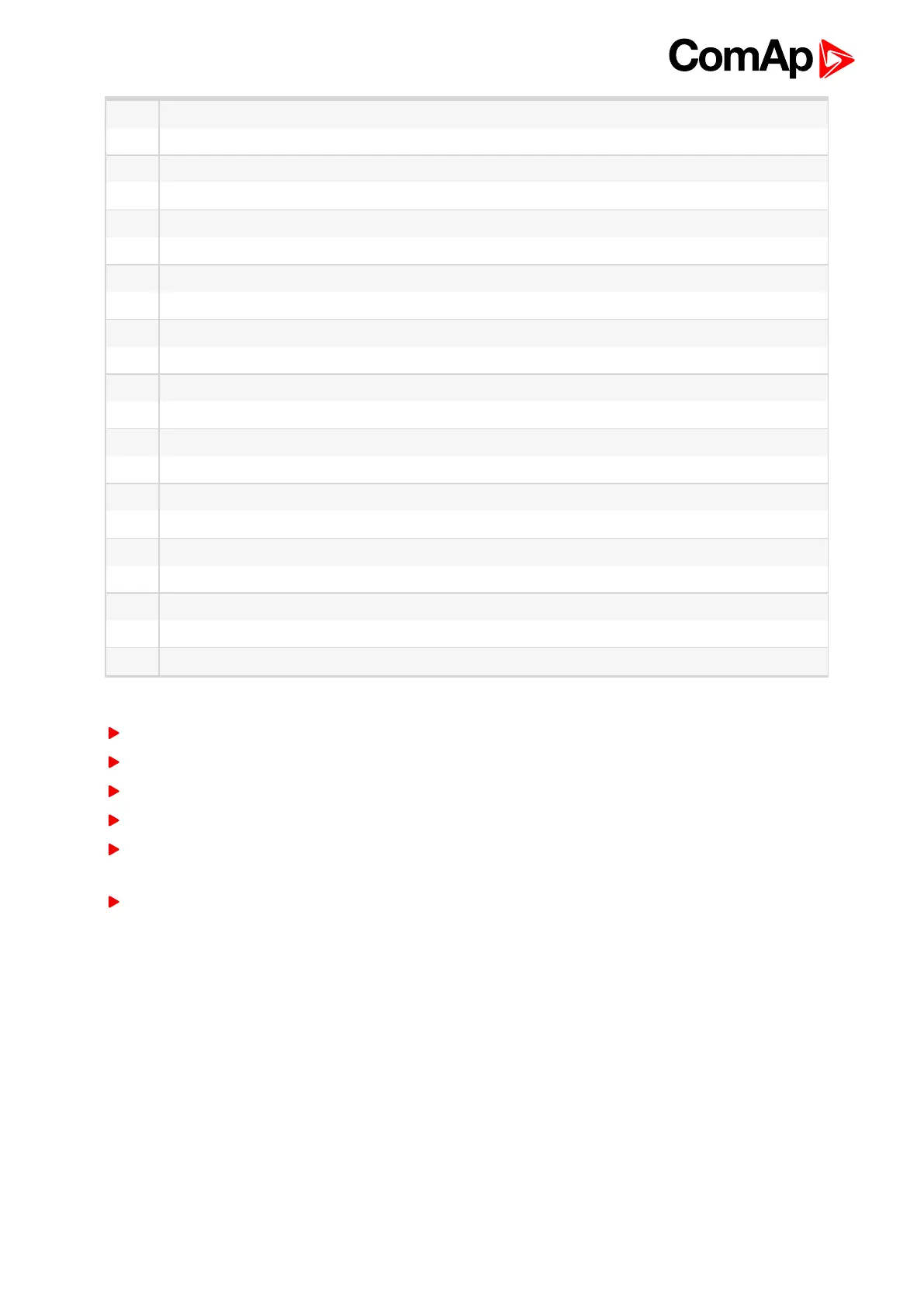InteliLite 9 Global Guide
395
24 SIMCom: HW reset issued
25 PUK is required
26 Error of SIM card detected
27 ME909s: can't set module bps
28 ME909s: can't set link configuration
29 ME909s: can't do power-off
30 ME909s: can't do power-on
31 ME909s: can't do hardware reset
32 ME909s: ME909s not started
33 ME909s: switch off issued
34 ME909s: switch on issued
35 ME909s: HW reset issued
36 ME909s: can't switch echo off
37 ME909s: can't find out state of registration
38 ME909s: GSM signal not found
39 ME909s: no SIM memory for SMS
40 ME909s: waiting for registration
41 Can't read operator name
42 ME909s: can't set flow control
43 APN not typed
255 Only running communication is needed to indicate
Firmware upgrade
Download the newest FWof module from ComAp website (in form of PSI file or installation package)
Instal package to computer or open PSI to instal it into InteliConfig
Plug the module into the controller and power the controller on.
Open a connection with controller via InteliConfig
Go the menu Tools -> Firmware upgrade, select the Plug-in modules tab and select the appropriate firmware
you want to program into the module (in InteliConfig).
Press the OK button to start upgrade of firmware.
The firmware update process may be performed via any kind of connection including connection via the same
module in which the firmware is to be updated. The connection is reestablished again automatically when the
update process is finished.