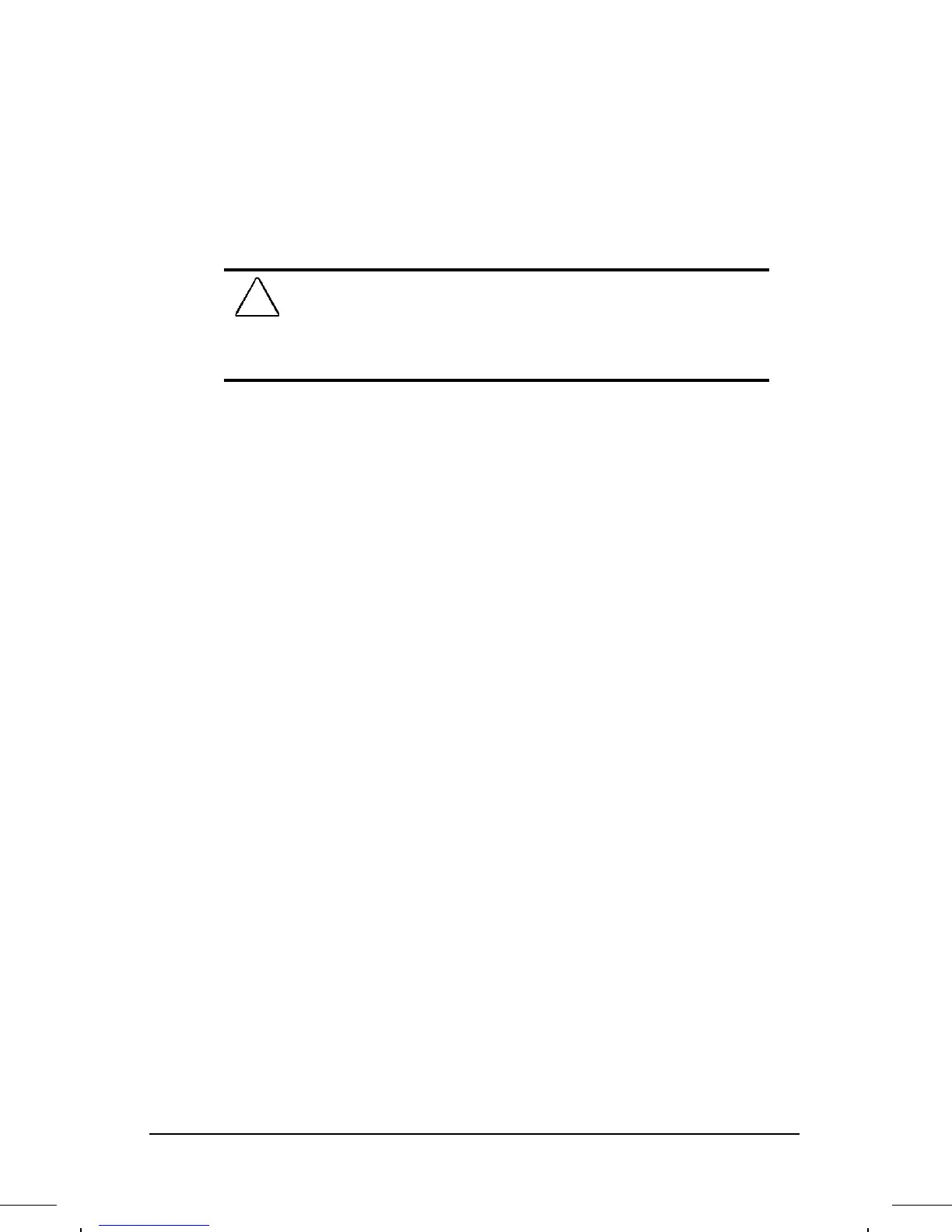. . . . . . . . . . . . . . . . . . . . . . . . . .
Upgrading the Computer
6-5
Part Number: 262446-002 Writer: Lorise Fazio Saved by: Johnnie Abercrombie
Saved Date: 08/26/96 3:20 PM 12:27 PM File Name: CH6.DOC
7. Replace the battery pack.
8. Connect the computer to electrical power and turn it on. The
computer automatically recognizes the new memory and
reconfigures the system.
CAUTION: The connectors on the memory expansion board are all
similar in appearance but do not have the same number of connector
pins. Be sure you match each connector to its corresponding system
board connector. Incorrect insertion could result in damage to the
memory expansion board or the system board.
